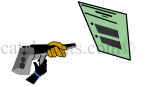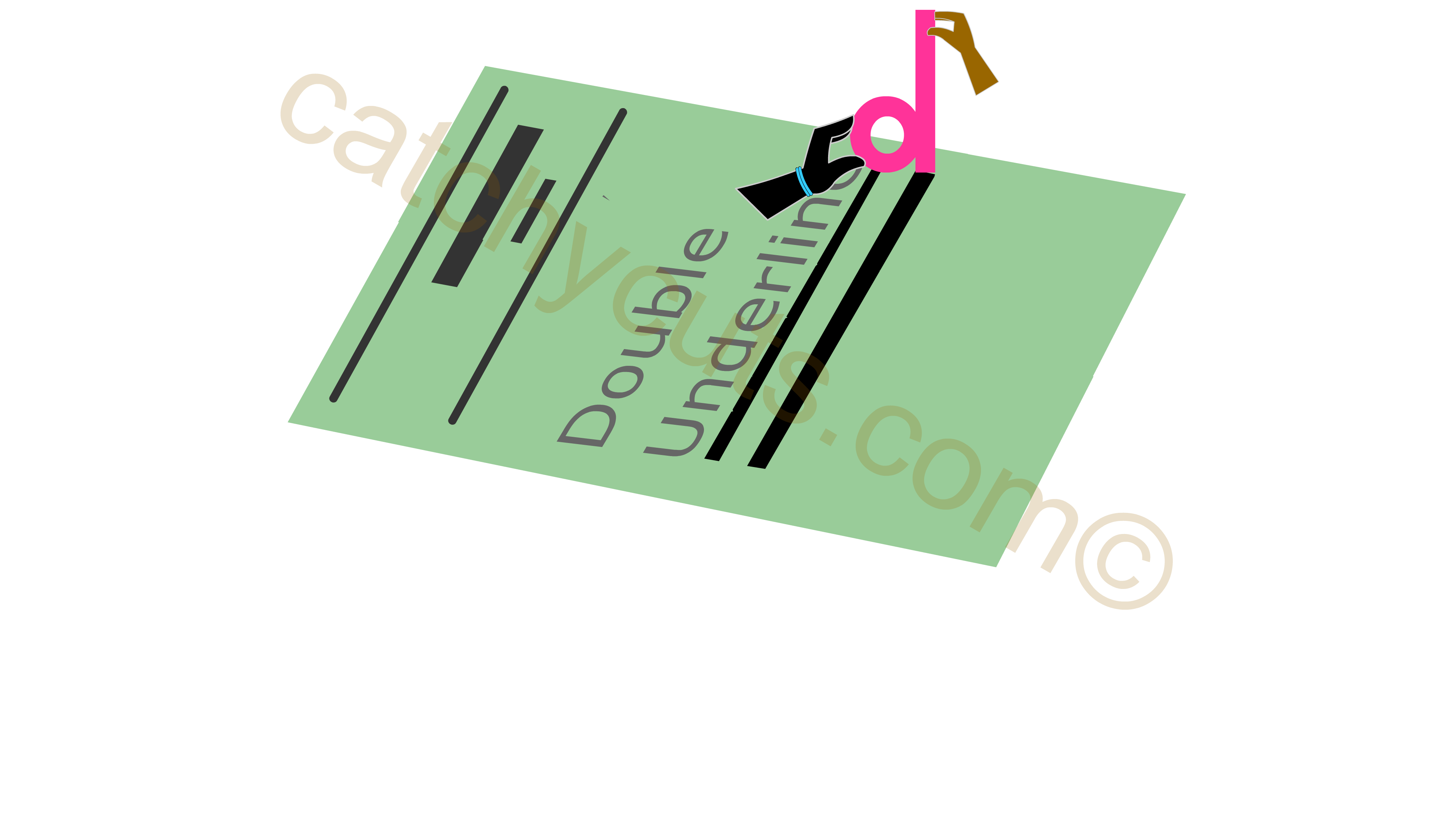Word Shortcuts : Ctrl + A
Ctrl + A is the keyboard shortcut for Select All in Word or in any other windows based applications.
As pressing Ctrl + A select everything in a file, any action you apply effects the whole content of a word file. e.g., deleting the contents or giving a formatting style.
In the example below We have a physical word file and an A shaped paint roller. With the hand representing Ctrl key, watch this short movie of selecting the whole contents once more.
At the end of animation you have a physical Word file with the contents fully selected.
These lessons are more useful for kids. Children can watch the selection process and see how the contents of a Word file got slected in real world.
Children can have fun while going through the Short videos and articles. While having fun they can memorize 100 plus MS Word Shortcuts too.!.
Each movie or shortcut lesson shows a real picture of what exactly going on in the process of a keyboard shortcut command.
To select a everything in a word file, Press Ctrl + A. while having some contents in it.
A black hand with two blue circles stands for the Ctrl key. If this is the first time you are visiting this website, go through the details before you proceed further.
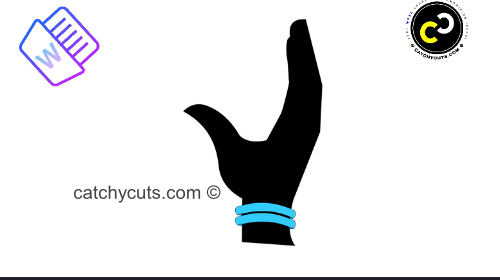
Below image shows the letter A with its cross bar reshaped into a paint roller.
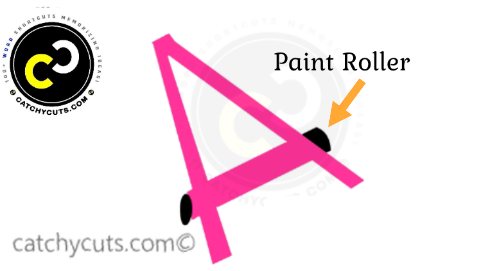
Following image shows a word file with almost more than fifty percentage of the contents are selected.
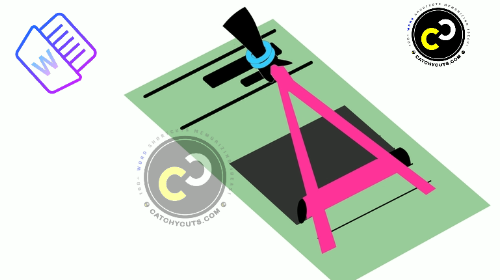
The cross bar plays an important part in the lesson. The back and forth scrolling helps us to memorize this keyboard shortcut.
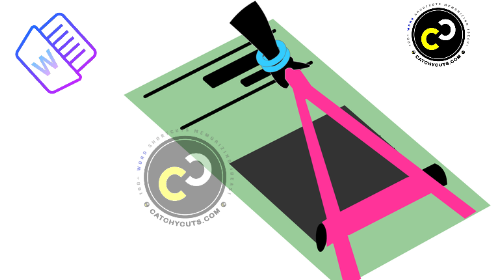
Now the selection process is completed.
The paint roller is disappeared from the scene leaving a word file with the whole contents selected. It brings the same effect of Select All while you are in a real word file.

Finally selecting the contents in a word file with the paint brush brings a similar feeling of selecting the contents in a Word file by pressing Ctrl + A.
Hope you leave this chapter with an ever green memory about Ctrl + A keyboard shortcut.