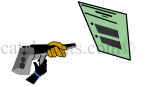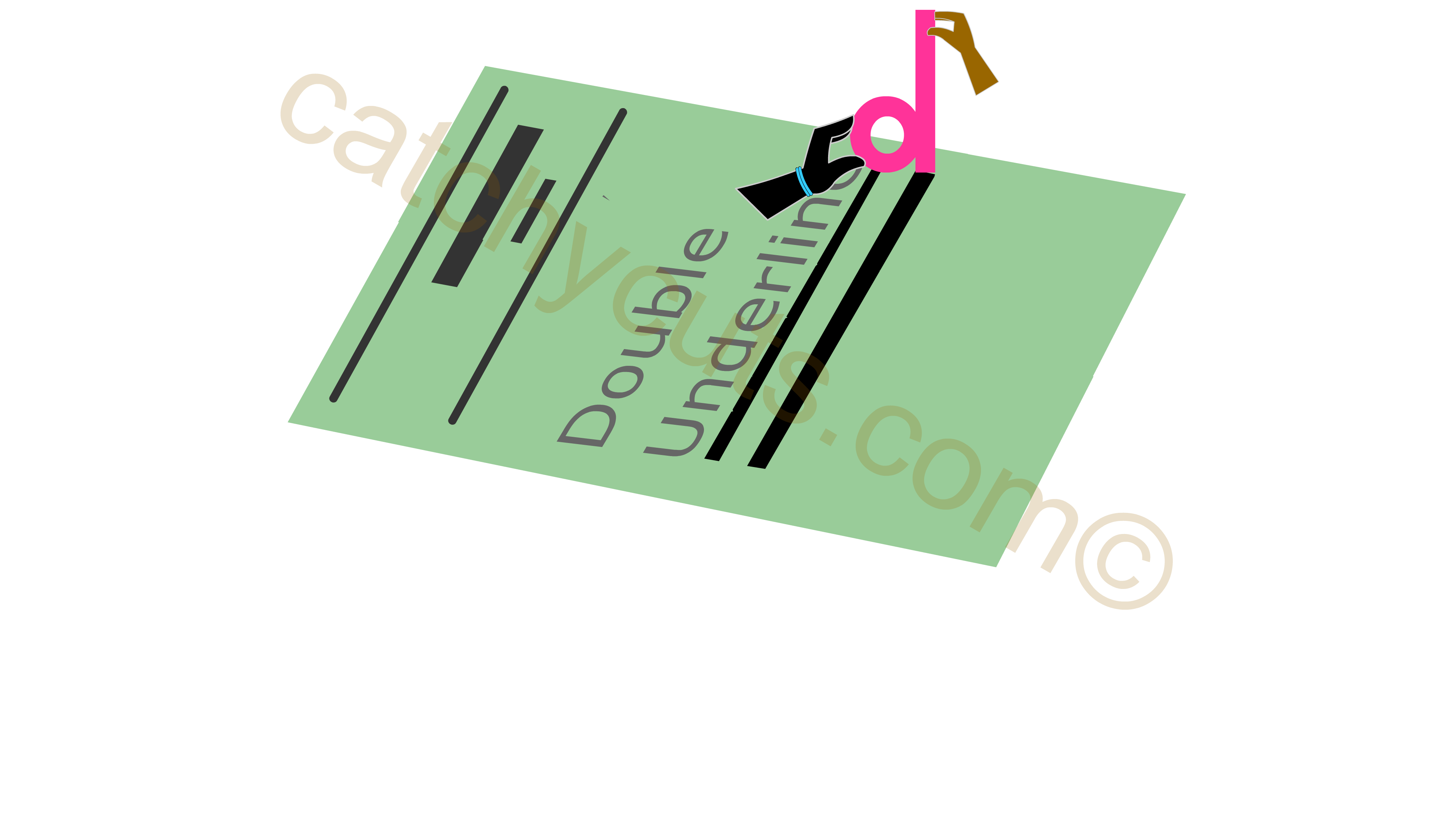Word Shortcuts:
Subscript, Tab Keys
Ctrl + Plus : Subscript
The first lesson in this page and the 32rd lesson in the series helps you on how to memorize Ctrl + Plus, the keyboard shortcut for subscript in Microsoft Word.
A subscript is widely used in chemical formulas especially in biological sciences and mathematics. For Example : The Chemical formula for water is H2o. Here the letter 2 is written slightly below the baseline of the writings.
To apply subscript to a letter or a character simply select it and press Ctrl + Plus.
Now , the following video takes you to a simple technique to memorize Ctrl + plus keyboard shortcut for ever. Enjoy applying subscript and enjoy MS Word keyboard shortcuts !.
Ctrl + Tab: Tab Settings
Our next keyboard shortcut is Ctrl + Tab which is the key for setting tabs. The word Tab came from "Tabulate" which means arrange data in a table properly.
In olden days putting data in a tabular form was very difficult. To put data in a tabular form typist had to press space bar so many times. This problem was solved since the invention of the Tab key.
In the following short video you can see how the word Tab itself is very useful in memorizing Ctrl + Tab keyboard shortcut. It is very simple and yet very interesting.
Remove Formatting: Ctrl + Space Bar
Ctrl + Space bar is the keyboard shortcut for remove formatting in WORD. Once you press Ctrl + Space bar after selecting the area of text you already formatted, you can remove all formatting styles and return to the original text.
in the movie below you can see the space bar is used repeatedly as a scraper to remove all formatting in a WORD file. This space bar action and the removal of everything in the file helps you to memorize Ctrl + Space bar very well.
Finally you get a neat and clean paragraph without any formatting on it.
Ctrl + Home & Ctrl + End
These are the two keyboard shortcuts you can use for going to the beginning or end of a word file.
As you can see in the name of the keyboard shortcuts itself, Ctrl + Home takes you to the beginning and Ctrl + End takes you to the end of a Word file.
In fact these two keyboard shortcuts saves you plenty of time as you can move to the beginning or end of a file quickly. It is our tendency to keep pressing up-arrow or down-arrow keys in case we want to move to the beginning or end of a file. You can avoid this tendency by remembering these two shortcuts.
in the video you can enjoy a travelling movie clip which should surely helps you to memorize these two keyboard shortcuts very well.