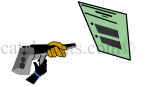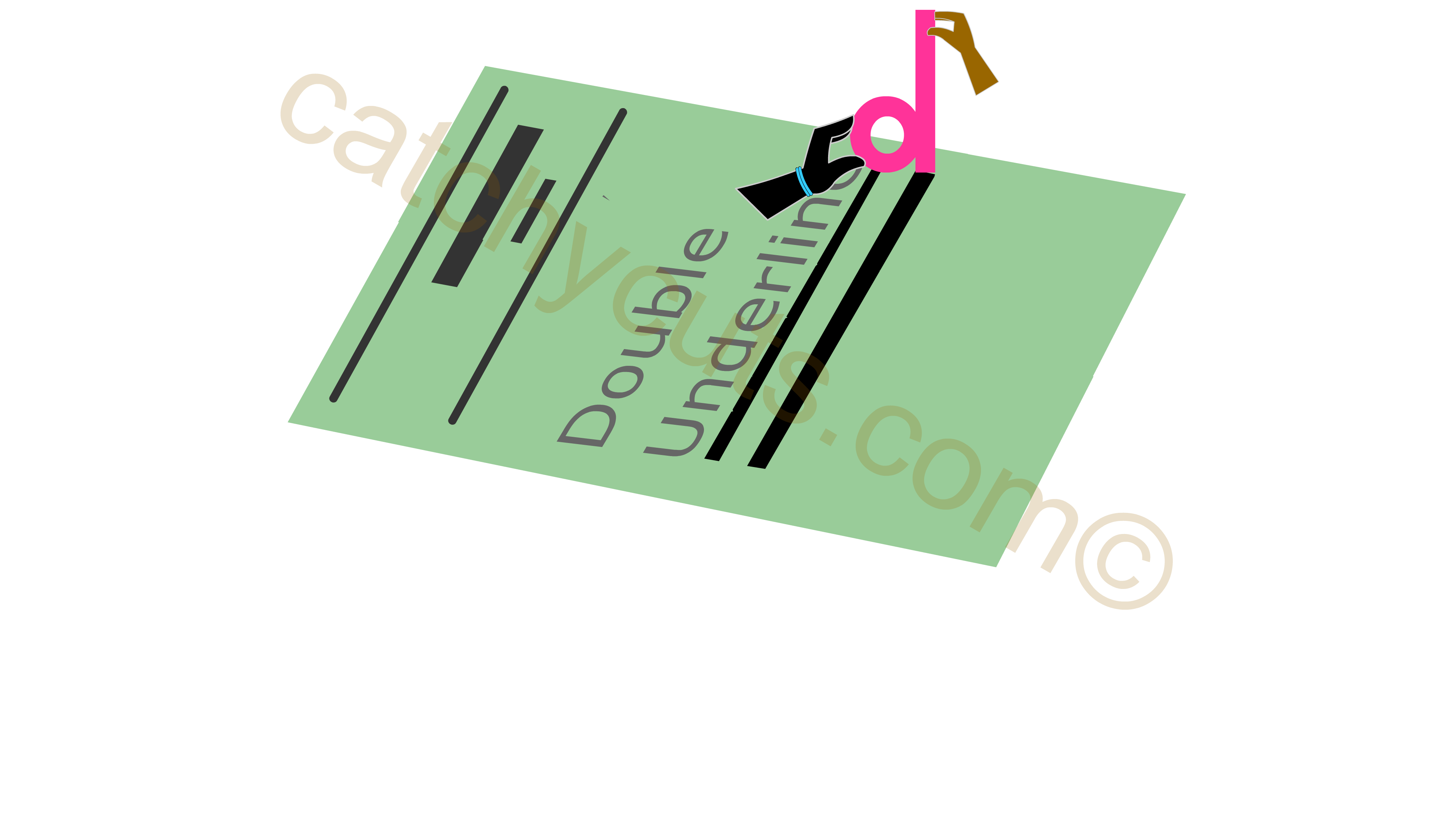Microsoft Word Shortcuts
Ctrl + F -to- Ctrl + J
So far we did Five keyboard shortcuts - Ctrl + A to Ctrl + E. Again we are here to have a brief idea about five more Microsoft word shortcuts - Ctrl + F to Ctrl + J.
Then from the links below you will have detailed information about each one on how to use and how to memorize.
Microsoft Word Shortcuts: Ctrl + F
Find & Replace: You met your best friend and shared some stories with him. Later realized that some of the things you talked were not correct . So you meet him again and clear off all those mistakes .
Microsoft Word too holds a feature called Find and Replace.
The Find feature help you to hunt the contents in a word file, and with the Replace option you can fill in those contents with the new.

Go To
Ctrl + G is the next Microsoft Word keyboard shortcut we are heading to learn. You get help to go to a specific page , line or bookmark with Ctrl + G keyboard shortcut.
The word Go to indicates journey.It is your choice to decide whether you want to go by air, sea or road before you get ready for a journey.
But this time for this journey, I prefer you to travel by road by a special car I own.
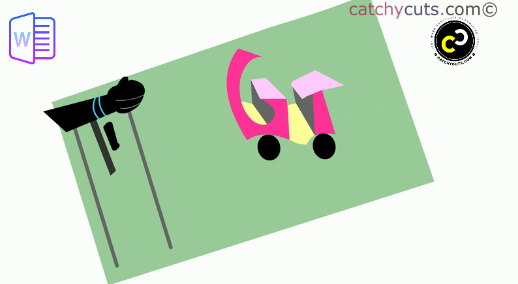
The good thing about this car is that it can run without fuel. More over once you finish this journey, you become the owner of this car !. So, why don’t you welcome my invitation for a great ride.?
Replacing the Contents
Ctrl + H keyboard shortcut memorizing idea is the next one.
When you press Ctrl + H the Find and Replace dialogue box appear on the screen similar to Ctrl + F. But this time with the Replace tab selected. If you are sure about the content you want to replace, this is the right time to learn Ctrl + H keyboard shortcut memorizing Idea.
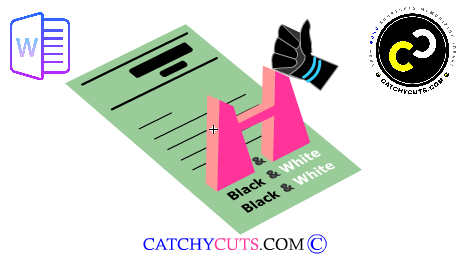
Applying Italics Style
Ctrl + I is the next word keyboard shortcut lesson we look on to . I stands for Italics. The word italics brings a right slanted text image to our mind in the first place.
In any text documents italics words or phrases are used sparingly. Because when a word or phrase needs to have more attention it dress up with italics formatting style.

justifying the Alignment
We have already completed Center text alignment lesson .( Remember the Ctrl + E ). Wait for Ctrl + L and Ctrl + R for the right and left alignment lessons soon.
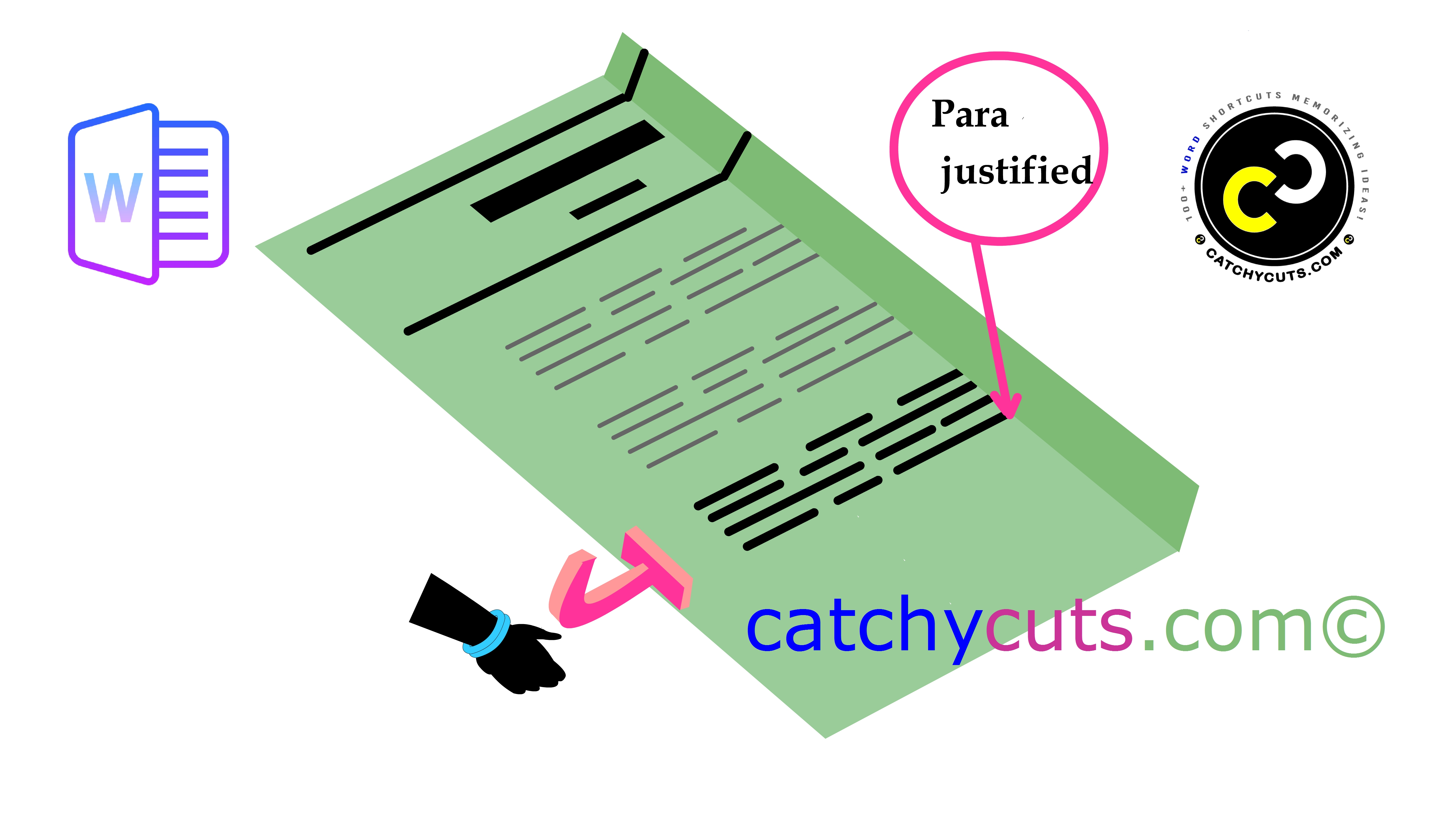
it is time to justify the text in a word file using Ctrl + J. it is the 10th Microsoft Word Shortcut memorizing lesson. This tutorial brief you on how to do and why to do a justified text alignment using Ctrl + J, plus how to memorize it.
With a short movie and an easy description about Ctrl + J, here we conclude the summery of Ctrl + F – Ctrl + J Microsoft Word Shortcuts memorizing Ideas.