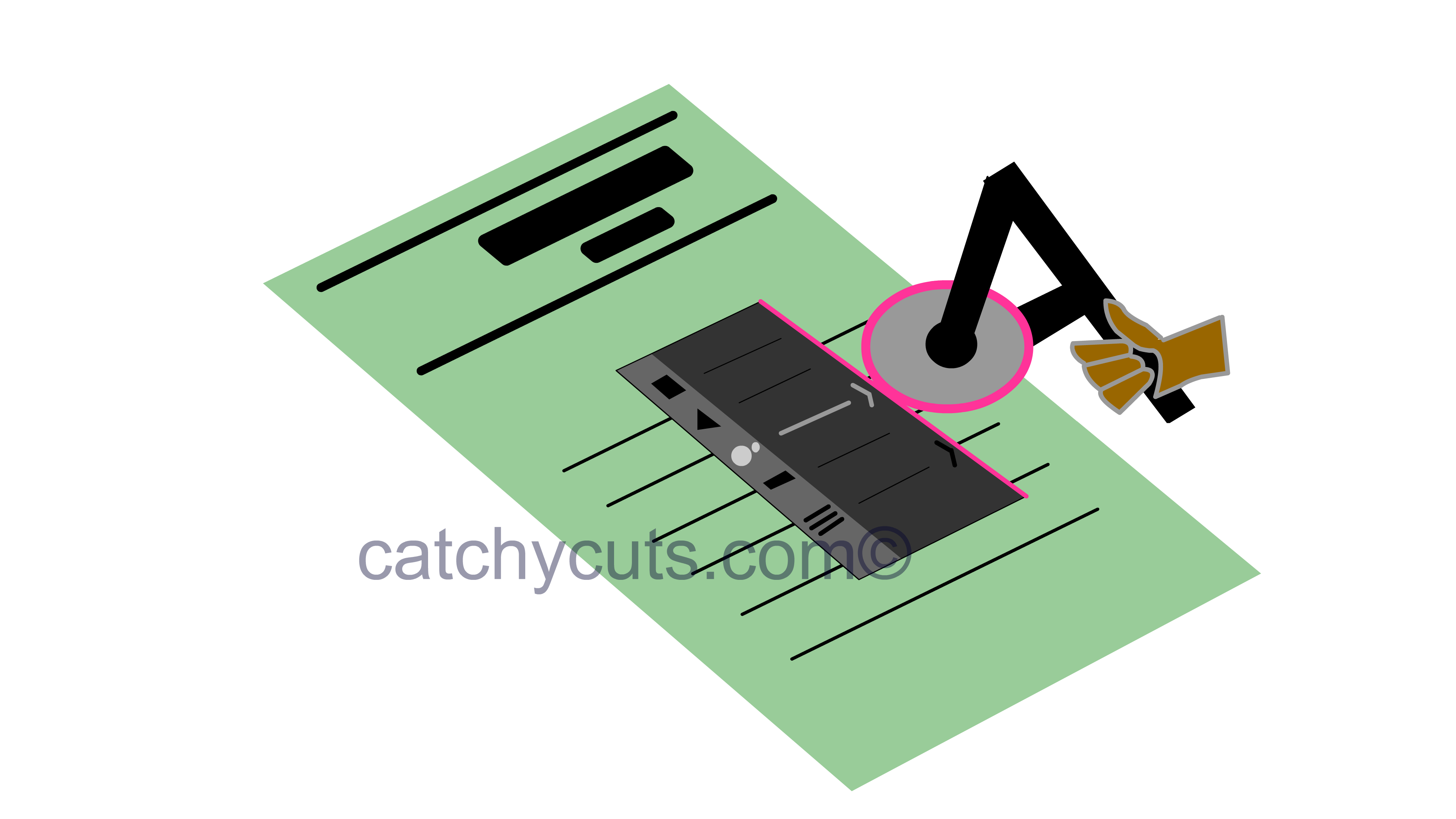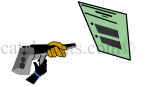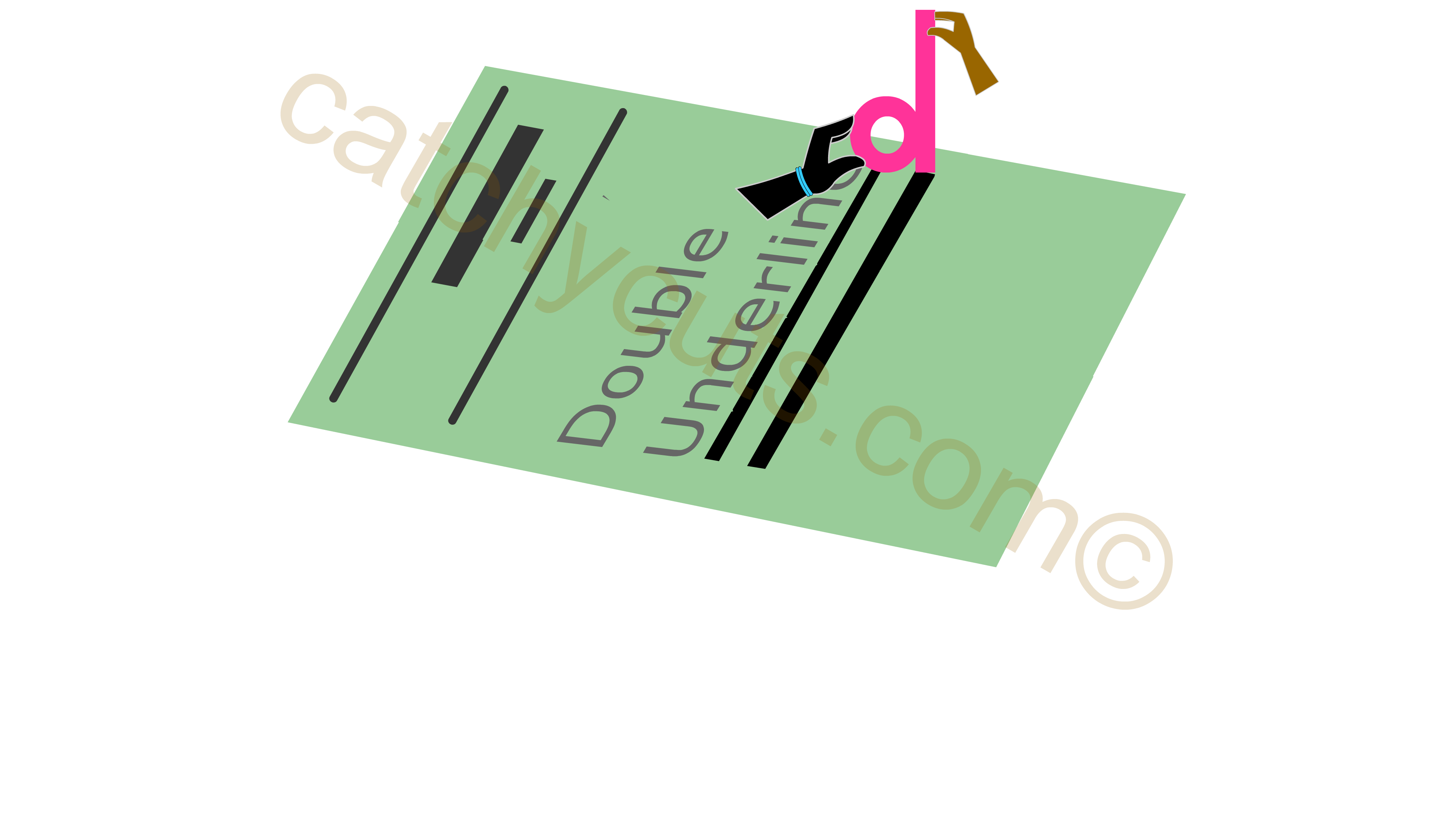Word: Shift Keys
So far we have learned 50 Ctrl based most important MS WORD keyboard shortcuts and how to memorize them.
Today we start a new session which is how to memorize some shift keys and then Shift + Ctrl keys.
In this chapter we learn how to memorize four important shift + keys and its usage. These are Shift + F2, Shift + F3, Shift + F5 and Shift + F10.
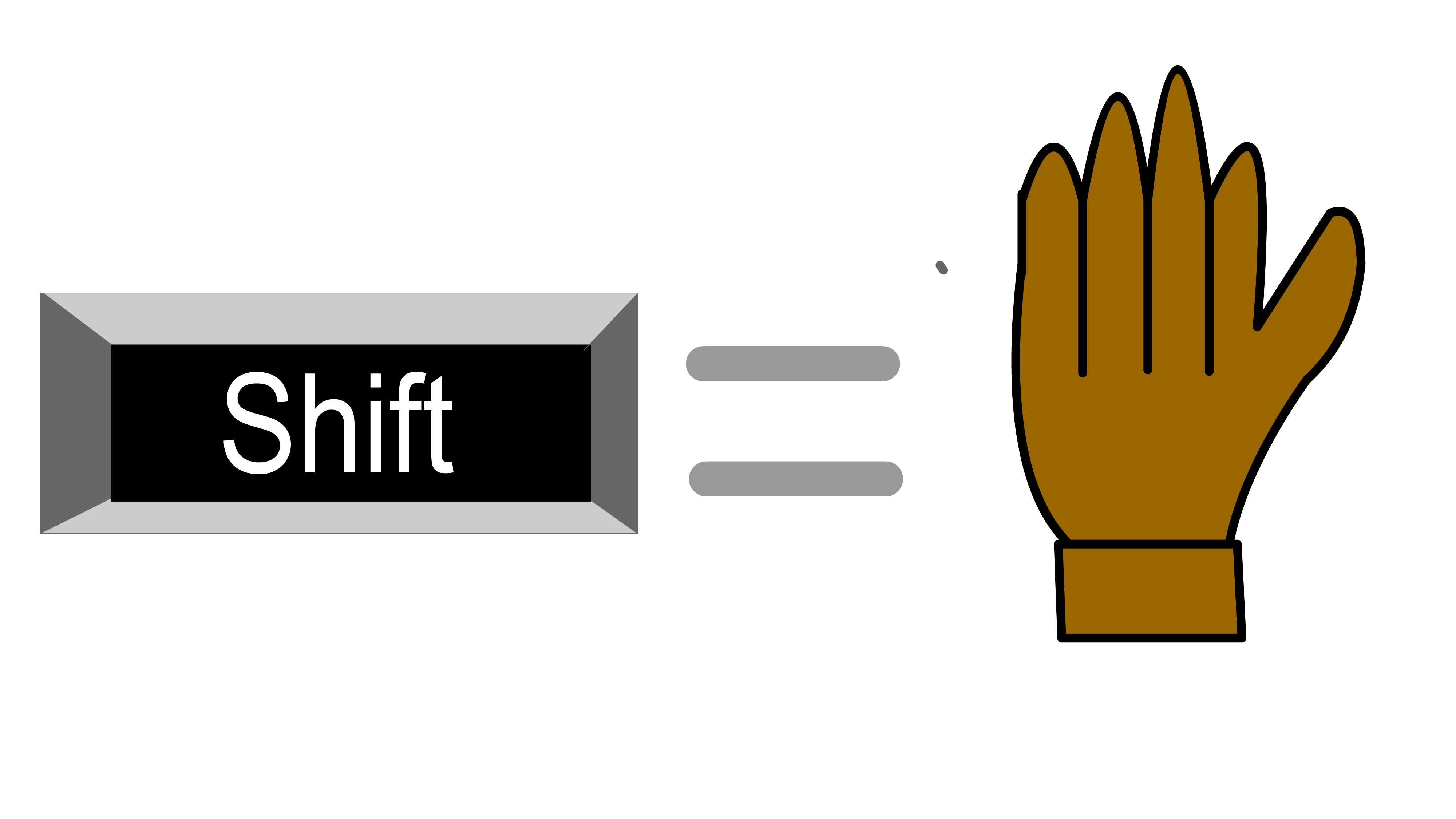 This Brown Colored Hand Represents
Shift Key
This Brown Colored Hand Represents
Shift KeyBy knowing this golden brown hand you can easily memorize Shift based shortcuts. As you already know the code for Ctrl key, you will be able to memorize both Shift + Ctrl Key combinations as well. Because you have already learned the code for Ctrl key from the previous lessons.
Shift + F2 : Copy Text
By watching this one minute short video you can see how the phrase copy text and F2 is connected very much each other. Have fun !

shift + F3 : Change Case
This is a wonderful keyboard shortcut. It stands for change case. Let's go through a simple example below.
Suppose you type: i love you, and you want to change that into I love you, simply select the text and press Shift + F3.
Now if you again want to change I love you into I LOVE YOU, select the text again and press Shift + F3.
Finally if you want to come again back to i love you, select the text and press Shift + F3 again.
A shortcut within a Shortcut
The beauty of learning and memorizing Shift + F3 is, you can ignore learning Shift + Ctrl + A, which is the keyboard shortcut for All Caps. So let's say Shift + F3 is a shortcut within a shortcut.
Even if you don't know on which attempt you get every letters in capital format, you can keep pressing Shift + F3 after selecting text. In one of the third attempts you can see all your text in capital format.
Shift + Ctrl + A is the Word keyboard shortcut for All caps. If you want to make all letters into capital letters this is the keyboard shortcut you have to use.
The following video helps you to memorize this MS WORD keyboard shortcut very easily.
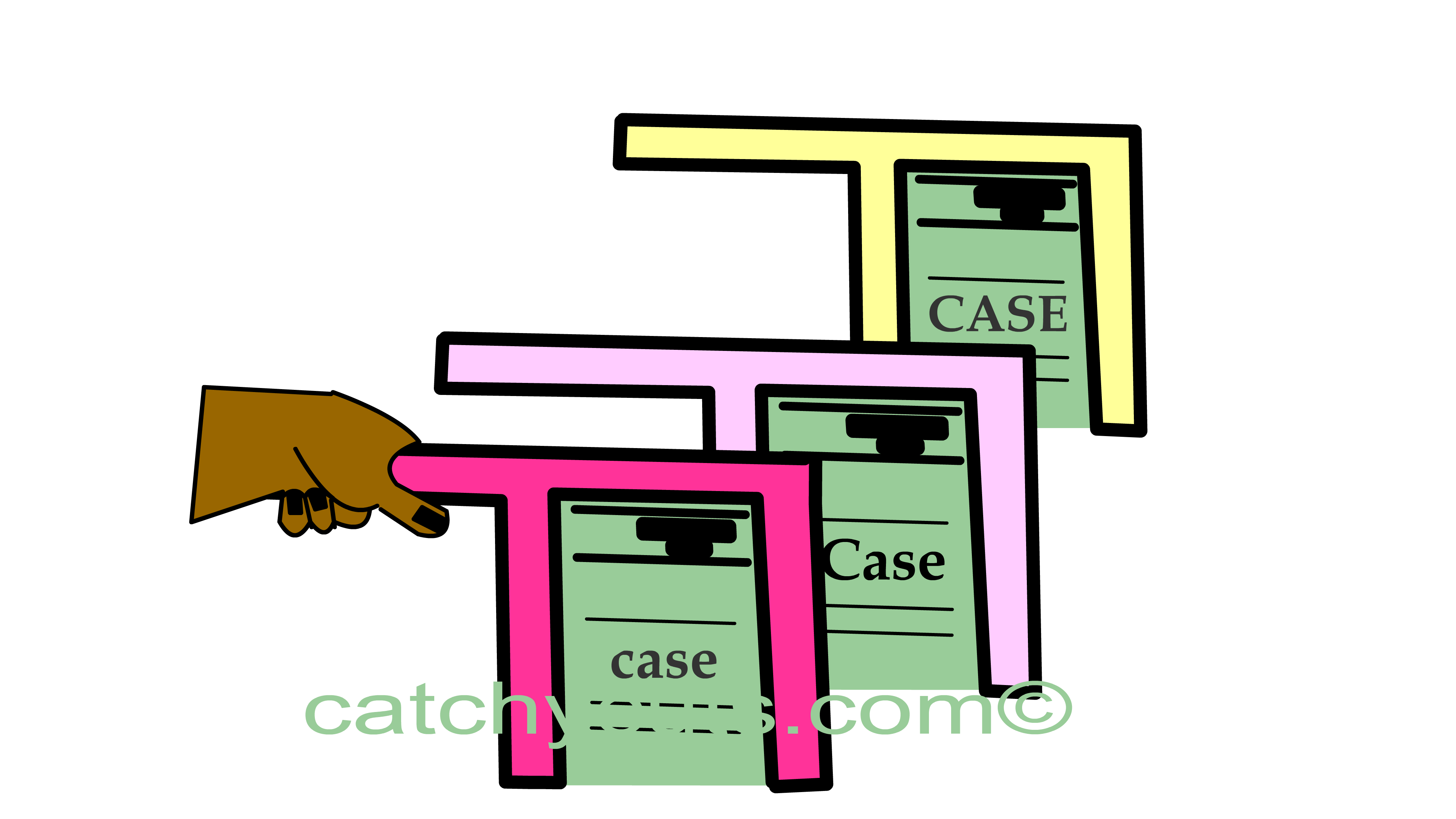
Shift + F5 : Takes you to the Inserting point
Shift + F5 takes you to the place of the cursor while you saved a word file last time. Probably this would help you to go to a location in WORD where you performed your last action.
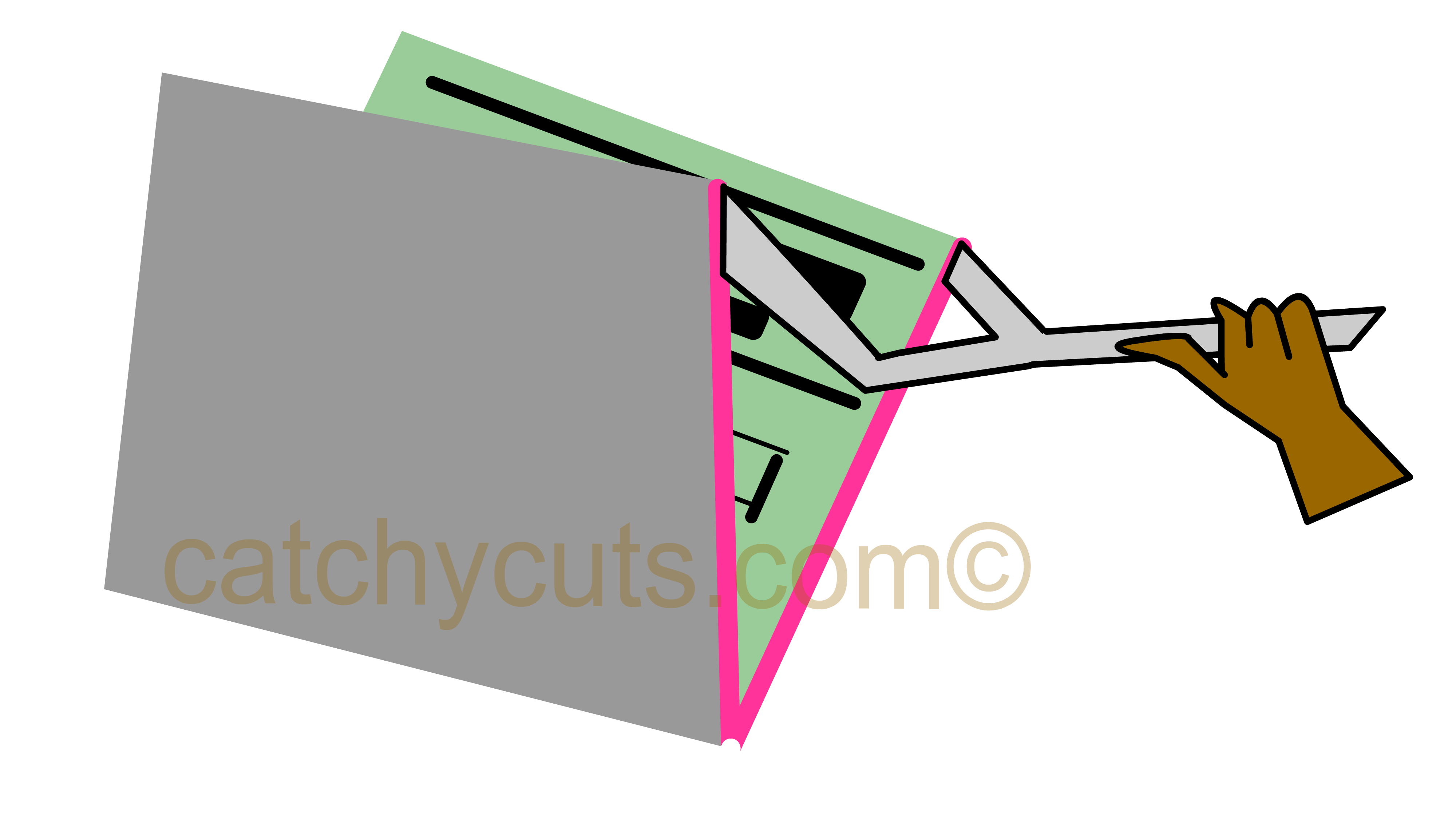 Word Keyboard Shortcut Shift + F5. Go to the last Edited Place Memorizing Idea
Word Keyboard Shortcut Shift + F5. Go to the last Edited Place Memorizing IdeaShift + F10 : Context Menu
Shift + F10 helps you the same effect of right clicking. It reveals context menu.
A context menu brings a list of related commands that apply to the current task.
The following video brings ideas to memorize this beautiful WORD keyboard shortcut.