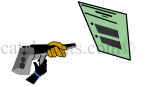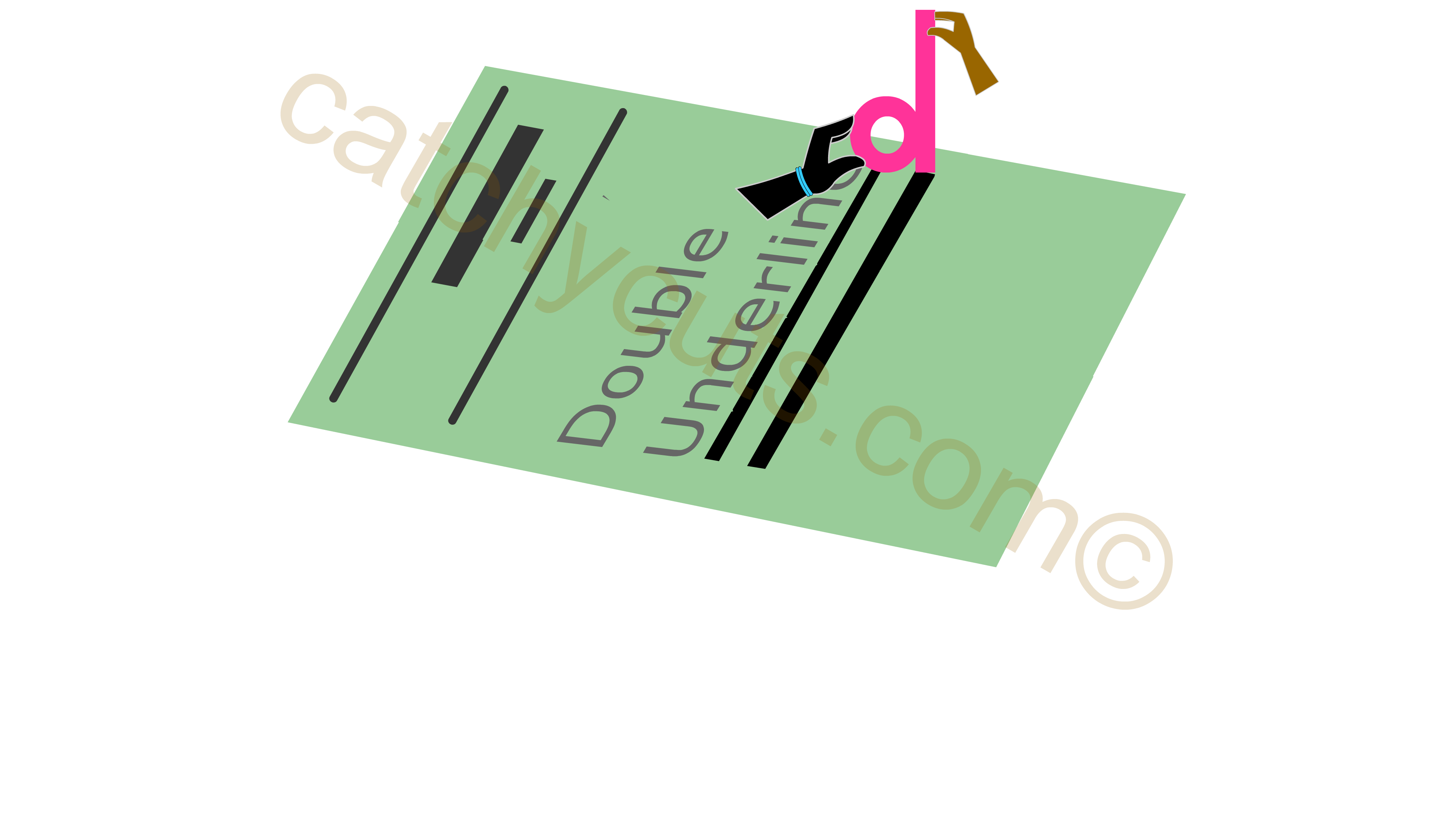Word: Hiding Text, Selecting Column, Book Marking, Super Script Etc.
This page takes you to another five complex WORD keyboard Shortcuts. These are too Shift + Ctrl based shortcuts. Let's examine how to Memorize them.
Shift + Ctrl + H, Shift + Ctrl + F8, Shift + Ctrl + F5, Shift + Ctrl + F6 and Shift + Ctrl + Plus are those shortcuts.
You will learn simple and Unique memorizing ideas for the above shortcuts.
Once you know how to memorize them it is easy to implement in the day to day word processing. Because memorizing these keyboard shortcuts and their purpose is more difficult than knowing them how to use.
Though these keyboard shortcuts are complex in nature, Once you go through these lessons you will understand they are much easier than you thought it is to memorize.
Shift + Ctrl + H : Hide Text
Shift + Ctrl + H helps you to hide text in a WORD file.
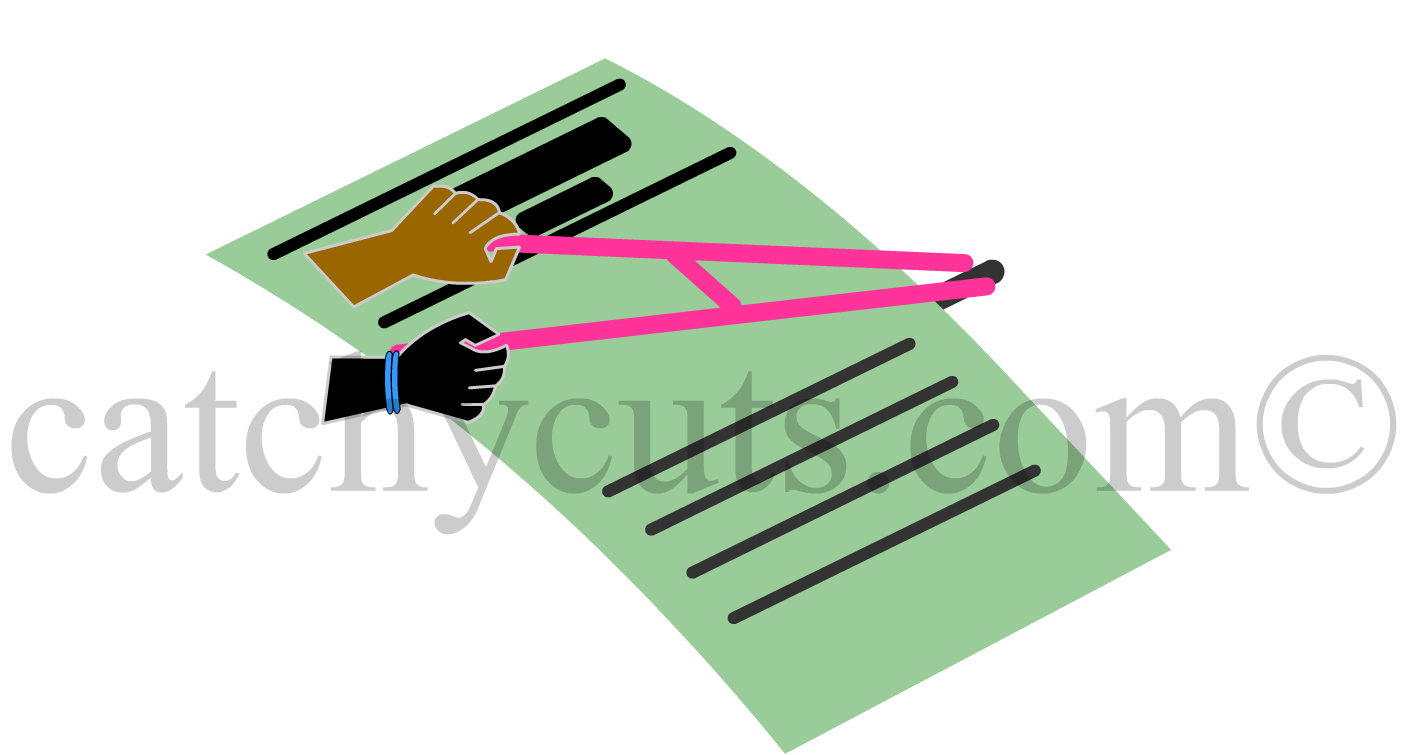 An Image From the Video showing How to hide text using shift + Ctrl + H
An Image From the Video showing How to hide text using shift + Ctrl + HHow it is Useful ?
Please understand that you can't hide text in a file if an expert want to see it. But still there are some useful effect for hiding text .
Suppose you want to review some part of your document by your friends, you can give it to them by printing only that part you want them to review and hiding the rest.
An example for another usage: Suppose there are some important notes in your file and you want to show them to your students, still you don't want to see yourself to be printed these points for your purpose, hide text feature helps you very much.
Or you want to circulate a copy of the file among your colleagues and prefer to distribute the same file among the students with additional notes. In this case you can print a copy with notes for your students and another copy for your colleagues without notes.
Shift + Ctrl + F5 : Book Marking a Page
A bookmark in MS Word is like any other bookmark you put in a book. A bookmark helps you to jump to a location in a WORD file easily.
You can bookmark as many as you wanted and you can give a unique name to each of them.
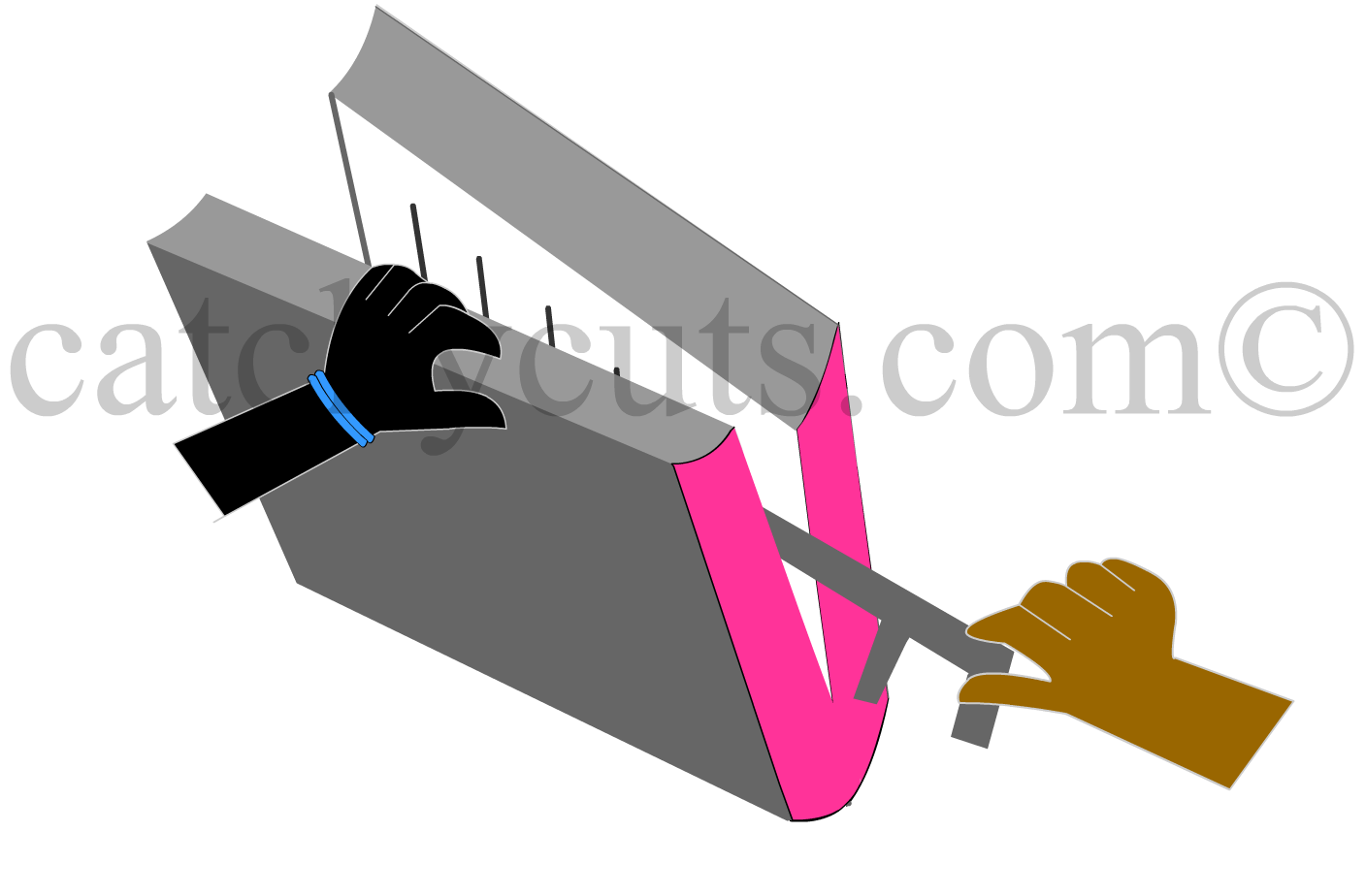 Shift + Ctrl + F5: Bookmarking. See the pink color Roman Letter Five (V).
Shift + Ctrl + F5: Bookmarking. See the pink color Roman Letter Five (V).Shift + Ctrl + F8: Select Column
Shift + Ctrl + F8 is the keyboard shortcut for selecting a column. For more information about which type of a file should contain a column and to memorize the keyboard shortcut for inserting a column break have a look at here.
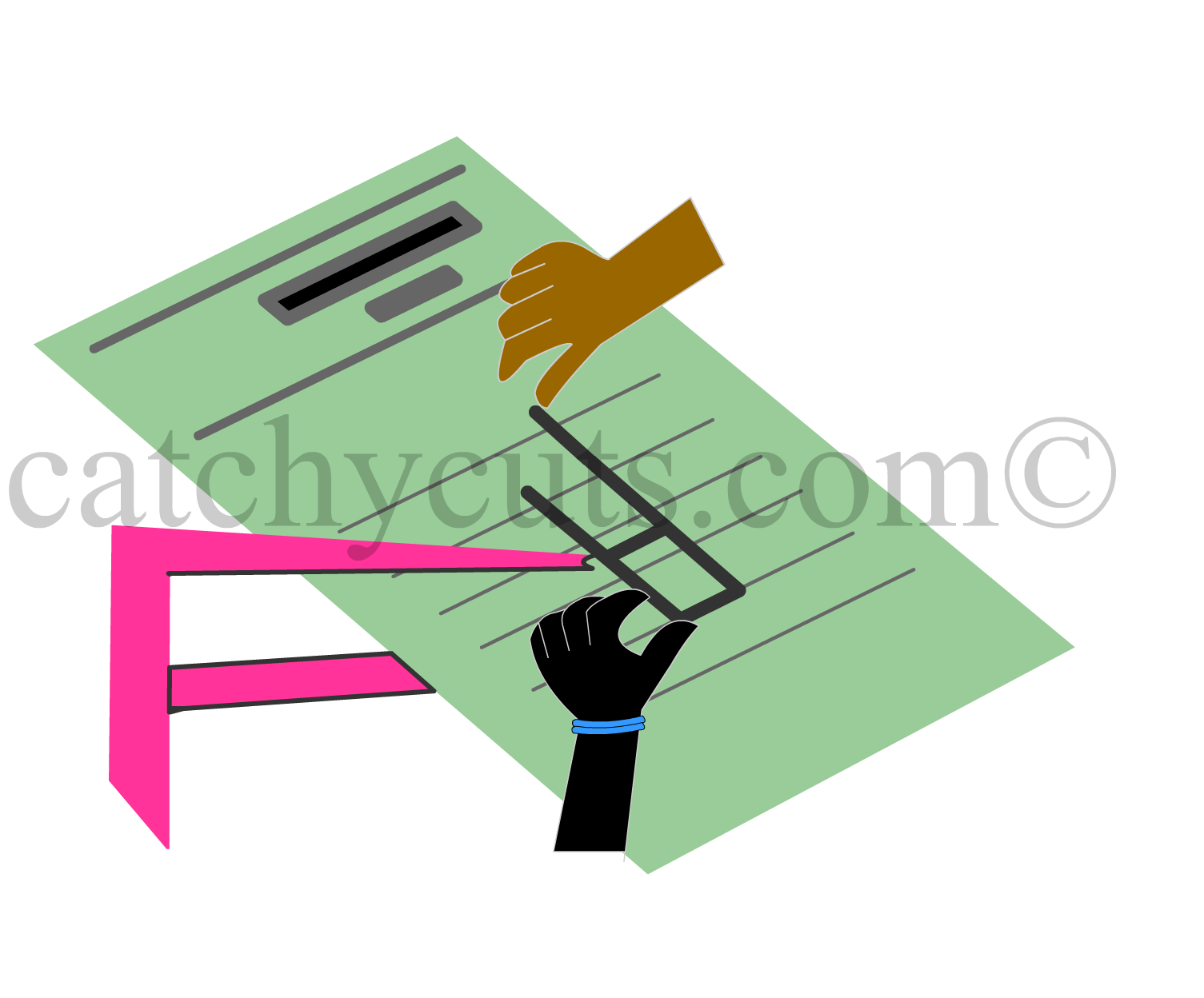 The No. 8 itself Transforms into a column with the Help of Shift + Ctrl
The No. 8 itself Transforms into a column with the Help of Shift + CtrlShift + Ctrl + F6: Go to the Previous File
We have already explained how to memorize Ctrl + F6, the shortcut for go to the next opened window file.
Now it is our time to go back to the previous file with the help of a keyboard shortcut. We can use Shift + Ctrl + F6 to go back to the previous file and here is the trick to memorize it.
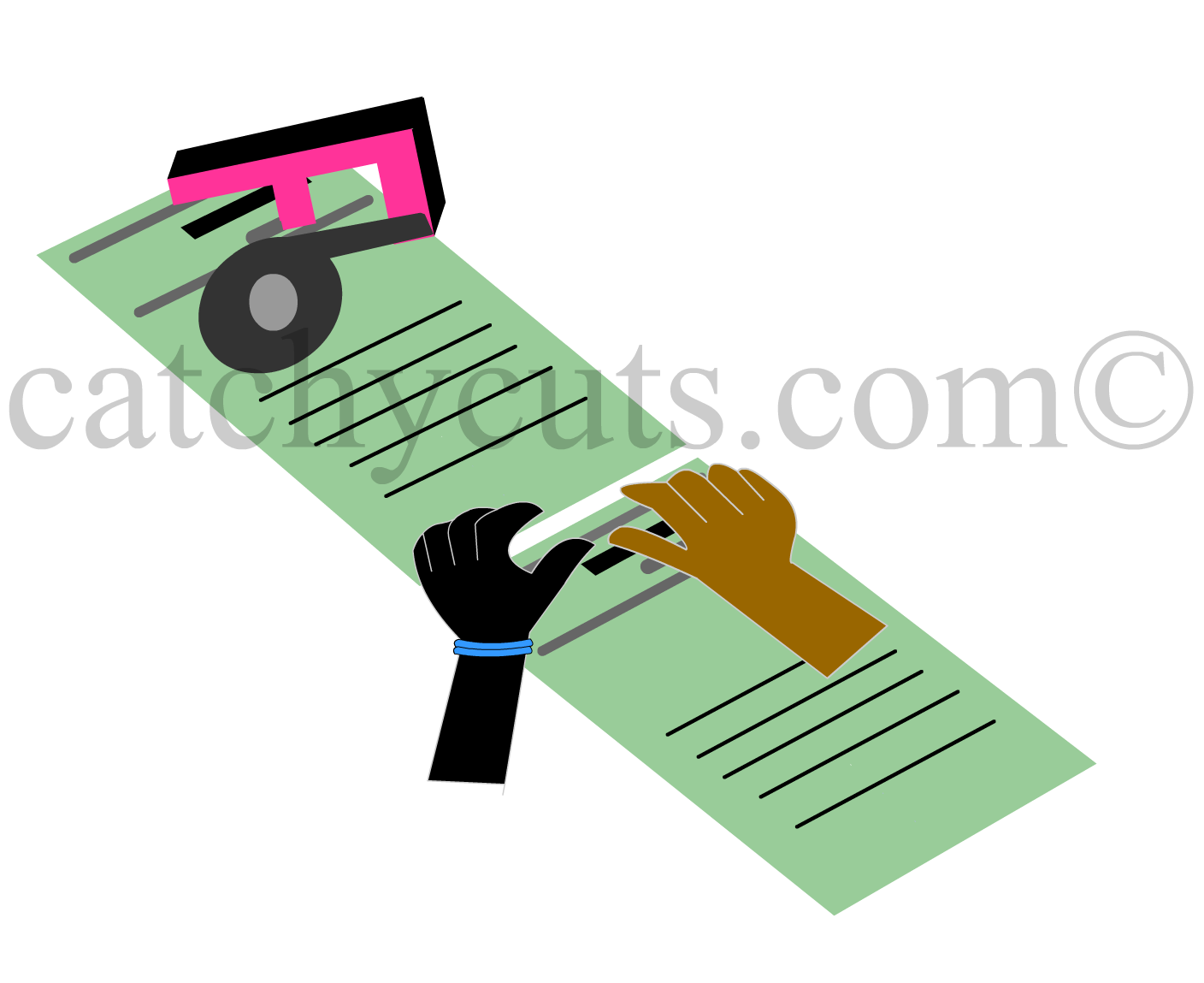
Shift + Ctrl + Plus : Super Script.
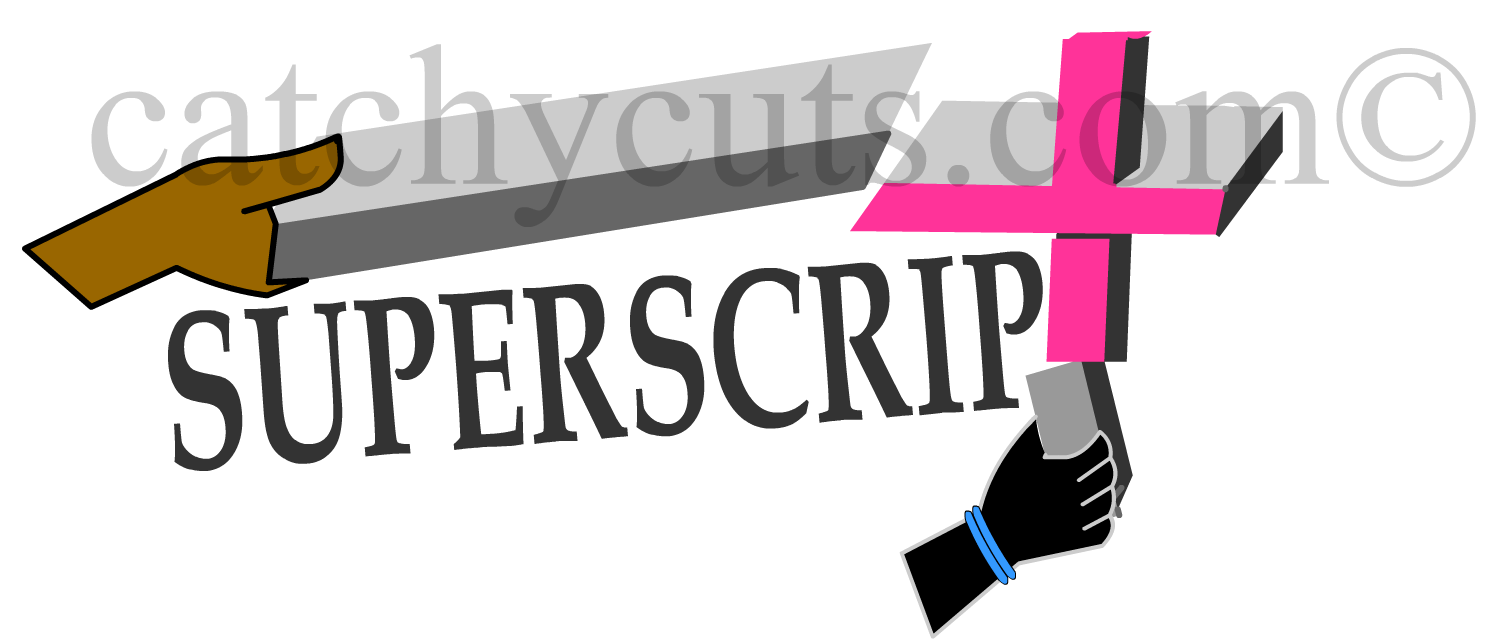 An Easy Trick to Memorize Shift + Ctrl + Plus.
Watch the Video Above for more Info.
An Easy Trick to Memorize Shift + Ctrl + Plus.
Watch the Video Above for more Info.Before we proceed further, test yourself the trick for memorizing Ctrl + Plus, the keyboard shortcut for subscript we already discussed.
A superscript sites above the baseline and it is smaller than the normal text. In mathematics it is used for exponents.
A superscript is placed at the end of a sentence. It is used in Trademarks and footnotes.
Below is the trick to memorize Shift + Ctrl + Plus , the keyboard shortcut for superscript in MS WORD.
We have done five important keyboard shortcuts memorizing ideas here. By the end of this chapter we are finishing 69th chapter. We conclude this chapter with an example for superscript which is 69th.