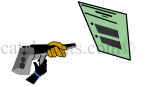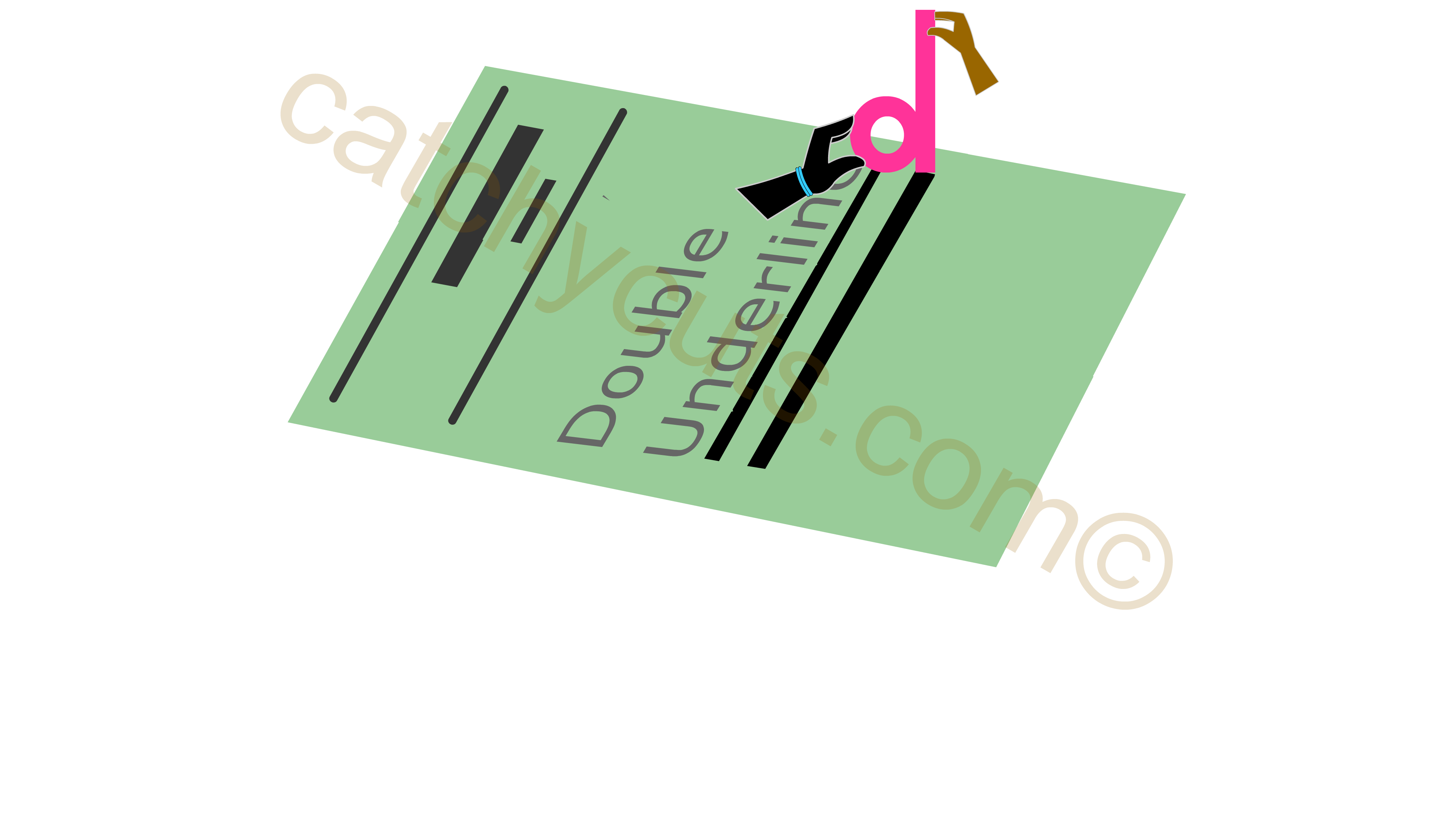Microsoft Word Shortcut Keys
Microsoft Word Shortcut Keys !. Your journey to memorize more than hundred MS Word keyboard shortcuts begins here.
This page leads you to five keyboard shortcuts memorizing ideas one by one and gives you an overall picture about them in brief.
Our first series of lessons are based on Ctrl keys. As the lessons are arranged in Alphabetical order, our first chapter begins with Ctrl + A.
Hand = Ctrl
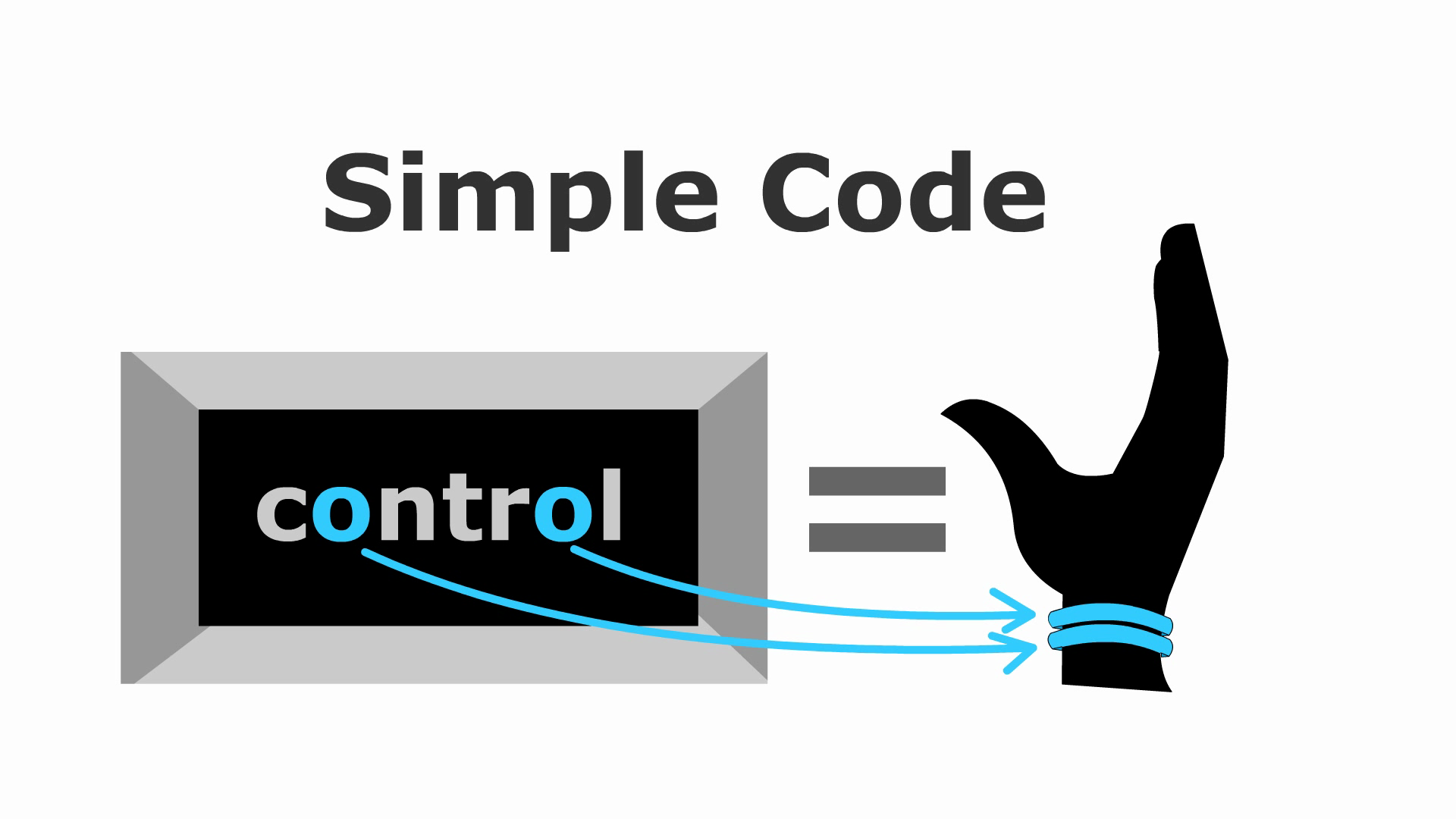
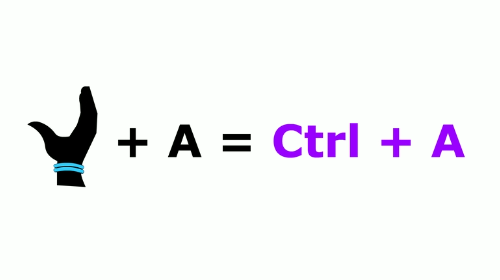
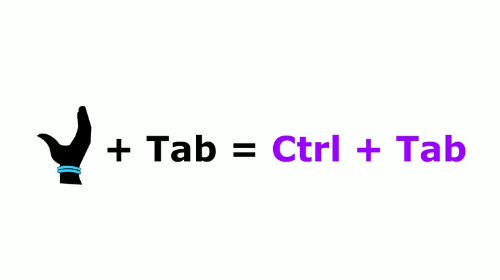
To memorize the Ctrl key based keyboard shortcuts easily - as easy as a piece of cake - we use this hand as a symbol for the Ctrl key.
As you know very well, the word CONTROL contains two circles.
These are the two circles you see on this hand.
when a hand with these two circles does an action understand that it is the Ctrl key doing that act.
Go through the lessons and have a look at the right side images and descriptions.
Understand that the hand with A means Ctrl + A, the hand with Z means Ctrl + Z and the hand with Tab means Ctrl + Tab.
Microsoft Word Shortcut Keys: Ctrl + A
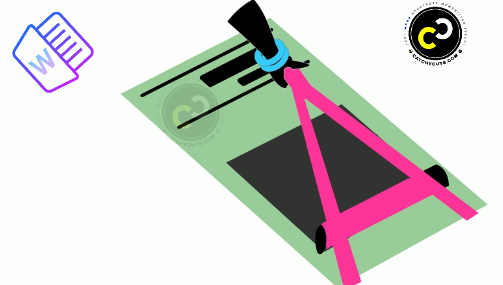 'Word' File Selected With a Paint Roller !
'Word' File Selected With a Paint Roller !Ctrl + A is the keyboard shortcut for Select All.
By pressing this keyboard shortcut combination you can select everything in a file and do formatting.
So Ctrl + A helps you to apply an action everything belong to a file uniformly. Here is a short video and description for memorizing Ctrl + A easily.
Microsoft Word Shortcut Keys: Ctrl + B
Now it is chapter Two. Obviously it is Ctrl + B: the keyboard shortcut for bold text formatting. Some of the words or phrases are typed in bold format in any documents.
 With a "b" Shaped Wash bottle you can BOLD anything in a word file!
With a "b" Shaped Wash bottle you can BOLD anything in a word file!Because the writer wants you to read it carefully giving attention to those bold formatted text. Here is a short video takes you to memorize Ctrl + B Keyboard shortcut.
Microsoft Word Shortcut Keys: Ctrl + C
The third lesson is about Ctrl + C. Many of you know it is the keyboard shortcut for copying text. Probably it is the most frequently used keyboard shortcut as well.
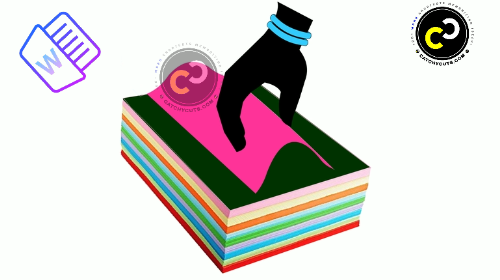 While copying a Paper reforms into "C"
While copying a Paper reforms into "C"People hate keyboard shortcuts yet like using at Ctrl + C as it saves time from repeatedly typing the same text.
And you can copy a text as many times you want to copy. Copying gives us a big relax !.
Microsoft Word Shortcut Keys: Ctrl + D
OK, now the fourth keyboard shortcut is on the way . Ctrl + D helps you to apply perfect font style for your word file.
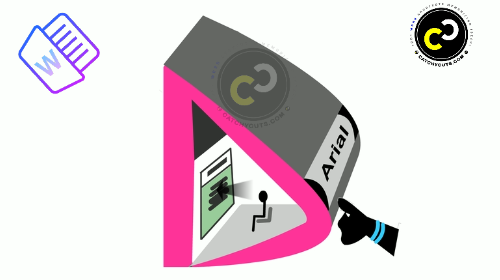 A "D" shaped Auditorium
A "D" shaped AuditoriumBeautification is everywhere. So for your word document.
Choosing the right font for your document make the reader happy to read both on the web and on the print. Some fonts are good for reading and some others are good for printing. Here is the trick to memorize Ctrl +D.
Microsoft Word Shortcut Keys: Ctrl + E
Now you are in the fifth chapter of this page.
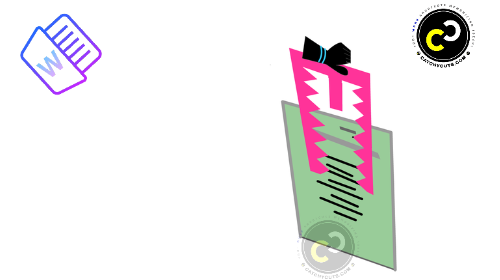 "E" Shaped SAW centering the text.
"E" Shaped SAW centering the text.Ctrl + E is the keyboard shortcut for centering text.
This chapter shows how much a SAW is helpful to memorize Ctrl + E Keyboard shortcut.
watch how the teeth and the fronts of an E shaped saw can center the text in the middle of a word file perfectly !.
Don't worry it is very simple. This story will make it more simple than you thought it is.