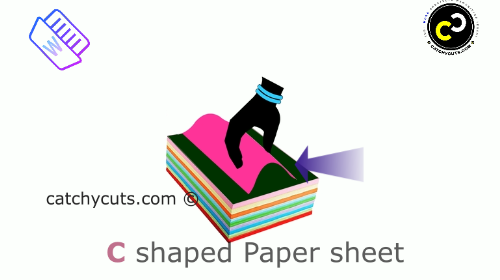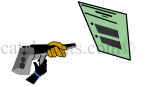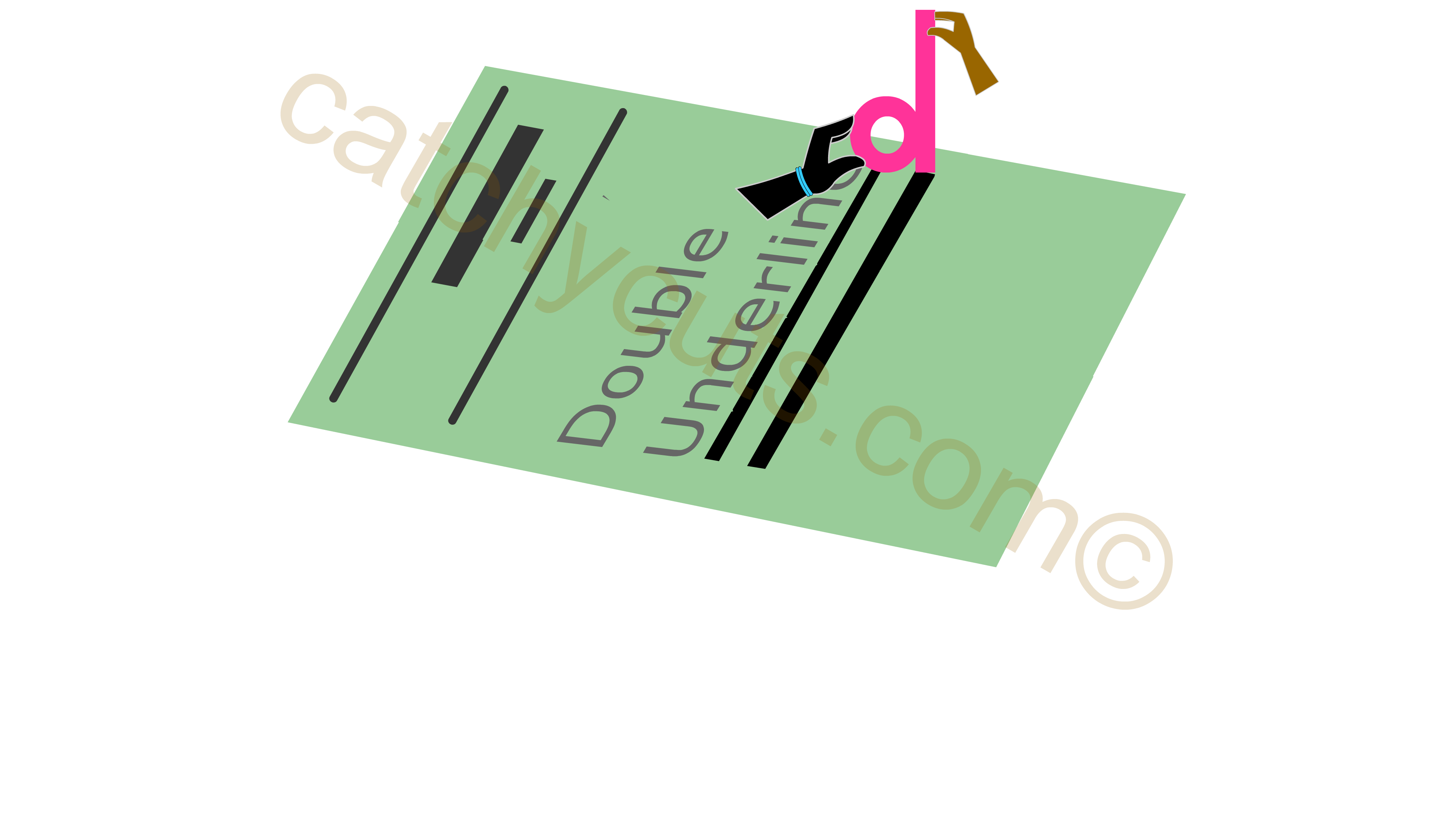Word Keyboard Shortcuts: Ctrl + C
Here is something everyone love: Ctrl + C, the word keyboard shortcut for copying text.
Whether it is word or any other windows based applications, Ctrl + C is a familiar keyboard shortcut to all of us. From hard-working to lazy, we all love it.
For secretaries and administrative staff it is a pain killer and for lazy people it is a piece of cake.
Can you Imagine that before the time of a word processing application like MS Word, how difficult it was for a typist to add or delete a piece of text ?.
To copy a text, Select the text and press Ctrl + C while you are in Word.To see what you copied is copied Press Ctrl + V.
For the tips and tricks to memorize Ctrl + C keyboard shortcut we have two ideas and two series of pictures. A series of pictures stand for an idea.
The first series shows how a piece of text in a word file turning into C shape while a symbolic copying action is going on.
A piece of text is pressed from both sides and it turns into C shape out of pressure.
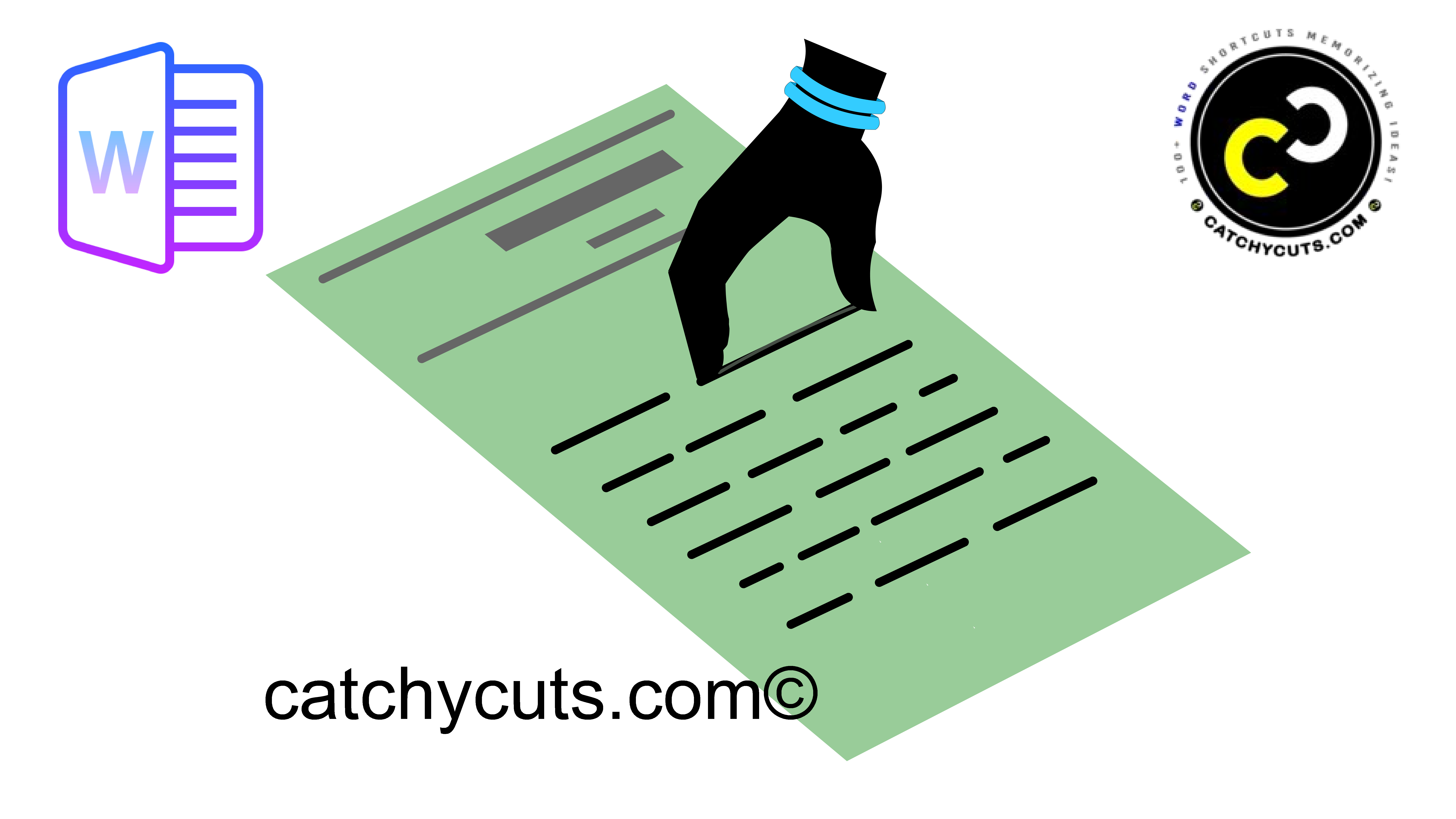
Before we proceed, If this is the first time you are visiting this website or passing through the Ctrl key based lessons, it is better to go through the details explaining the relationship between the hand and the Ctrl key.
As we all know, copying is duplicating the top layer of an object.
See how the bottom side of a piece of text remains as it is while the top side changing into C shape in the movie.
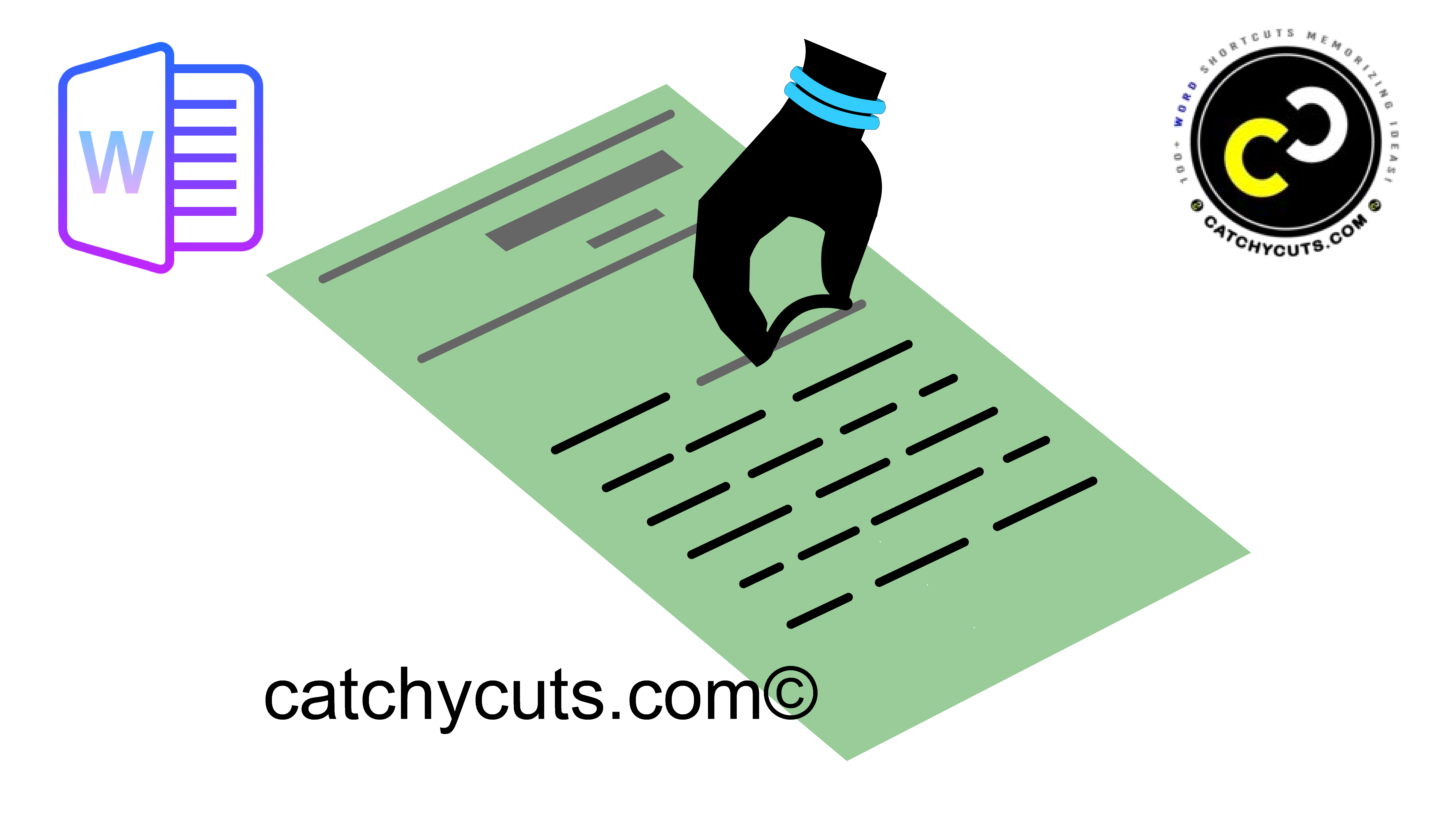
The second series of pictures are very simple and familiar.
A sheet of paper turning into C shape knowingly or unknowingly while pulling the top sheet of a paper bundle. It brings the same effect of pressing Ctrl + C.
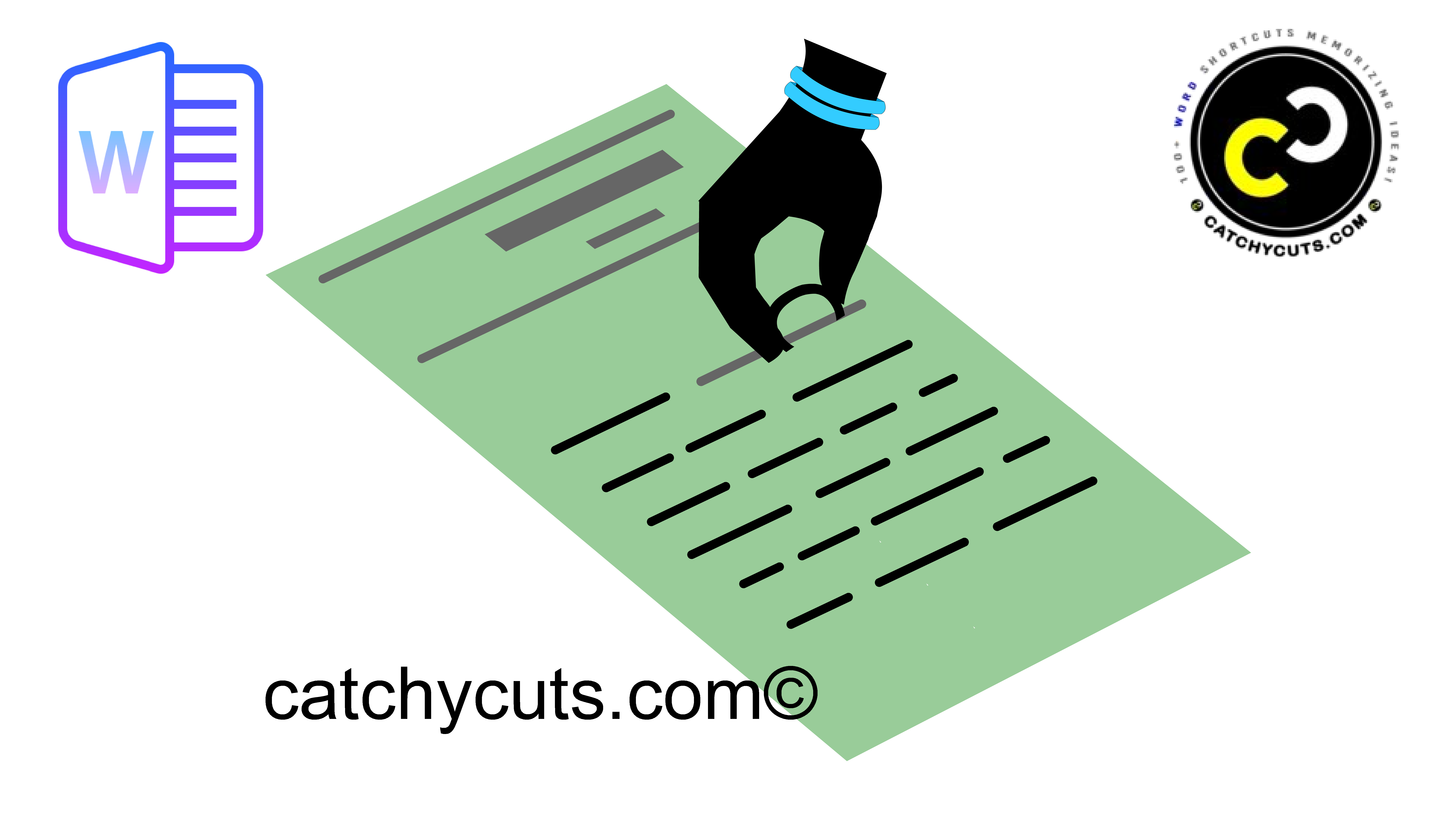
Both the actions brings the same result.
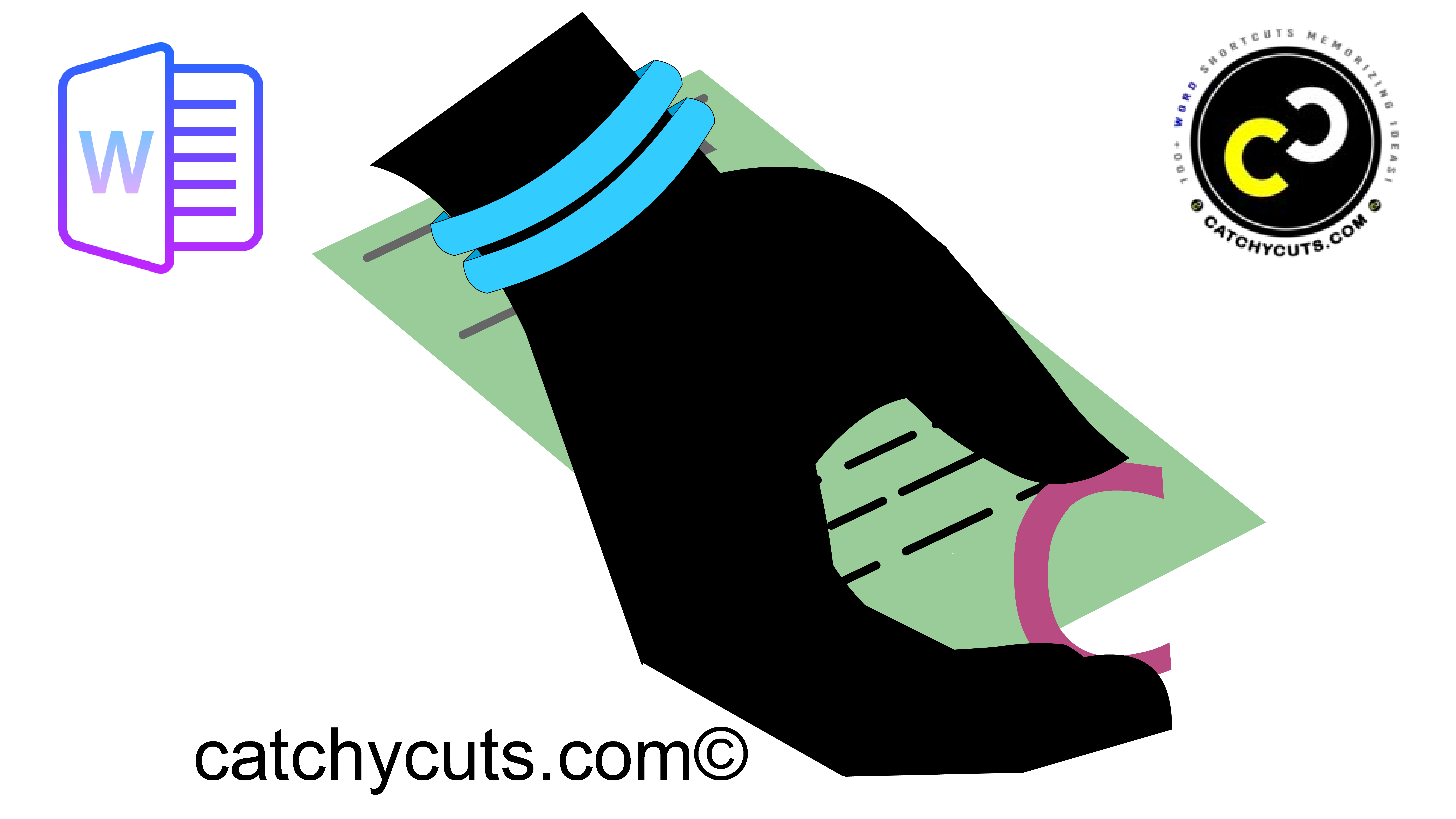
Children can map these scenarios in their young flowery hearts. I hope we can boost their interest in more and more word keyboard shortcuts one by one.

In Short, Ctrl + C is a loving keyboard shortcut among any other keyboard shortcuts in Microsoft word. Have great affection and caring. Keep loving Ctrl + C.