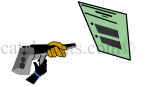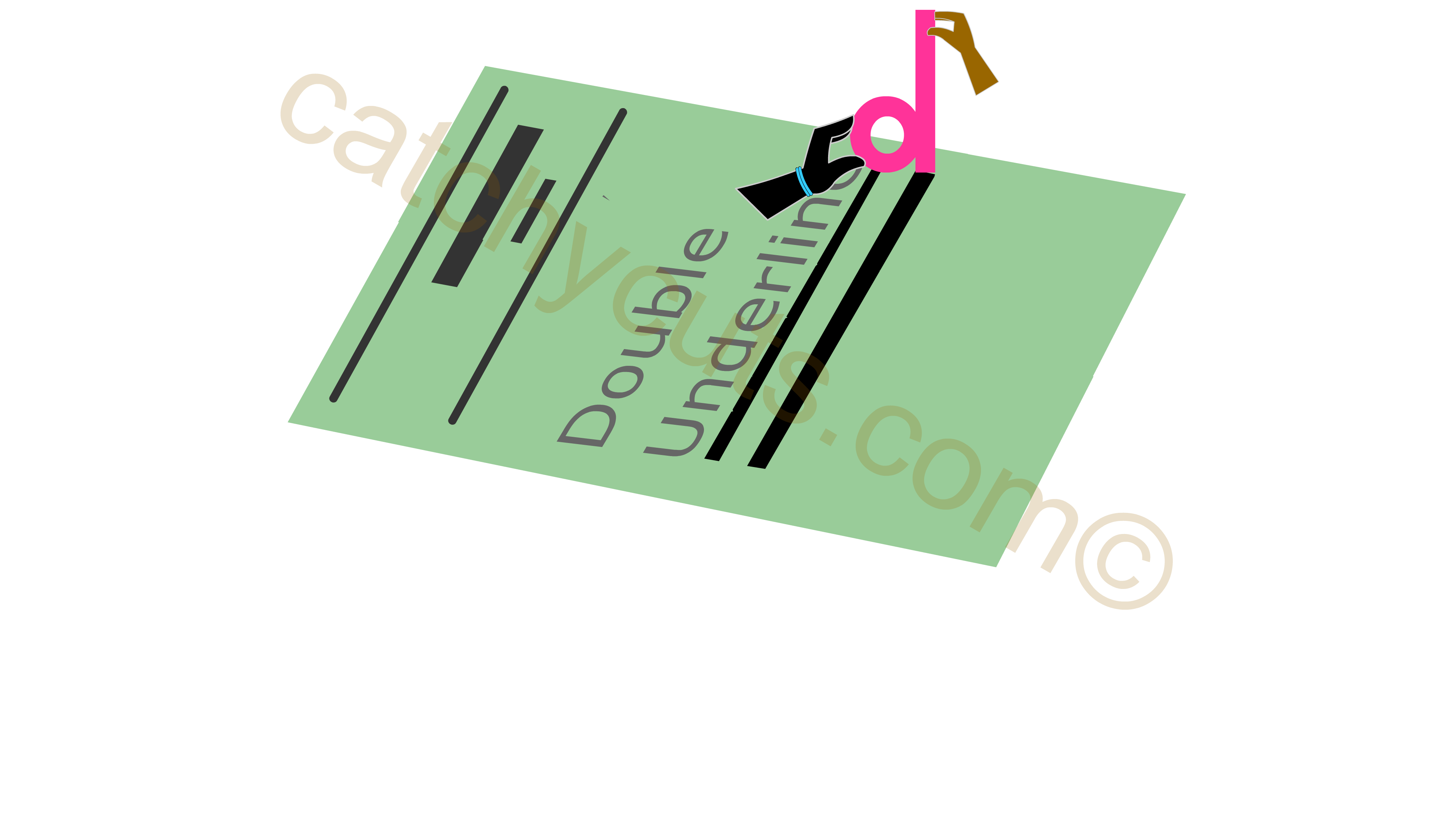Word Shortcuts for: Word Count & Underline; Remove Paragraph & Hanging Indent
This time you can memorize another five more very useful Word keyboard shortcuts. So, five more Shift + Ctrl Keyboard Shortcuts memorizing ideas without much effort.
so, what are they ?
Shift + Ctrl + L for Bulleting, Shift + Ctrl + T for Remove Hanging Indent, Shift + Ctrl + M for : Remove Paragraph indent from left, Shift + Ctrl + N for Normal view and Shift + Ctrl + g for word count are the keyboard shortcuts we discuss here.
Shift + Ctrl + L : Bulleting
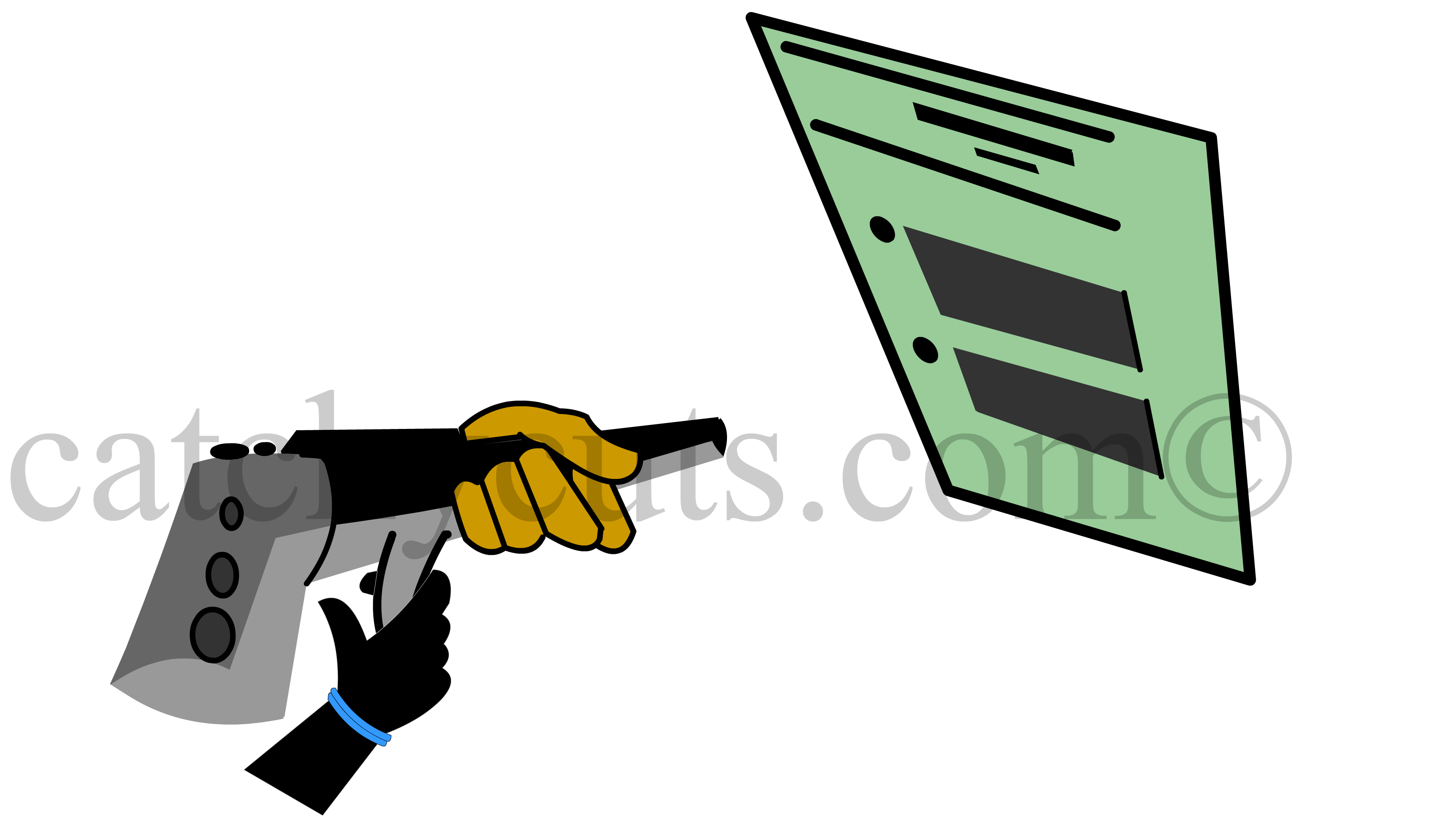 L Shaped Gun With the Help Of Shift + Ctrl Bulleting a Para:
L Shaped Gun With the Help Of Shift + Ctrl Bulleting a Para:Why bulleting ?. It is the best way of listing and organizing the information in a file. It is easy to control the appearance of a document with the help of bullets.
By bulleting you take the attention of a reader to your direction.
In this video we use an L shaped very familiar to all equipment for bulleting. so there is no way you can forget this keyboard shortcut once you watch it.
Shift + Ctrl + T: Reduce / Remove Hanging Indent
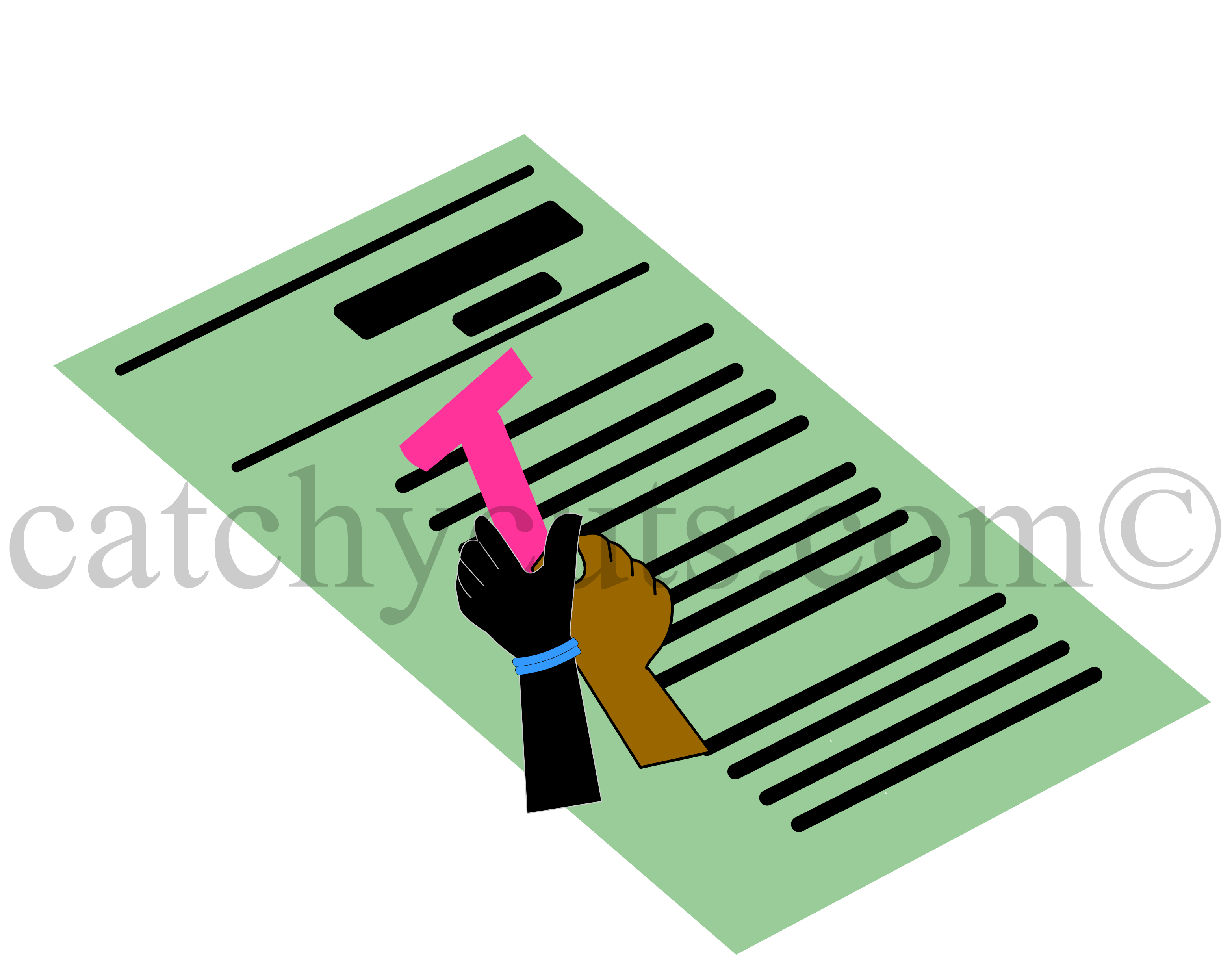
The keyboard shortcut for hanging indent and how to memorize it is already explained here.
The hanging indent is projected towards margin and is also called a negative indent. They are used in reference pages, footnotes, dictionaries and in scripts.
The following short video helps you on how to remove a hanging indent very easily.
Shift + Ctrl + M : Remove Paragraph Indenting
By putting indentation, a writer takes a readers attention to a different topic or section of a subject. It helps the reader to look into the matter very logically.
This video helps you on how to remove the indentation in a paragraph. The indentation in the paragraph is physically removed with the hands. Once you see how it is removed there is no way you forget this MS Word Keyboard shortcut forever.
Shift + Ctrl + N : Normal View
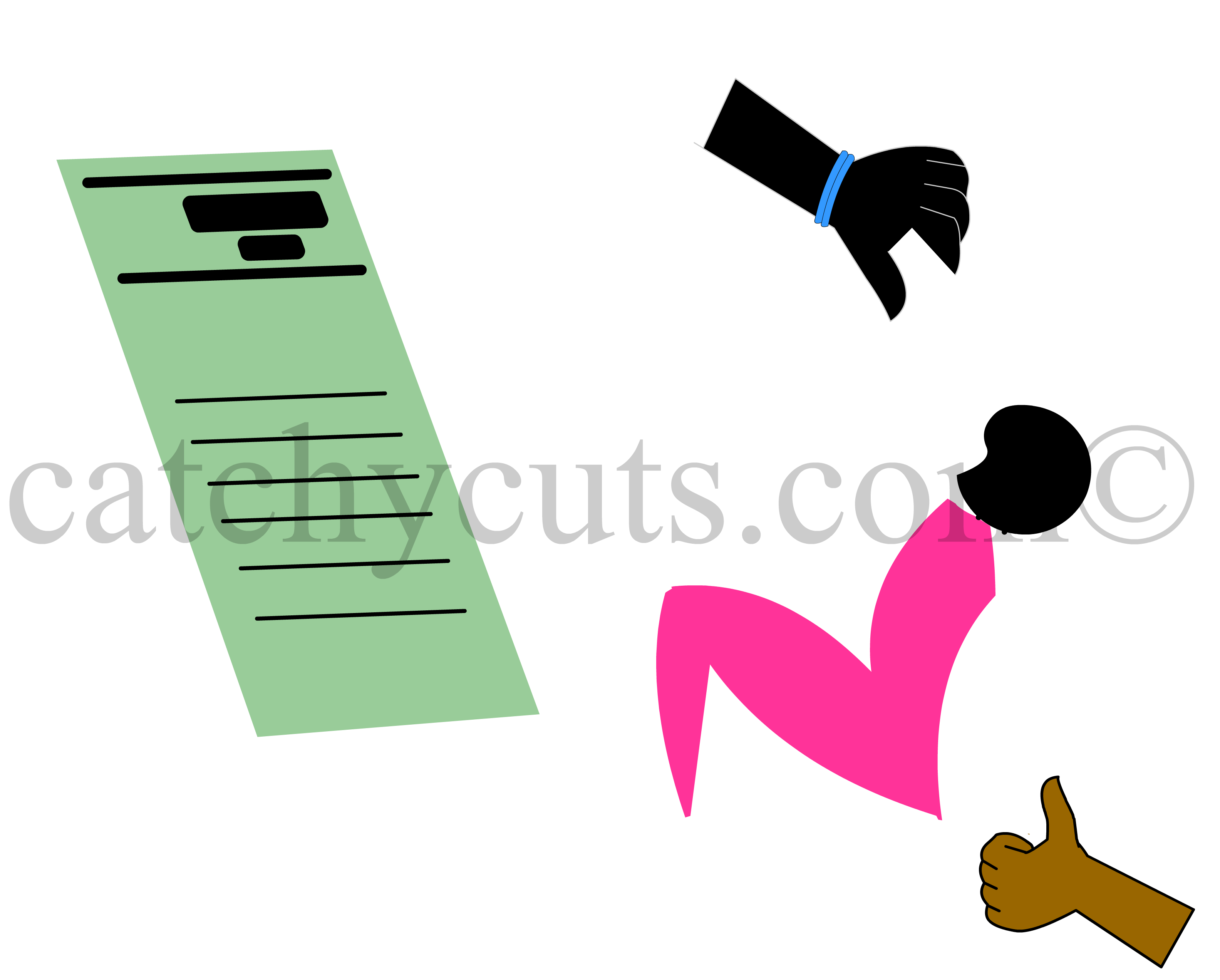
There are different views in MS Word. Print Layout, Full screen reading, web layout and outline are some of the layouts of MS Word.
Shift + Ctrl + N helps you to shift to Normal view. In a normal view you don't see headers, footers drawings etc. Normal view is very helpful for entering text, and you can do simple editing while you are in normal view.
Shift + Ctrl + G: Word Count
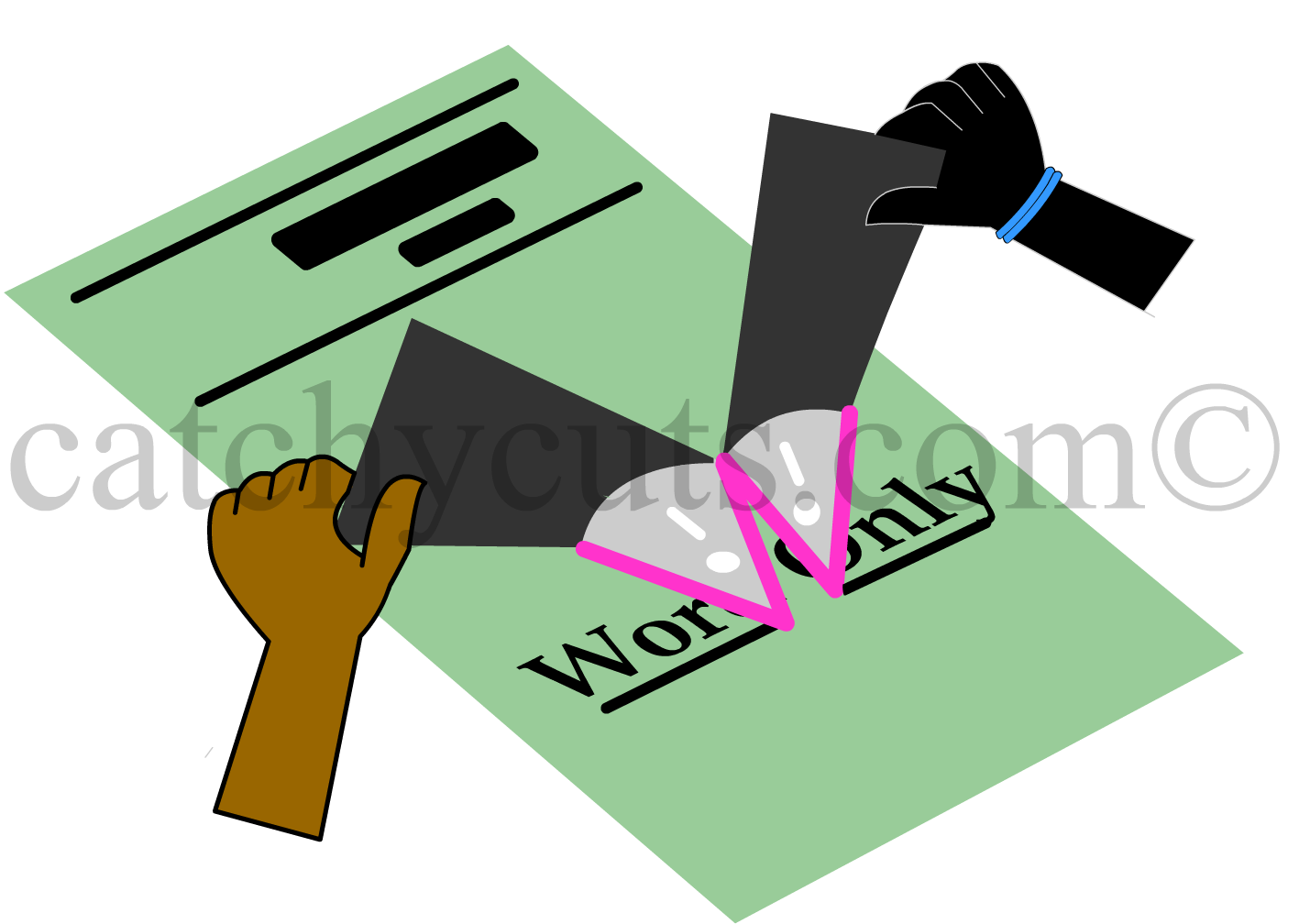 When Two Pens meet together a "W" shape is formed while Underlining WORD ONLY
When Two Pens meet together a "W" shape is formed while Underlining WORD ONLYYou can count the number of words in your word file using this keyboard shortcut. There are some situations your word document should contain a minimum no. of words in order to fulfil some criteria.
For Example google restrict a webpage should contain minimum four hundred words and maximum six hundred words. An average of five hundred word is a good writing strategy as far as a webpage is concerned.
The following video helps you to memorize Shift + Ctrl + G, the keyboard shortcut for Word Count in WORD. I assure you, you will never forget this keyboard shortcut once you watch it only once.
We finish our 74th lesson here on our way to memorize more than 100 MS Word Keyboard shortcuts memorizing ideas.