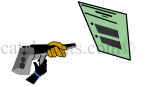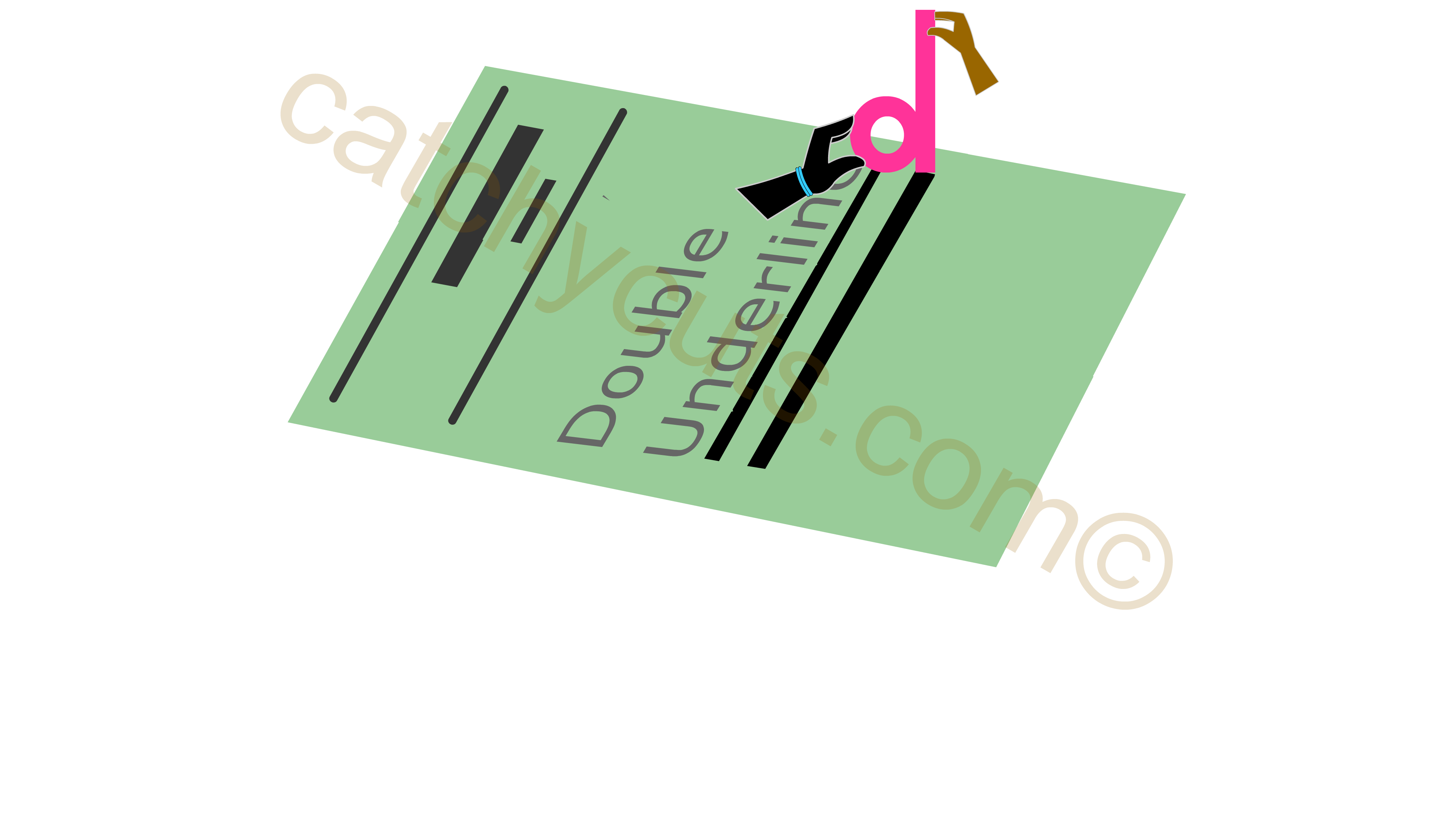Word Shortcuts:
Insert Page Break
You are here to memorize five more Ctrl Key based MS WORD keyboard shortcuts.
Those are Ctrl + [, Ctrl + ], Ctrl + Enter, Ctrl + Up Arrow and Ctrl + Down Arrow.
The chapter title is Insert page break as it is one of the important keyboard shortcuts we discuss today.
Ctrl + [ is the keyboard shortcut for increasing the font size by one point in WORD. So we can look into some basic information about the point size first.
A Point in Font size
A point is the smallest typographic unit. Like in metric unit system we use meter for distance, gram for weight, and liter for volume. So, a point is the basic unit to measure the size of a font.
How a Point Measured ?
DTP Points: These days we use DTP point. A DTP point estimate 0.353 mm. That means when you chose 20 font size while you are in MS Word the font will have a size of 0.353 * 20 = 7.6 mm.
Some General Recommendations
There are some general recommendations on using font sizes in a document though there is no hard and fast rule.
Magazines and books use 8 -12 points for business cards, letter heads and body text. For footnotes, captions, copyright statements 7 point is ideal.
Fine Printing
A fine print is printed in 6 points. Keep in mind that a 6 point print is not easy to read.
A fine print is meant to hide some important information in an agreement.
These points are not in favor of the customer but in favor of the company in case there is a breach of contract from the customer’s side.
For a customer the attractive part in an agreement is always mentioned in bold letters at the beginning of the agreement itself.
He reads those points in big fonts with great excitement and signs the contract without going through the terms and conditions mentioned in very tiny sized letters.
when he wants to terminate the contract, then only he comes to know he already agreed up on many conditions written in unreadable small fonts size while he signed the contract.
In fact these are not hidden points. The service provider does not want a customer to read them easily as they are not in favor of them.
So in a contract you can always expect to see them in unreadable small fonts.
This small 6 point sized difficult to read fonts are called fine printing.
So when you sign an agreement give equal attention to both big and small fonts.
Understand that in some cases there are regulations a contract should not contain fonts with fine printing.
Ctrl + [ : Decrease the Font Size
In the movie below you can see how the letter D is manipulated in a way you can memorize Ctrl + [ easily.
To increase or decrease the font size select the text and press Ctrl + ] for decreasing the font size or Ctrl + ] for increasing the font size.
Ctrl + ] : Increase the Font size
Ctrl + ] Stands for increasing the font size for one point.
This video shows a very simple idea to memorize Ctrl + ]. simply think about how to Increase the font size which is more than enough to memorize ctrl + ].Take my word.
Ctrl + Up , Ctrl + Down
Ctrl + Up and Ctrl + Down helps you to move between paragraphs. Ctrl + Up takes you to the beginning of the above paragraph you are working now and Ctrl + Down helps you to move down to the below paragraph.
The two Keyboard Shortcuts Memorizing Ideas are put in one video as it is somewhat similar.
Ctrl + Enter: Page Break
Ctrl + Enter is the keyboard Shortcut for Page break in MS Word.
To apply page break leave the cursor wherever you want to apply page break and press Ctrl + Enter.
You can apply page break manually in a page in case you want to start a new chapter or section in a new page
Once you apply a manual page break you don't need to wait for the present page to be filled with the text. Instead you probably break the page at anywhere in a page.
The following video shows how easily you can memorize Ctrl + Enter keyboard shortcut in a minute time.