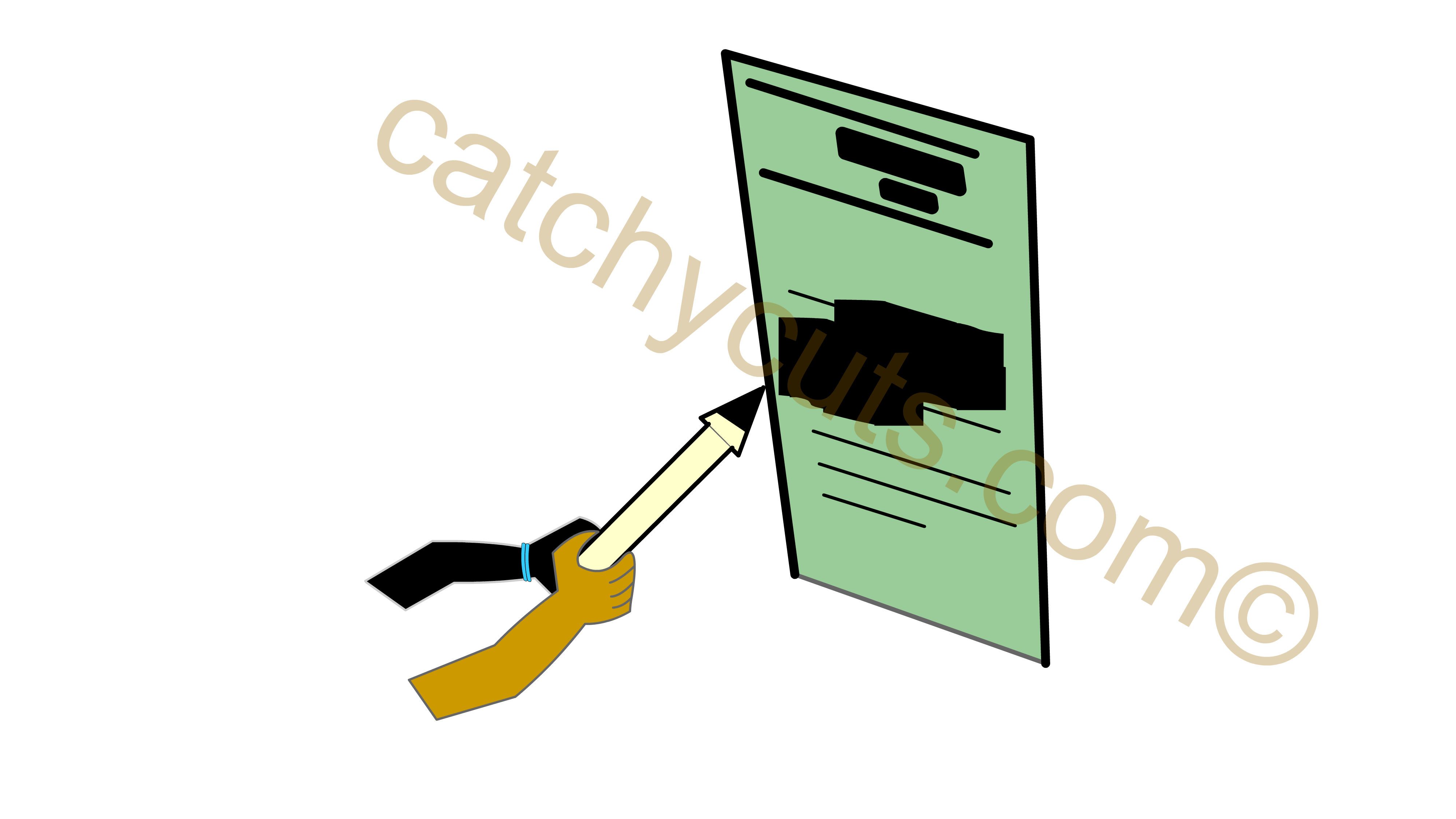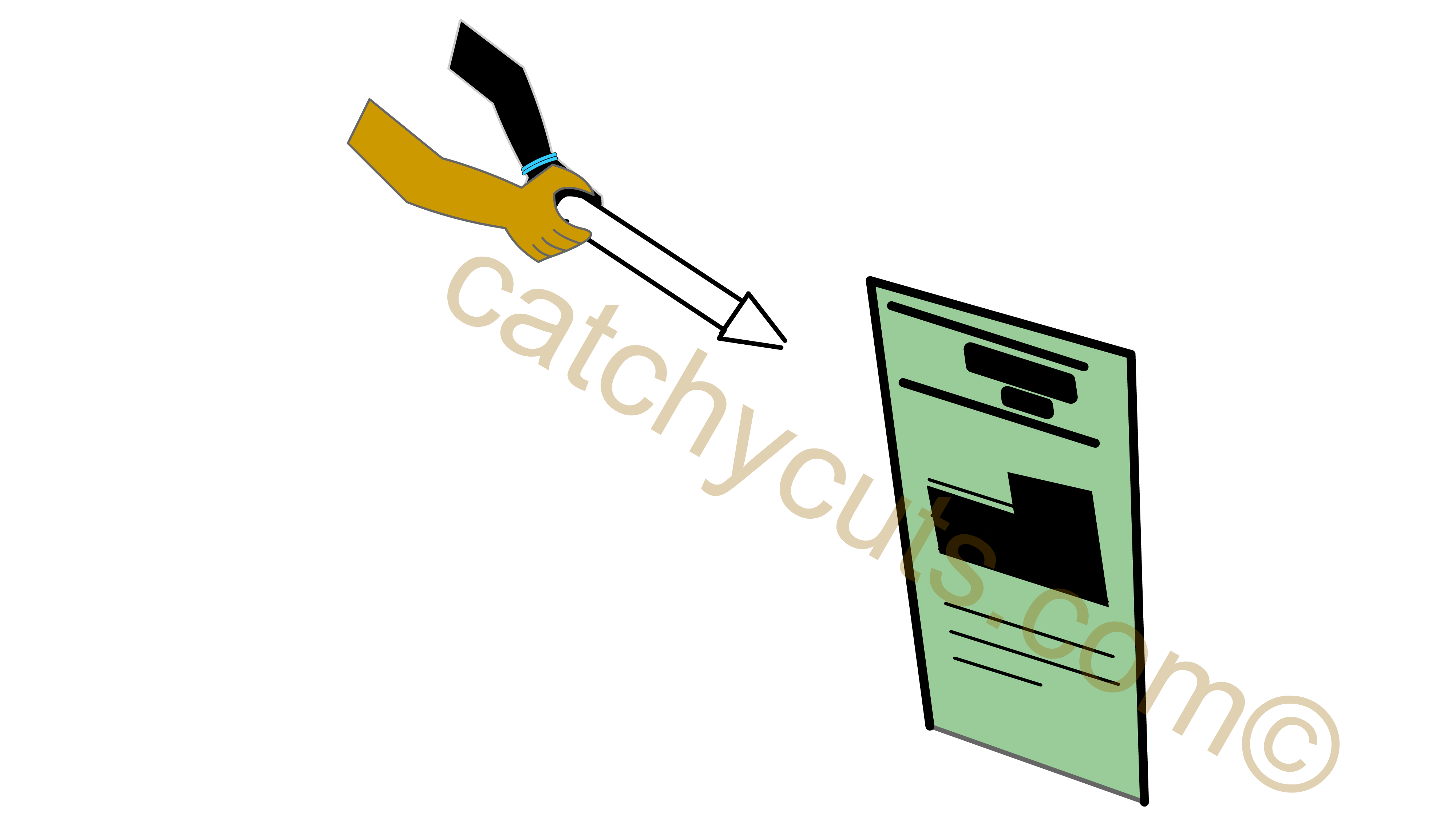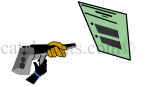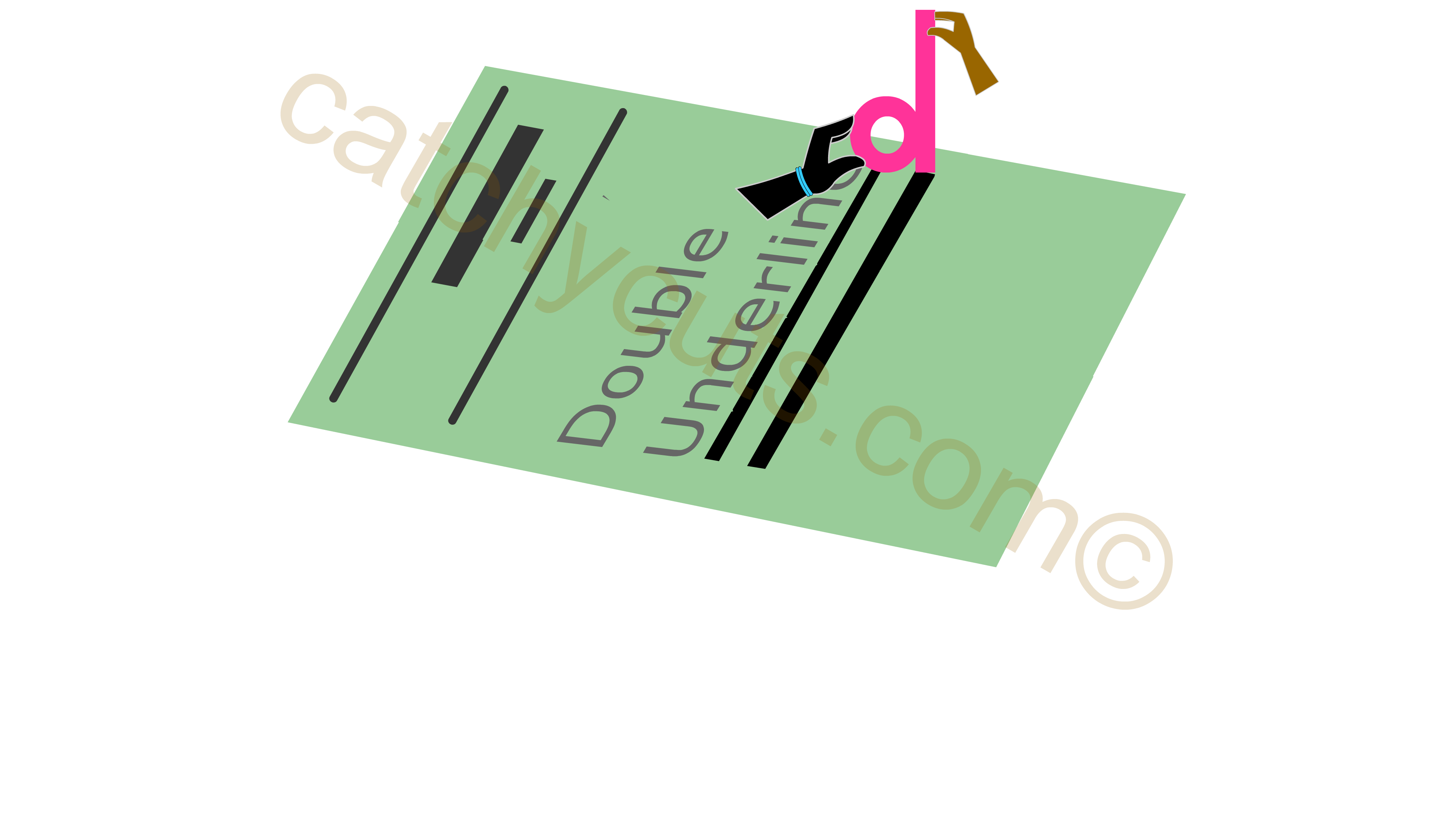Word : Copy Format
Shift + Ctrl + C
From now onwards we will start learning twenty five Shift + Ctrl + Keyboard Shortcuts. These shortcuts are very useful in your day today WORD computing.
This chapter discuss five keyboard shortcuts, of which the first one is Shift + Ctrl + C, the keyboard shortcut for copy formatting.
We have already learned Ctrl + C, the shortcut for copy text. This time we will learn how to use Shift + Ctrl + C and how to memorize the same.
We have learned the code for Ctrl keys and Shift Keys. So, the combination of these two codes stands for the Shift + Ctrl keys.
Shift + Ctrl + C: Copy Format
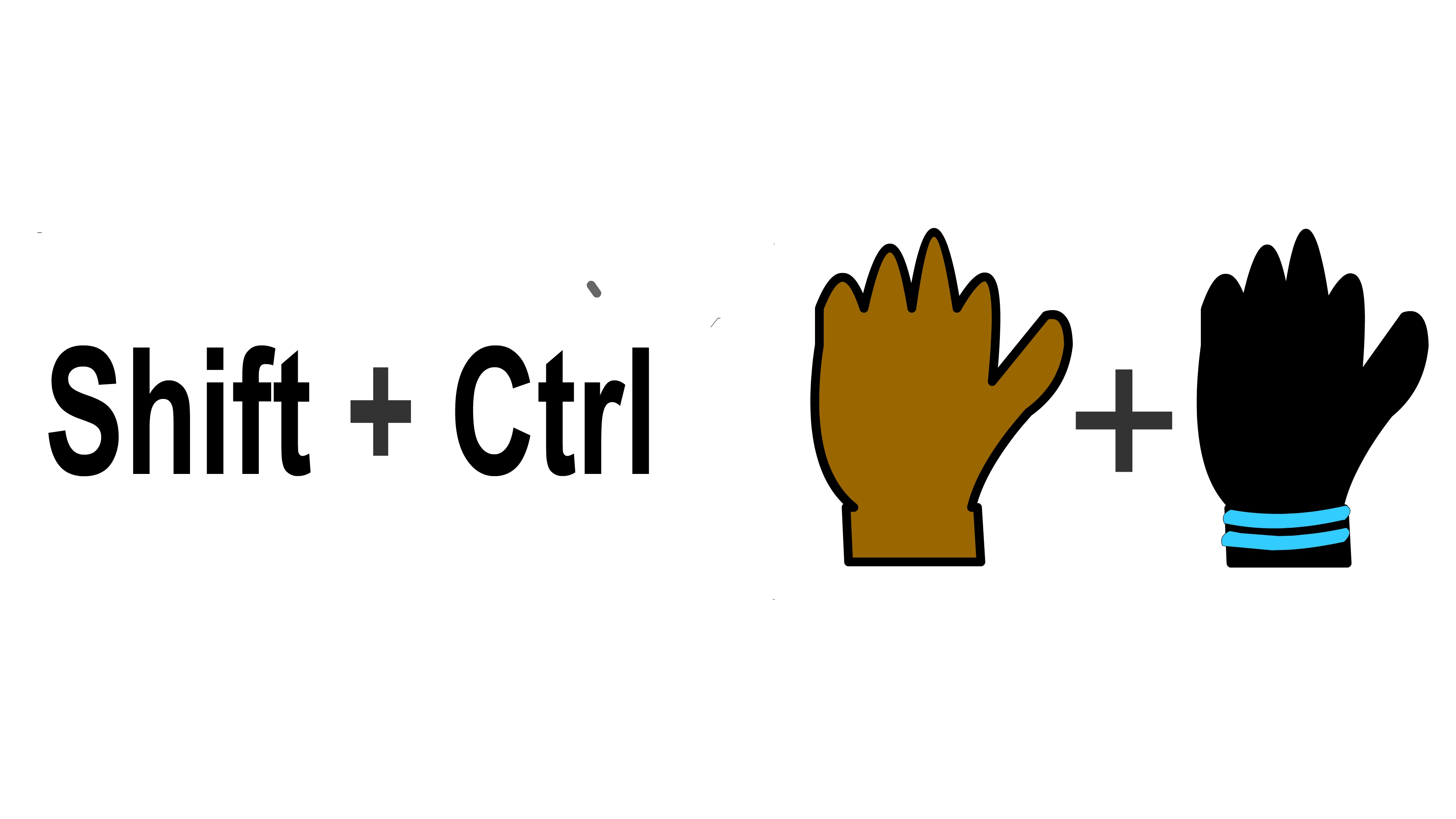
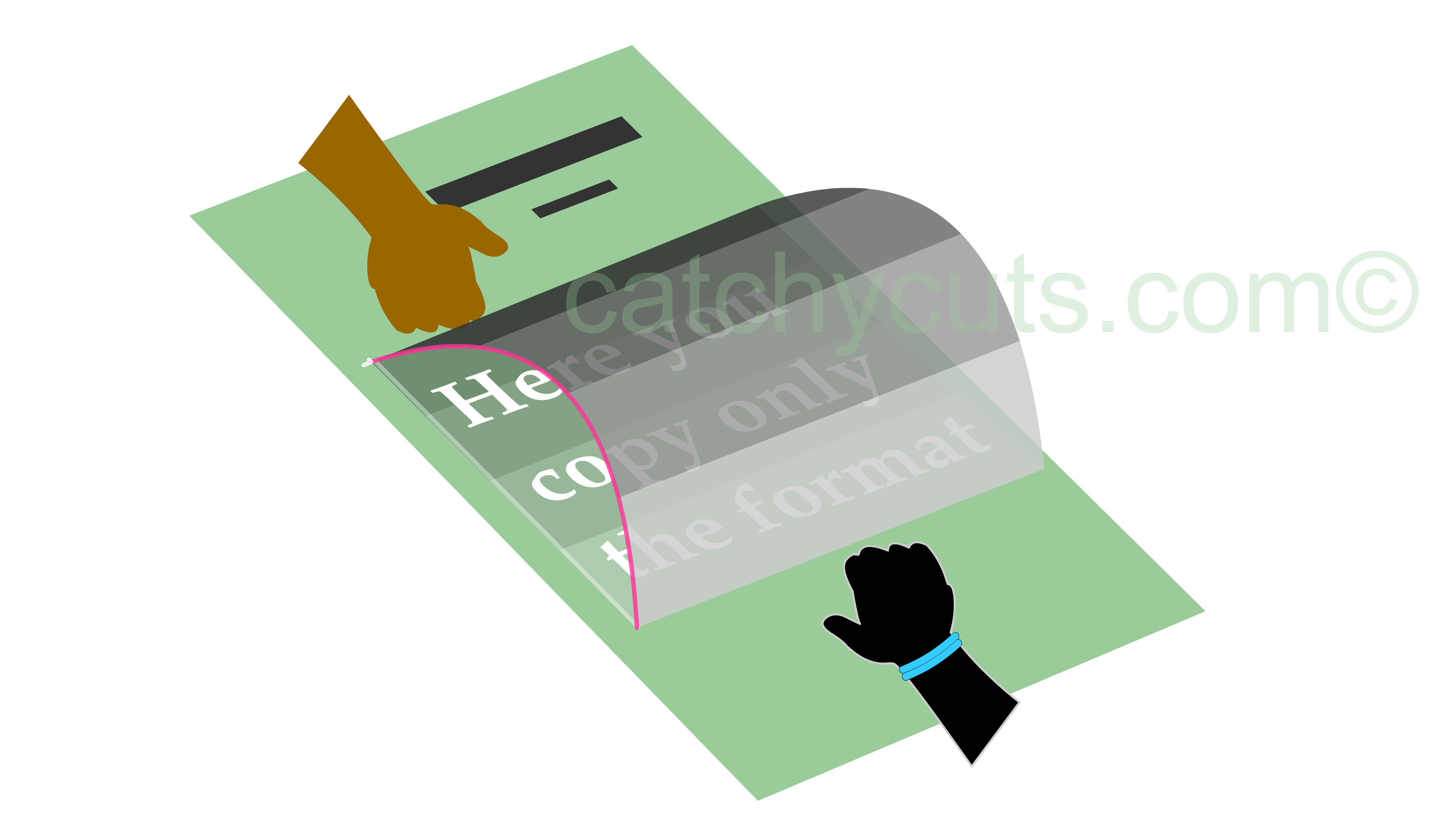 When You Copy Format, It forms a C shape
When You Copy Format, It forms a C shapeShift + Ctrl + V : Paste Format Only
we have learned how to copy text already. This time we can learn the trick to memorize Shift + Ctrl + V, the keyboard shortcut for paste format only.
You can paste format and images from one file to another or from one area to another in a file.
This is very helpful when you want to to apply the same format to different areas in a file.
To copy the formatting content select the contents and press Shift + Ctrl + c and then again press Shift + Ctrl + V to paste the contents to the location you want to paste on.
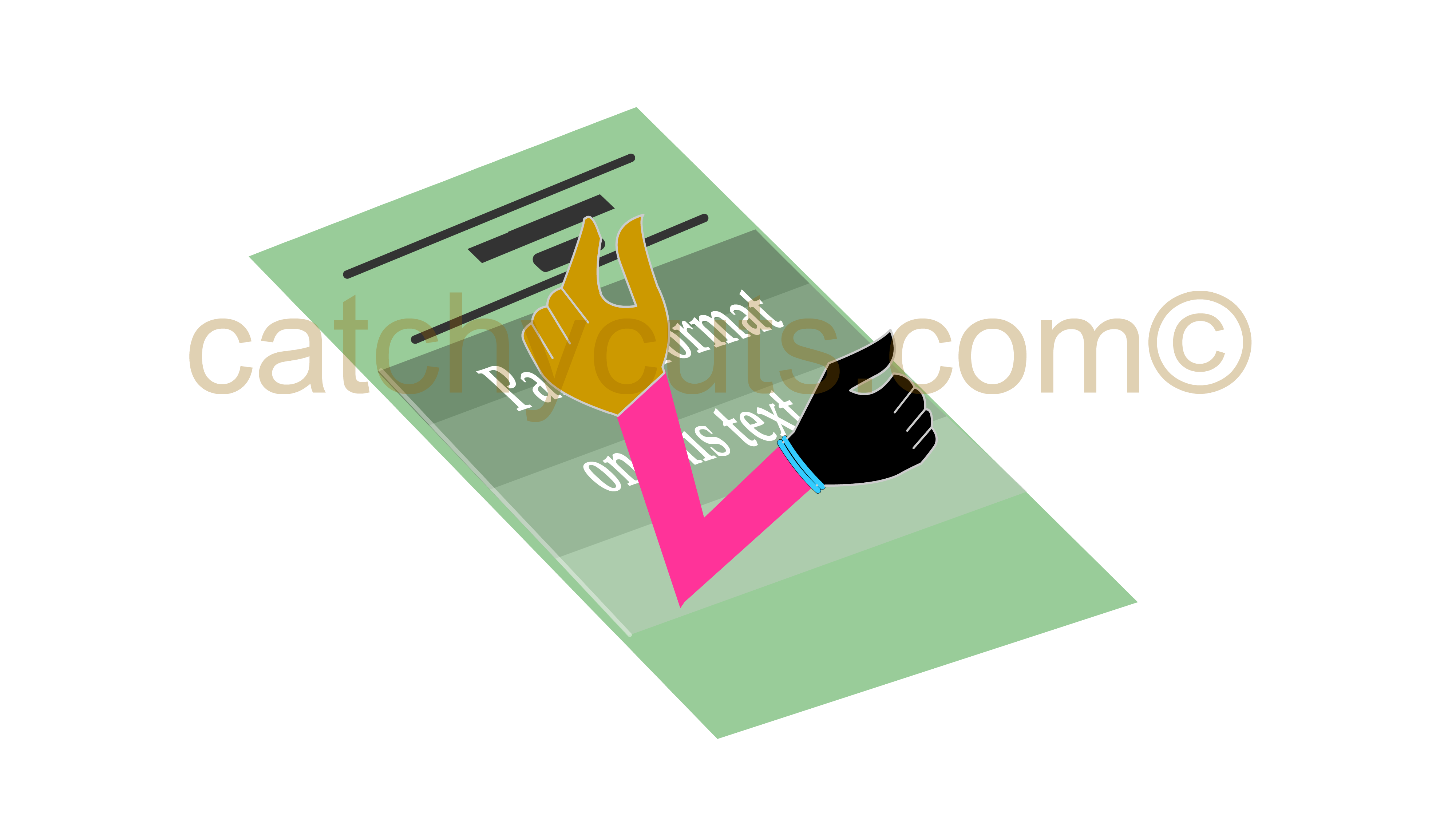
Shift + Ctrl + Enter : Insert Column Break
We use column break in newsletter type documents. Here the text flow from one column to another. In this purpose Shift + Ctrl + Enter keyboard Shortcut helps you a lot.
place the cursor where you want to insert the column break and then press Shift + Ctrl + Enter
There is an arrow in the Enter key ( Most of the keyboard contains an arrow mark for the enter / return key).
In the video you can see this particular arrow mark is used as a tool to insert column break.
This physical column breaking process helps you to memorize this particular keyboard shortcut very easily.
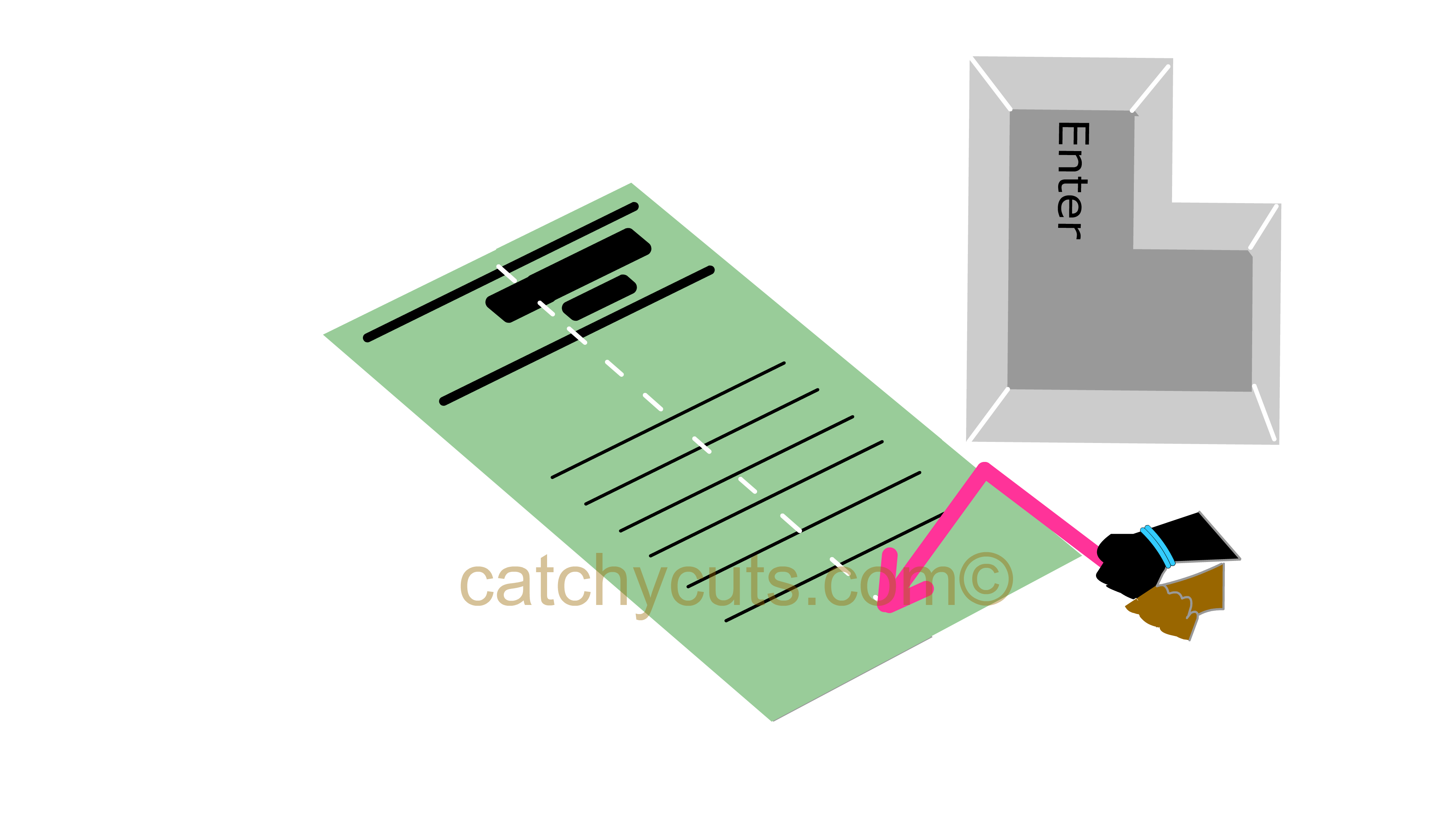 Imagine that you are making a column break with the return key.
Imagine that you are making a column break with the return key.Shift + Ctrl + Up Arrow & Down Arrow
Shift + Ctrl + Up arrow helps you to select the contents in a paragraph from the cursor point to the beginning of the paragraph.
Shift + Ctrl + Down Arrow helps you to select the contents from the cursor point to the end of the paragraph.
To select the contents in a paragraph bring the cursor from where you want to select the contents and press Shift + Ctrl + Up Arrow if you want to select to the beginning of the paragraph.
And Press Shift + Ctrl + Down Arrow if you want to select the contents of the paragraph to the end.
How can you memorize these two keyboard shortcuts ?. Lets imagine that the up and down arrows filled with some black ink and when this ink flushes out of the arrows as you see in the movie the paragraphs are selected.