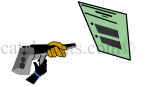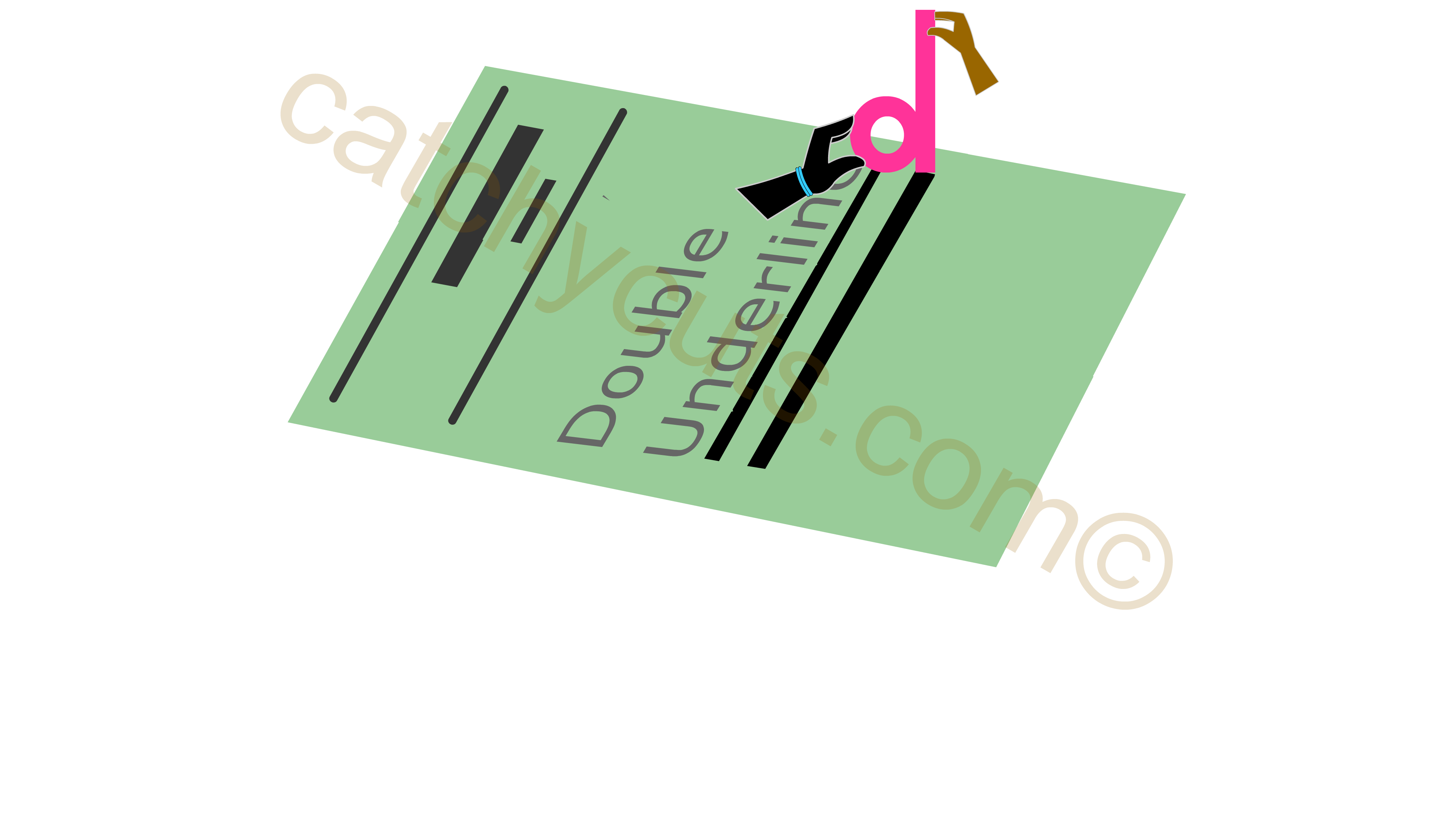Shortcut Keys for Word : Ctrl + E
Shortcut Keys for Word, Ctrl + E : the fifth lesson starts here
Today I want to share with you some facts about the advantages & disadvantages of center text alignment.
More over this lesson take you through a short movie and images so that you can memorize MS word Ctrl + E keyboard shortcut well.
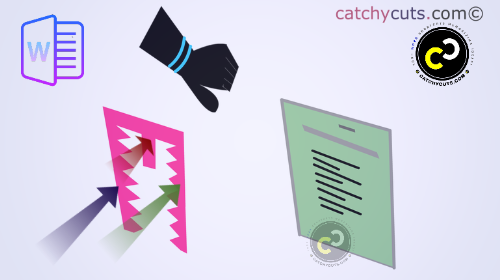 The Three legs of an E shaped SAW
The Three legs of an E shaped SAWAs many of us know, different kind of text alignment has different impact on the readability of a document.
An easy reading text alignment is a piece of cake and will keep you stay back on reading.
Center text alignment is not a common alignment style. There are some reasons preventing you from applying a center text alignment on regular basis.
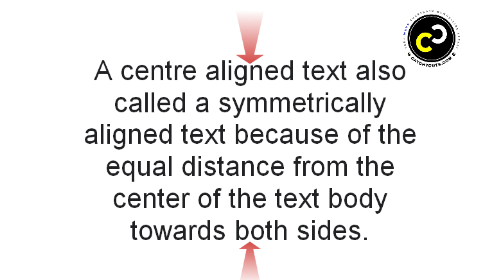 A center Alignment is Symmetrical Alignment.
A center Alignment is Symmetrical Alignment.A center aligned text also called symmetrically aligned text because of the distances from the text body towards both ends are equal.
See the image. You can find the distances from the mid to both ends of the line are same.
Centered text is not easy to read if the document is long. In a center text alignment the starting point of the lines are not even.
The reader forced to shift his eyes from one line to another unevenly, putting strain on reading.
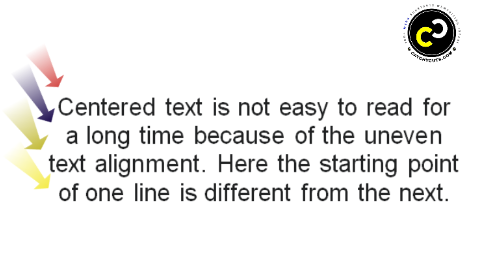 Each line in a Center Aligned Text is uneven
Each line in a Center Aligned Text is unevenThat is why it is good to use center text alignment for poems and Headlines where the reading continuation is limited or almost nil because of the small amount of text.
The signs and flyers are with center text alignment as the advertisement companies wants to grab your attention with images and with little amount of text.
Help the Reader...
Put the headline at the center with little text.
Hook the reader with an attractive headline and then bring him on your way to read the article.
Then help your reader with a left aligned text especially if you want him to go through a long article.
Select the text and press Ctrl + [ to apply decrease font size by one point command while you are in Word
How to Memorize Ctrl + E
Apart from the YouTube movie at the start of this page I want you to go through the description below on how to memorize Word Shortcut Ctrl + E .
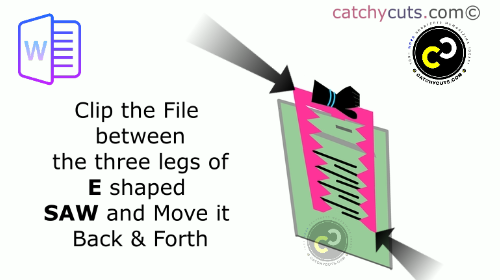
The letter E is reshaped into a SAW with Front and Teeth . The SAW has three legs: two big ones on both sides and one short at the middle. ( It is the capital letter E in English Alphabet ).
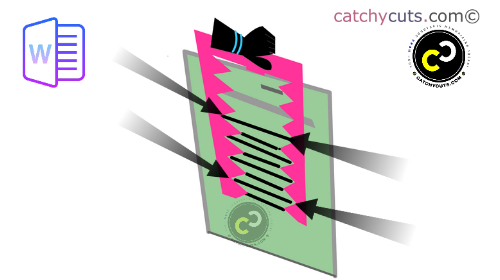 Bigger lines are settled between the Fronts.
Bigger lines are settled between the Fronts.When you push the saw through the file, the two big legs go through the front side and the mid one go through the back side of the file.
Now, the file is clipped between the three legs of E.
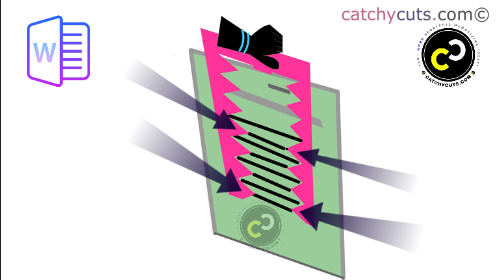 Smaller lines are settled between the Teeth
Smaller lines are settled between the TeethWhen you move E back and forth, the text lines too move back and forth until it fits between the Front and Teeth on both sides.
The small lines are locked in between the Teeth and the big lines are locked in between the Fronts.
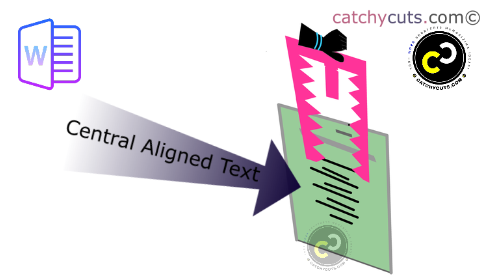 Finally, We Have a Central Aligned Text.
Finally, We Have a Central Aligned Text.Finally at the end of the movie the text is aligned at the Center.
After going through the article and the images watch the movie once more if you need further clarifications.