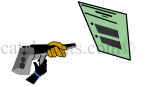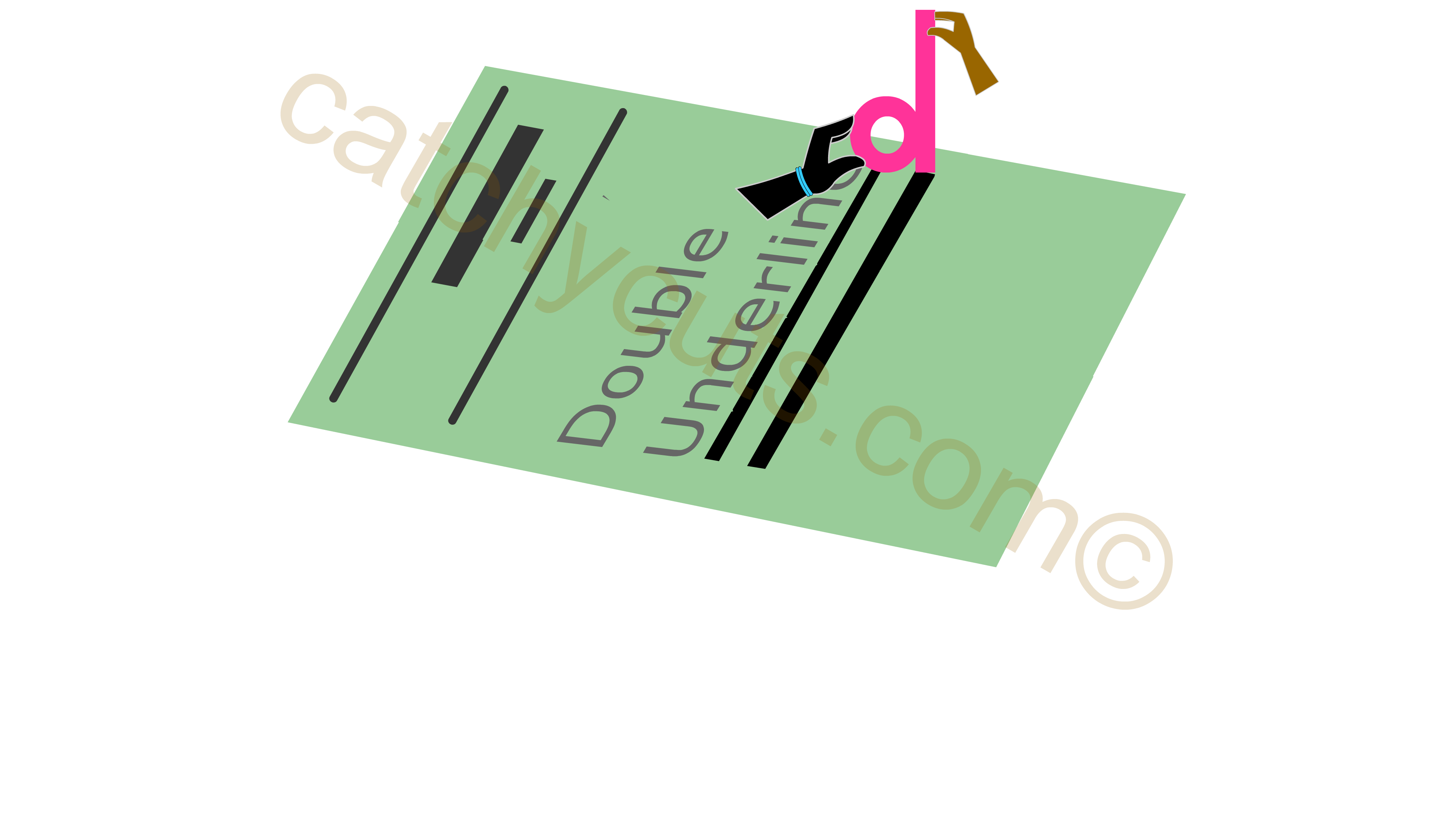MS Word Shortcut Keys: Ctrl + B
MS Word Shortcut Keys: Ctrl + b.
Welcome to MS Word Shortcut keys memorizing ideas lesson two. Today let me show you how to memorize Ctrl + b keyboard shortcut through a simple and short movie . And for those people prefer to read in addition to the video, this article will help further.
Understand that Ctrl + b is born to bold your text !.
When you take a group of people all of them are not bold !. In a group, bold people always stand out, as they are rare in numbers.
This rule is applicable to bold formatting too. When you apply bold formatting style use it sparingly.
Bold characters slow down the reading as the reader give too much attention on them. In a nutshell having too many bold formatted text in a document reduce the reading speed to a larger extend. This can cause the reader to stop reading half way.
Better to use bold formatting sparingly. Be spare be smart !
This lesson helps you how to memorize Ctrl + b: the shortcut for bold text formatting.
To apply bold formatting Press Ctrl + b after selecting the text while you are in a Word file.
Here is a simple Example for bold formatting style:
"The old man still walks 10 kms. from Monday through Friday; five days a week !".
This sentence takes the reader’s attention on the word old and he probably think that:
“Oh...this man can still walk 10 Kms. though he is very old, how come !?". With this single bold formatted word old, the writer keep curiosity in readers mind which cause him to read the full story about the old man.
For example : the reader may read further about the old man's life style, his diet, his entertainment activities, social integration , his attitude towards different life circumstances he went through and many other things.
Now back to the subject: how to memorize Ctrl + b ?
"Be bold, but not too bold. Have courage, but not too much".
Fay Weldon
Before we go for further understand the relationship between the hand and the control key here.
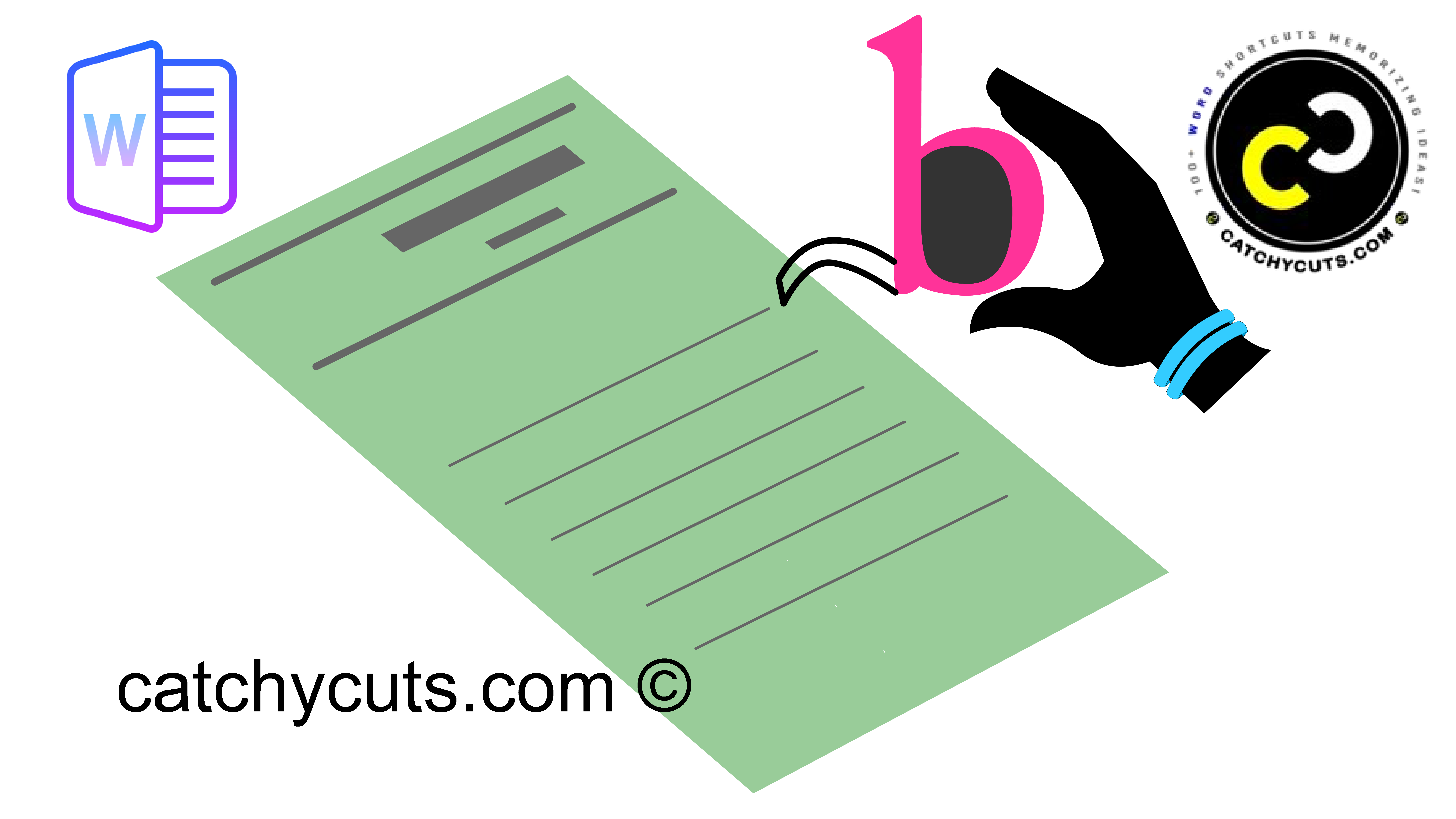
Here is a short description about the movie & images you go through this page.
You can bold a word, line or phrase using a simple wash bottle. This wash bottle is slightly different from others. It is b shaped !.
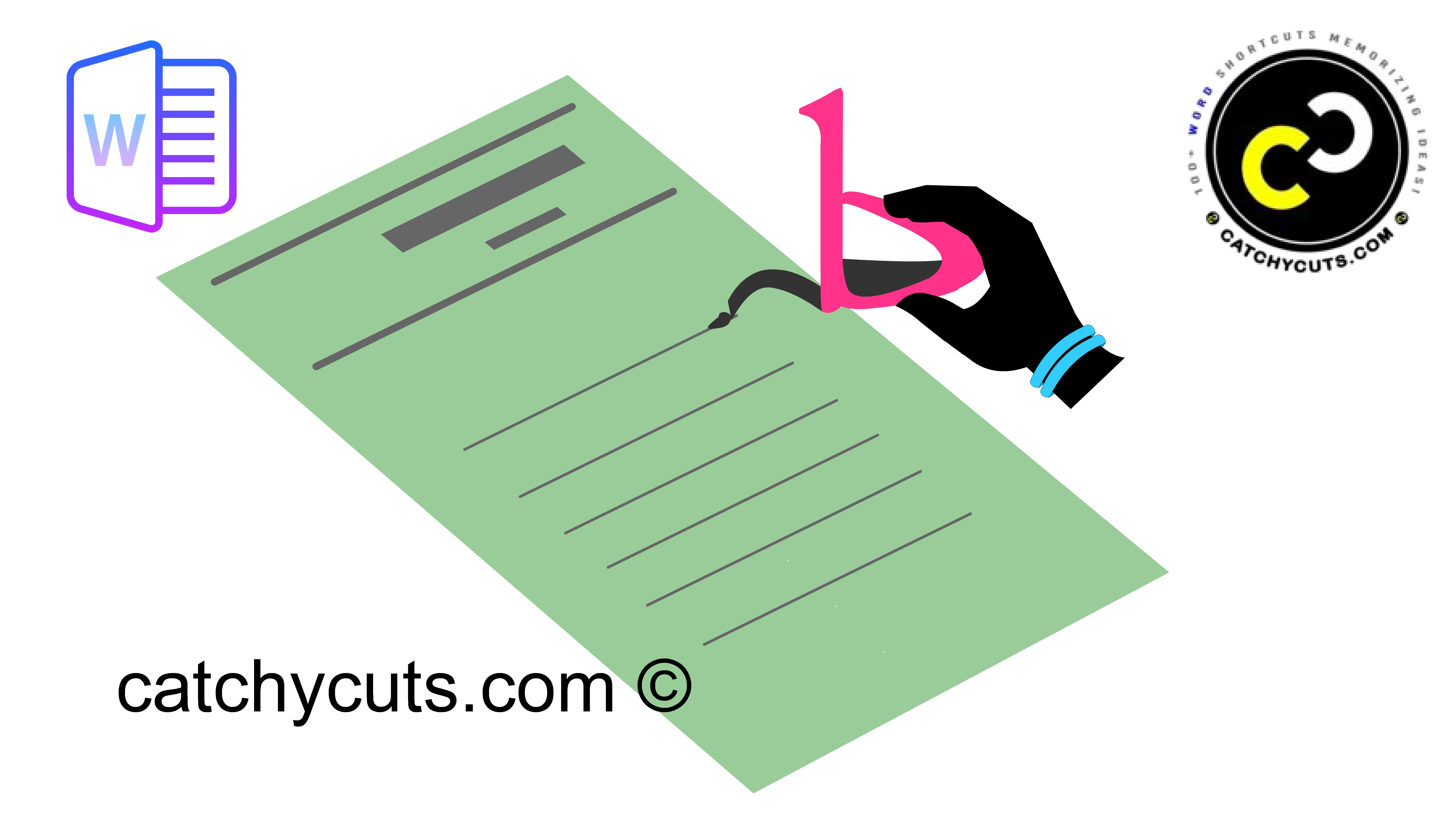
The bottle has got a small connector at the bottom connected to the first line of a word file. It is filled with ink instead of water.
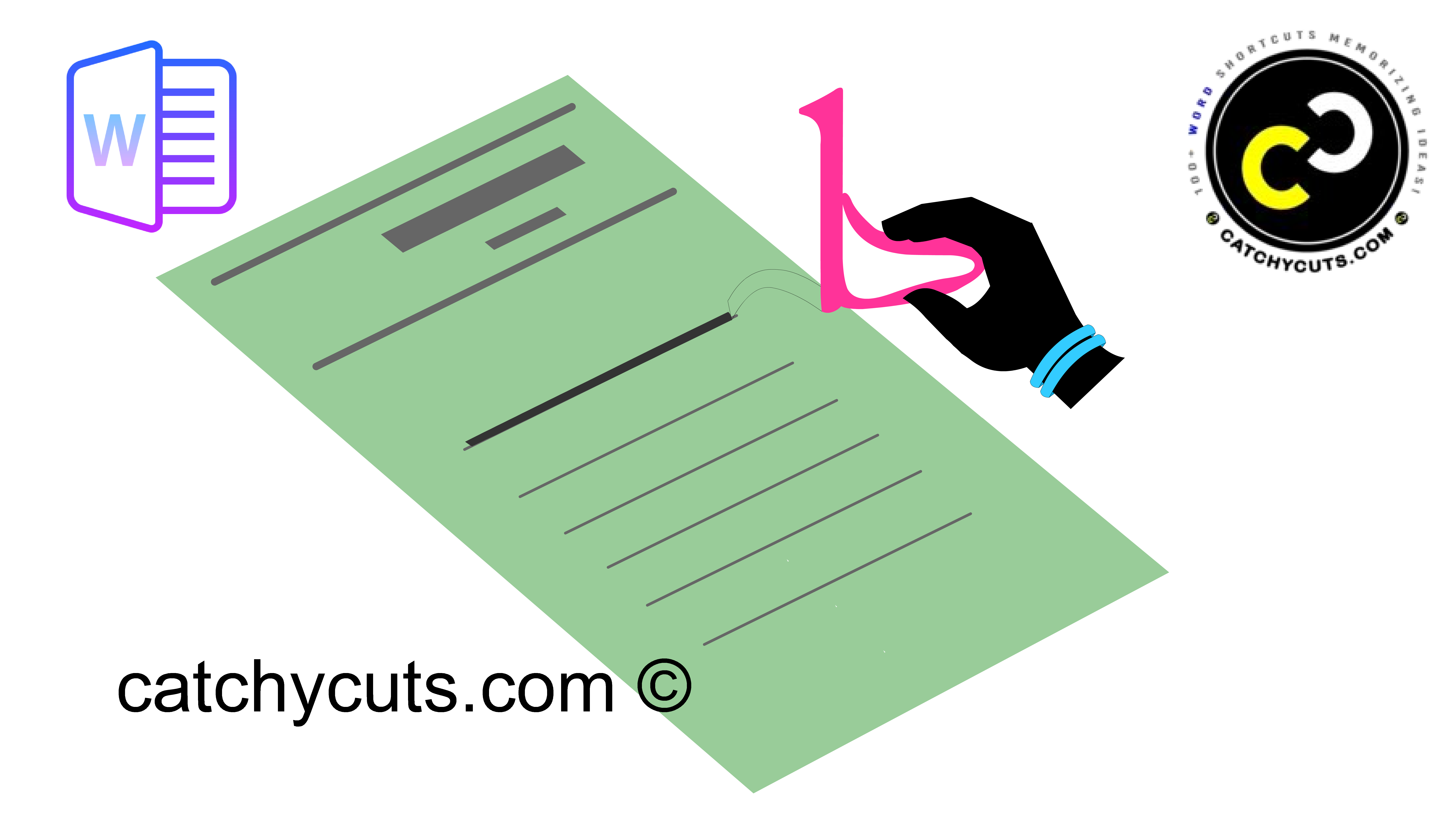
Now to memorize this keyboard shortcut, all what you have to do is to keep pumping this wash bottle after connecting it to one of the lines in the file. As the pumping keep going on, the ink also keep spreading on the line bringing a bold formatted line.
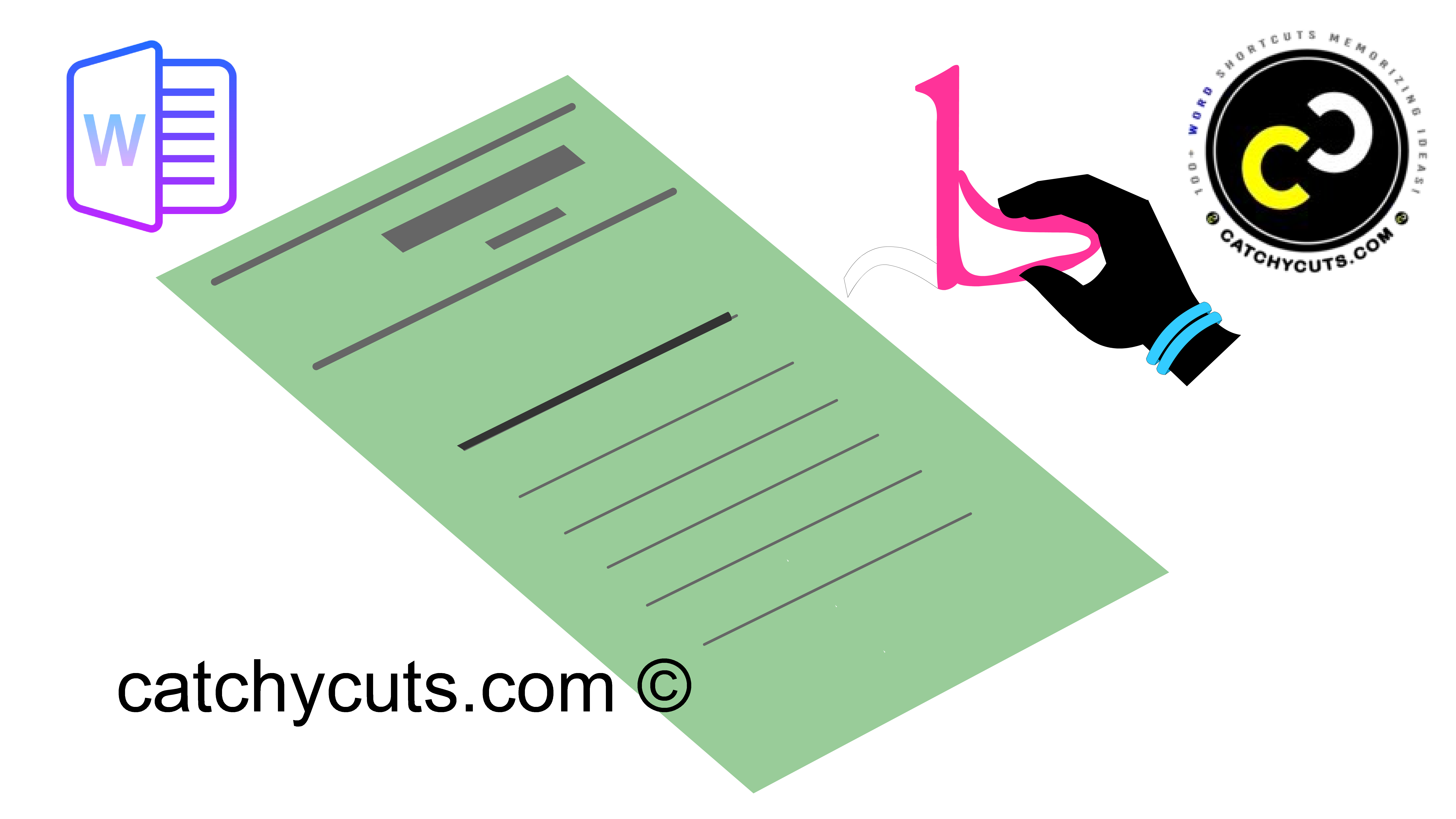
That is the idea to bold a line in a word file using Ctrl + b keyboard shortcut in MS Word . You don't have to have a computer or MS Word application to practice this trick !.
Hope you memorized Ctrl + b keyboard shortcut and ready to go for Ctrl + C.