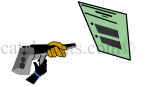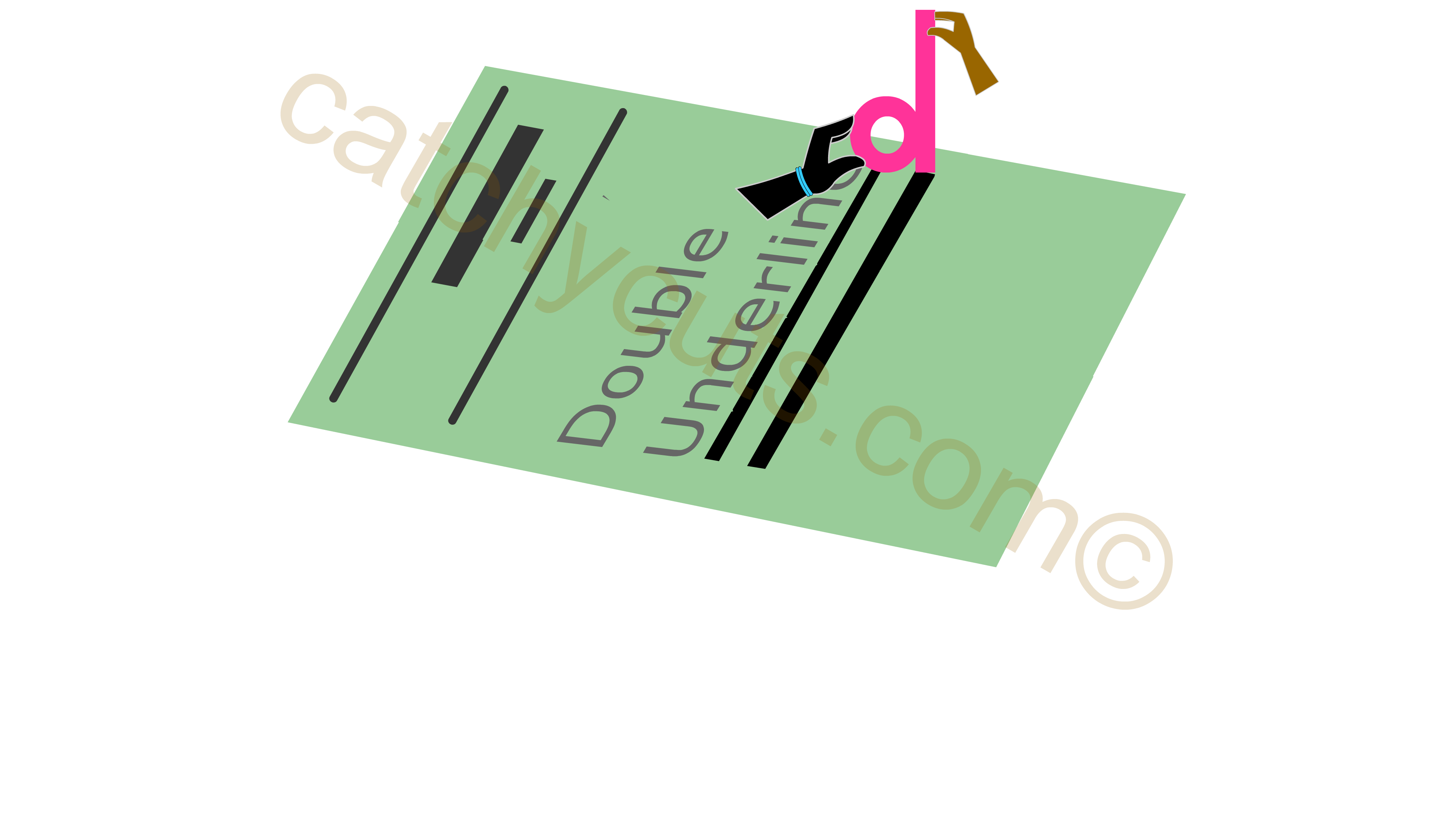Microsoft Word Shortcuts: Ctrl + J
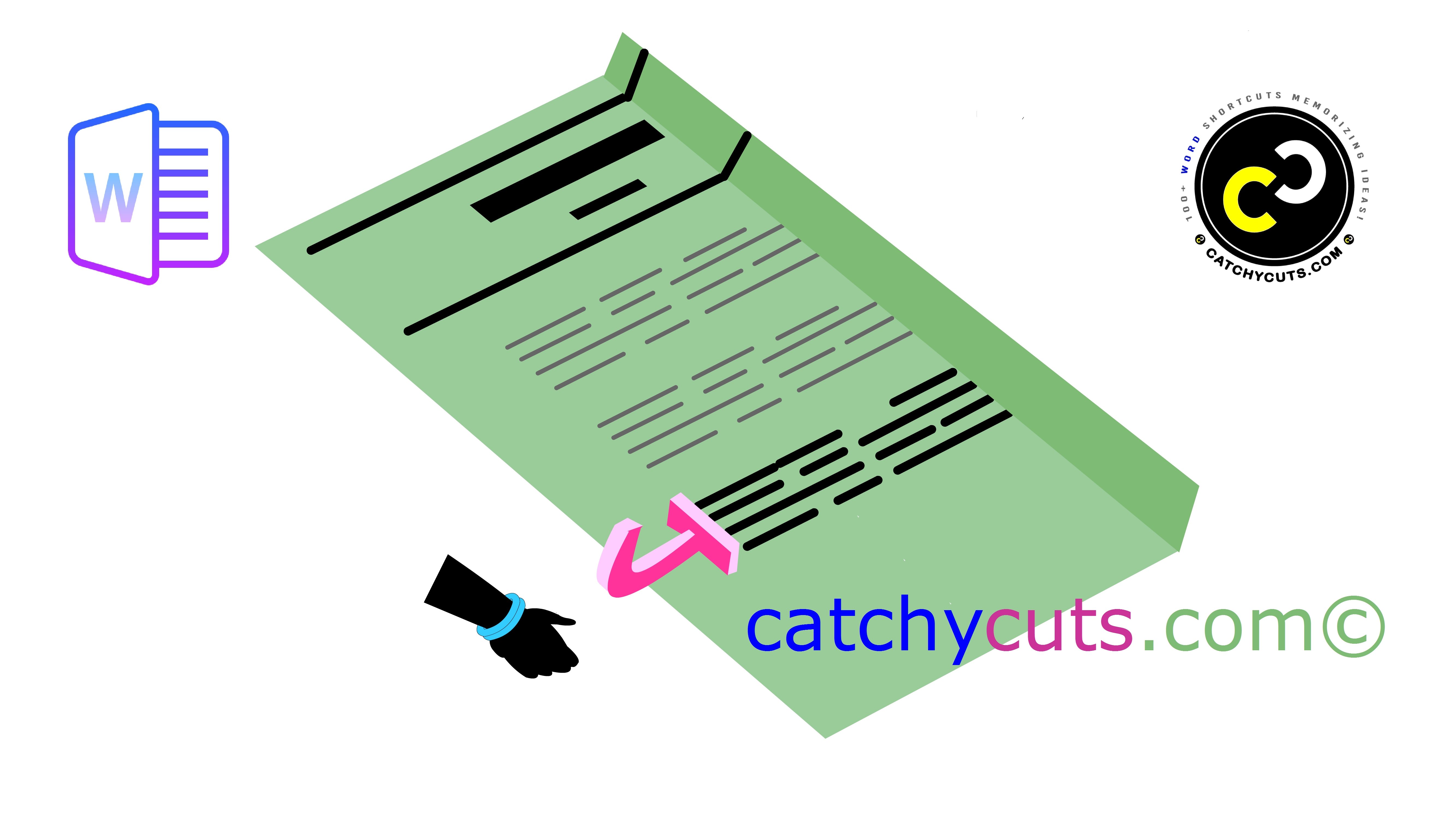
This chapter brief you on paragraph justification and how to memorize Ctrl + J: the keyboard shortcut for justifying paragraphs in MS Word.
Margin
Margin is the vacant space on all four sides of a file. In our case it is Word file. In a justified condition, text aligns at left and right margin. Here, the letter spacing and word spacing adjusts itself to align both sides.
Letter & Word Spacing
Understand that letter spacing is the space between letters; word spacing is the space between words.
In a justified paragraph some of the lines are loose and some others are tight. In a loose line there is more space between the words and in a tight line there is less space between the words. Some modern software can solve this problem in two ways.
Adjust the Space Between the Letters
How?
Suppose in a class room there are two benches for eight students. Four fat students sits in the first bench and four slim students sits in the back bench. Obviously the first bench become so tight and the second one become so loose.
A teacher solves this problem in two ways. Ask the slim students to sit widening their legs and the fat students to sit their legs closer.
Or she asks two slim students to come forward and sit in between two fat students in the first bench, meanwhile the two fat students can go back and sit in between two slim students in the back bench.
In case she still feels the space in the benches are not occupied perfectly, she may ask some of the fat students to put their legs closer and some of the slim students to keep their legs wider. Because all slim students are not equally slim and all fat students are not equally fat.
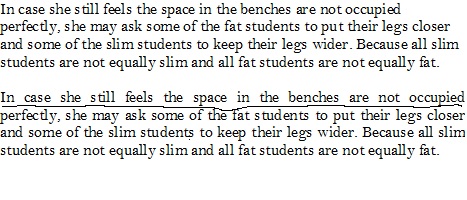 An example for loose line in a justified paragraph.The second paragraph is a copy of the first paragraph.When it is justified there is unusual gap between the words in the first line.
An example for loose line in a justified paragraph.The second paragraph is a copy of the first paragraph.When it is justified there is unusual gap between the words in the first line.Using Different Glyph of Same Letters.
A glyph is a different form of a particular letter.Suppose I write the letter 'a' quite different from how you write. But everybody agrees that it is OK to write the letter both the way you and me write.
A thinner glyph of a letter takes less space than a thicker glyph in a line. As said before, by putting glyph with different thickness, some software can fill or remove the unusual space between the words in a line.
How to Memorize Ctrl + J
Before you go for further reading it is better to know the Hand-Ctrl key relationship to understand the Ctrl key based keyboard shortcut lessons easier.
Then play the YouTube video in the beginning of this chapter.
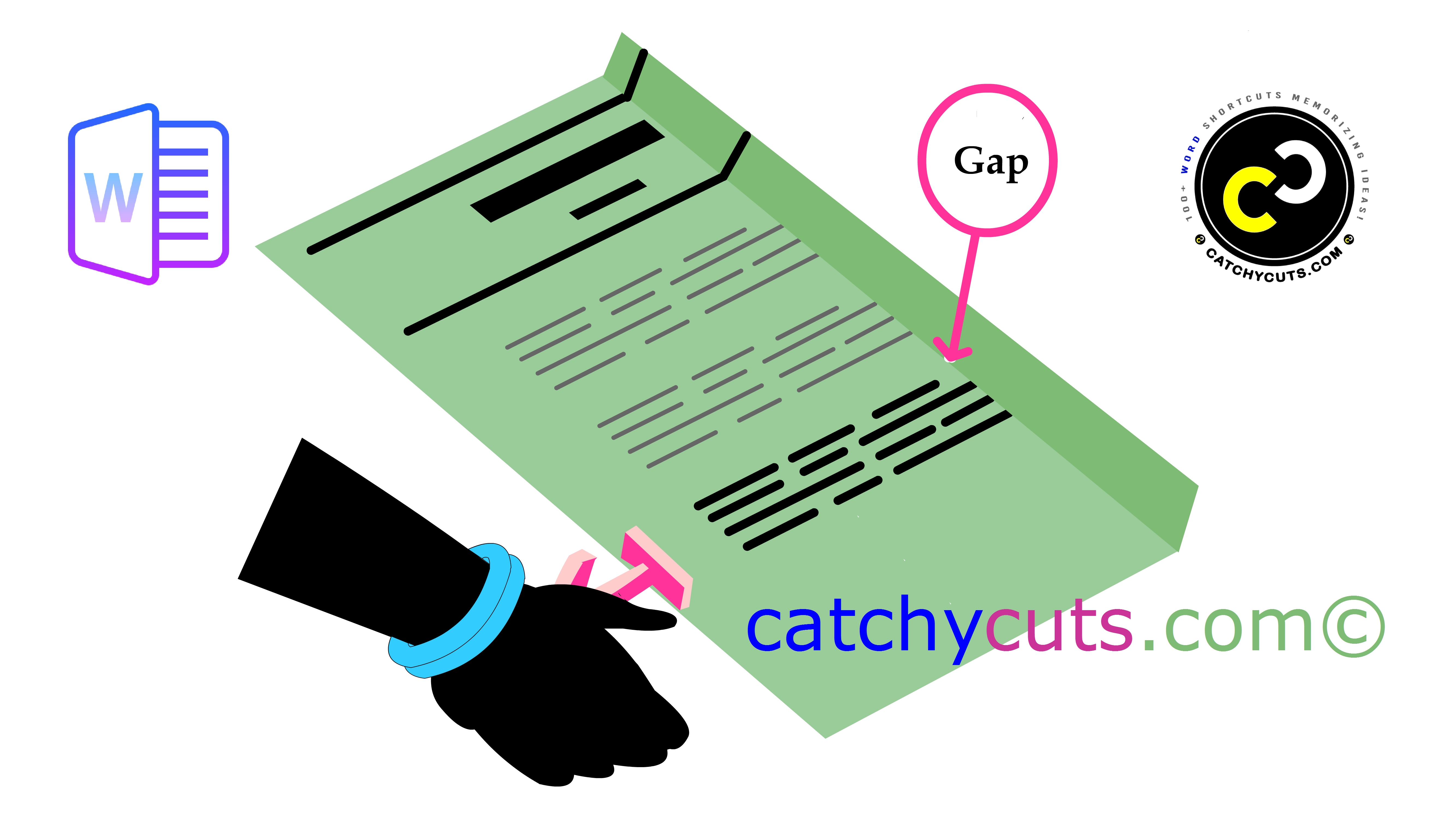
As usual, here is a symbolic word file in the picture with two diminished paragraphs and a paragraph with clear look.
The movie is based on the last paragraph. There is a gap at the end of the first line which shows the paragraph is not justified.
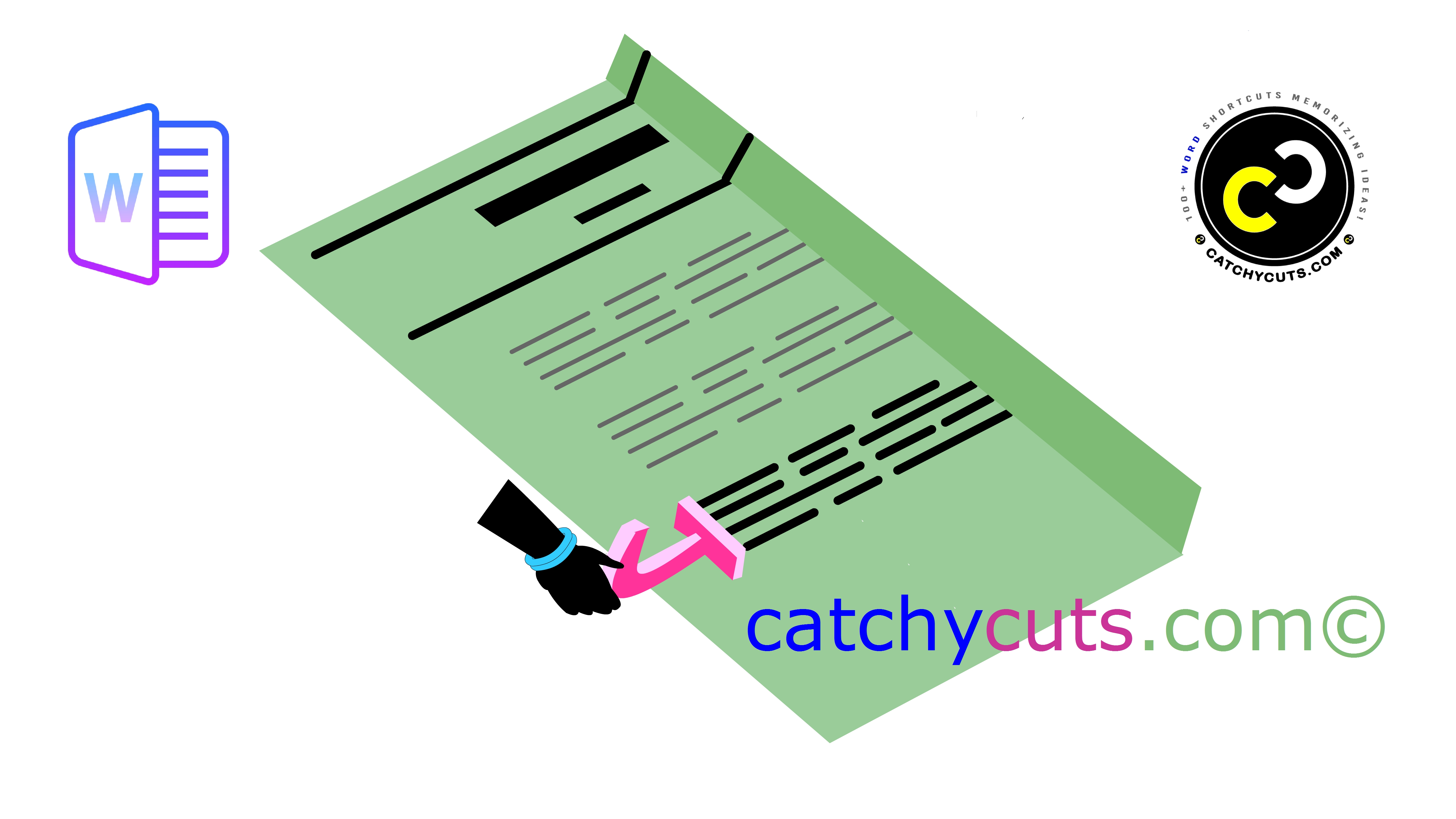
The letter J hit on the para which causes the words in the paragraph collide each other. This collision makes the words to settle down within the paragraph with a final justified alignment.
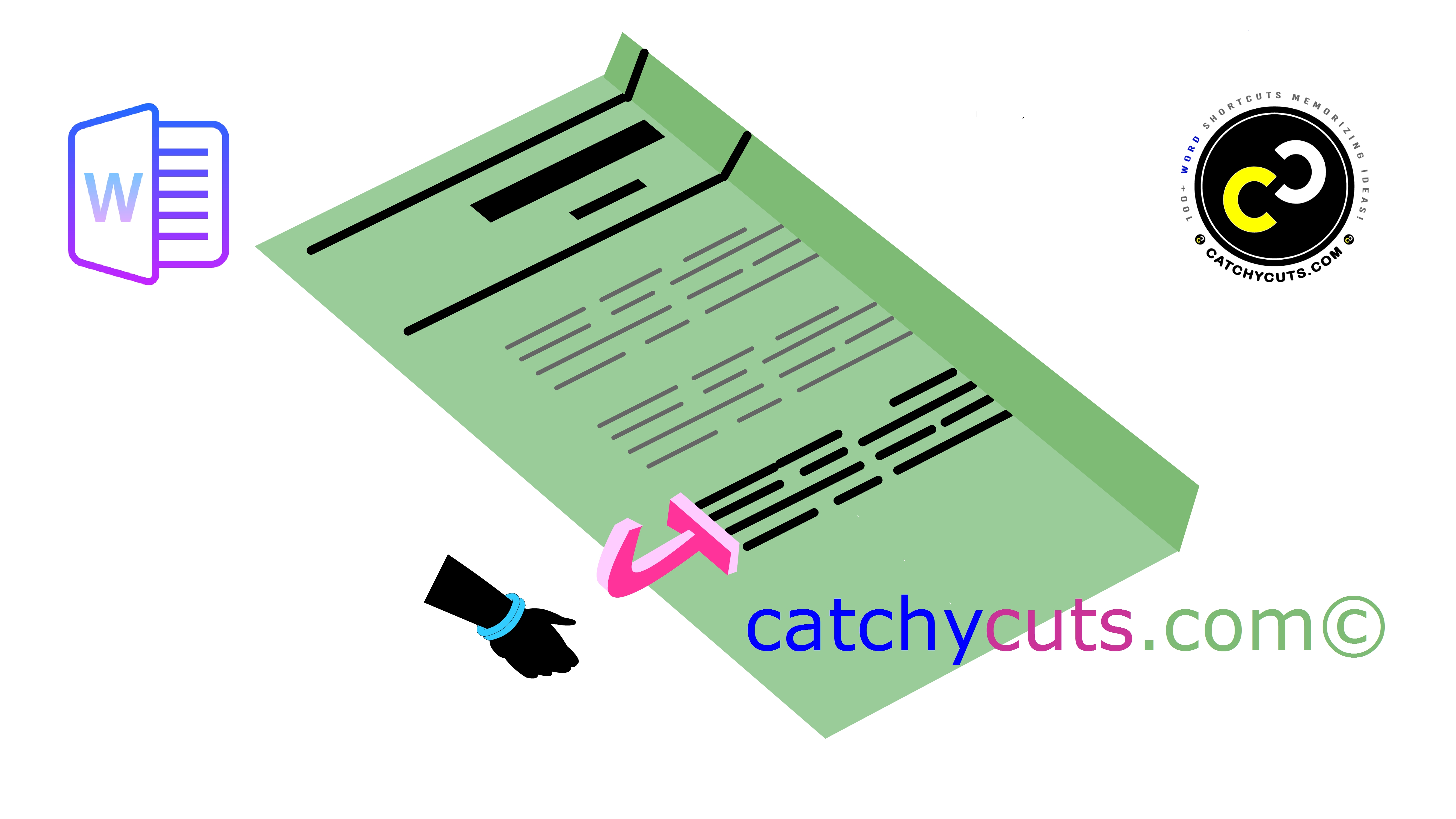
The last word in the line goes towards right and aligns with the right margin to build a justified para.
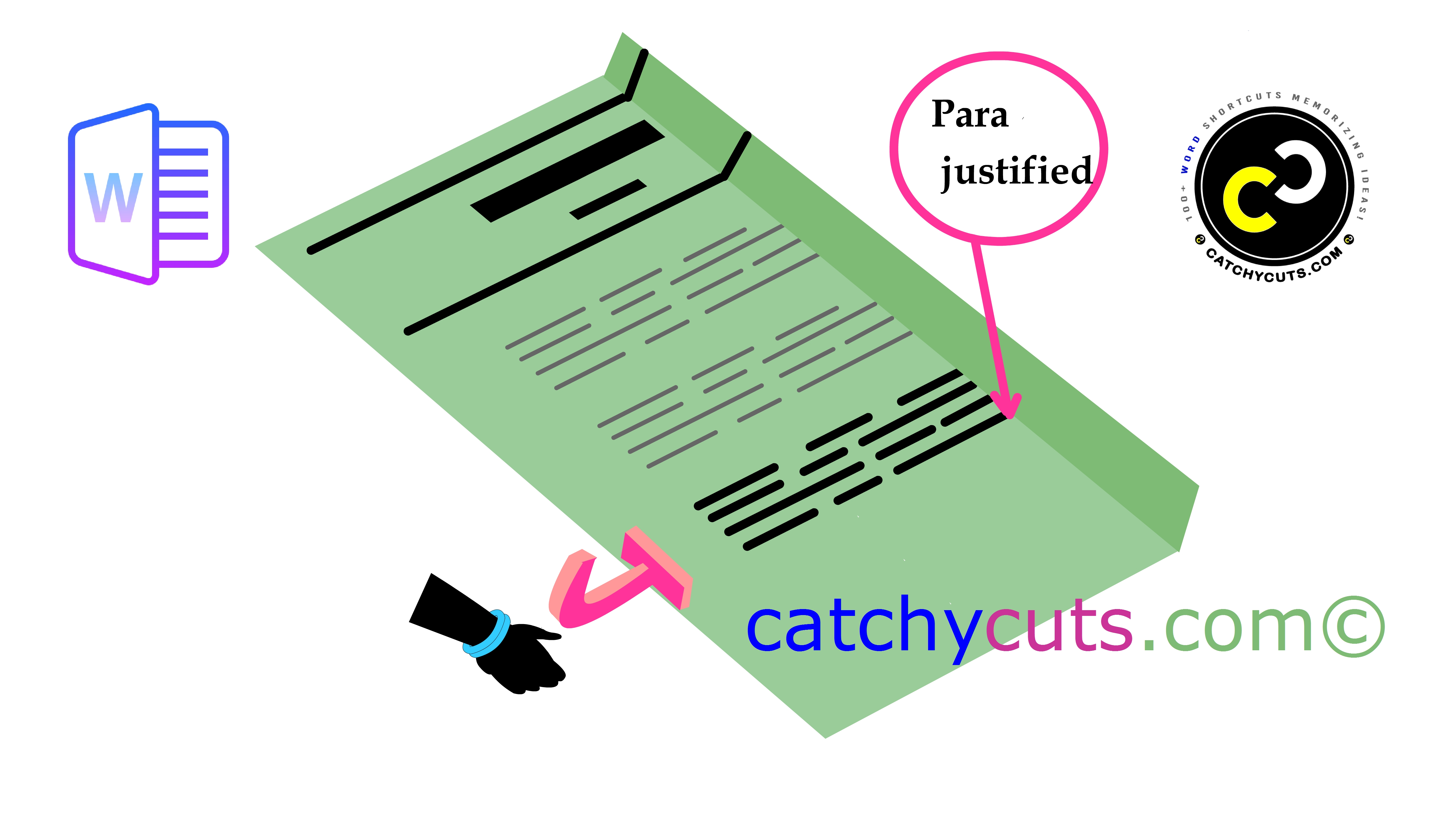
The rest of the lines in the paragraph stay as it is with little change . It seems first line is the only criminal one !.
Once again, watch the YouTube Video at the beginning of this lesson to understand the description visually.