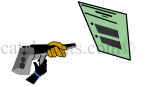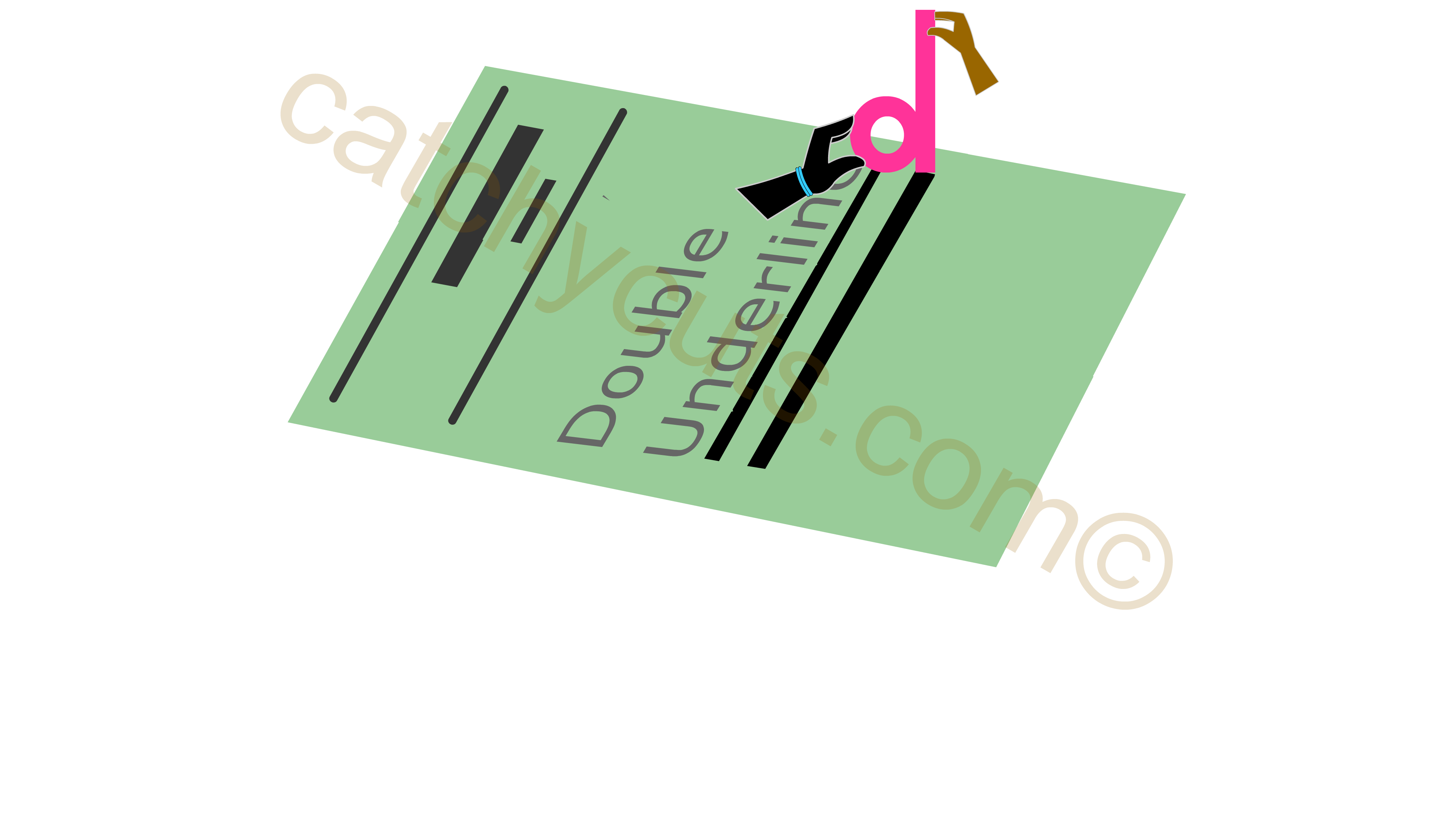Microsoft Word Shortcuts: Ctrl + G
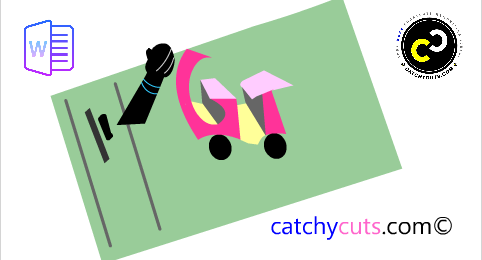 The "Go To" car take you anywhere in a Word File
The "Go To" car take you anywhere in a Word FileThis chapter brief about Ctrl + G, the keyboard shortcut for Go To a particular line, page, comment, bookmark, section etc in a word file.
Press Ctrl + G to get Find and Replace dialogue box on your monitor with the Go To tab selected.
Ctrl + G (Go To), Ctrl + F ( Find ) and Ctrl + H (Replace) keyboard shortcuts are very much connected each other.
E.g.,Press Ctrl + G To Go to a location in a word file, then click Find tab to Find the text you are looking for and then click Replace tab to change that text with the new one.
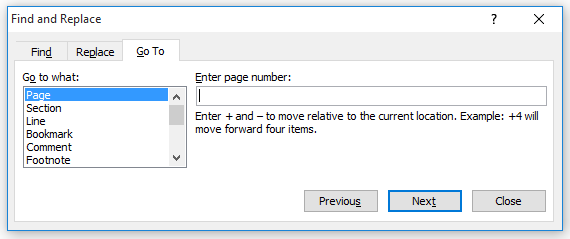 Find and Replace Dialogue box with Go To tab Selected
Find and Replace Dialogue box with Go To tab SelectedBookmark
A bookmark in word is like any other bookmarks in a book. You can make many bookmarks and name them individually.
A bookmark helps you to mark a location in your word file. Having bookmarks makes your movement easier in a file especially if the file is big.
E.g., a bookmark for Washington DC. So Whenever you want to recheck anything you wrote about Washington DC, you can easily reach there. It is much easier than locating a line or page.
Comments:
The Go To tab also helps you to go to Comments. When you share a document with others they can comment on your work. When multiple people share a document they get the opportunity to modify it.
This helps you to make your Word document more professional.
Line, Page:
You can also Press Ctrl + G keyboard shortcut to go to a particular line or page.
Select page or line option and then give a page number or line number to which you want to go. Try Ctrl + PgUp or Ctrl + PgDn to go to a page up or down.
Type + 5 or -5 to go to 5 lines up or down while you are in line option.
Sections
You can divide a word file into different sections by inserting section break.
E.g., Form a tabular column and make it a section. Start your word file with a beautiful introduction in a single column and make it another section. Make the following part in two columns and still make it a different section.
While making sections give different formatting style to each one to look your document more attractive and readable.
Making Sections in a word file and giving appropriate formatting to them is similar to adorning your baby. Both gratify your mind.
Understand that until you give a section break Word consider the whole file as a single section.
How to Memorize Ctrl + G ?
Before you read further, If this is the first time you are visiting this website, better you understand the hand Ctrl key relationship.
When Go To comes to your mind, you think about visiting a place. Then arrange a transport to that location. Right?.
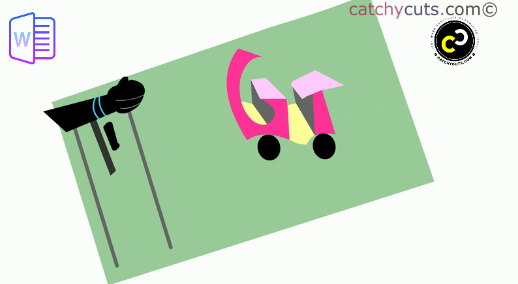
Focus the letter G and give a big hit with your hand as you see in the movie. Or simply hit at the back of the Go To car.
Never worry about filling the petrol tank or charging the battery !. It will take you to wherever you want to go in a Word file. Try it out !
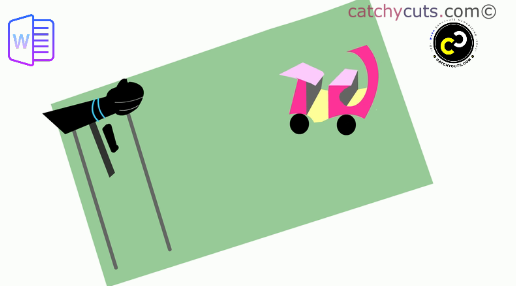
The word Go To have two circles .These are the Go To car wheels.
The G is shaped in to a seat enough to sit for two people - probably for You and me!.
Now you have got your own transport. This Go To car can take you anywhere in Word within few seconds!.
Have Fun !.